Deployment
Deploy the solution to a GCE sandbox machine
If you used the -x flag when you run the provision-terraform.sh script in the previous step, Terraform will create a GCE virtual machine called gce-server-anthos with a T4 GPU attached to it, to be used as sandbox. This is useful for demos, where a physical server is not available.
You still need to manually setup Antos and install the Visual Inspection AI applications.
Run on Setup Workstation
Deploy Visual Inspection AI Edge solution to the GCE sandbox
-
Prepare the files generated in the previous step.
In the setup workstation where you run the
./scripts/0-generate-viai-application-assets.shscript, run:cd ${OUTPUT_FOLDER} zip -r /tmp/viai.zip . cd - -
SSH to the GCE instance using the Google Cloud Console
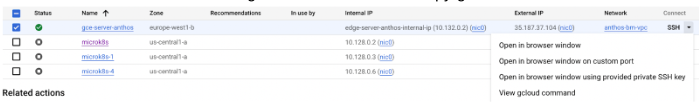
-
Upload the ZIP file generated in step 1, use the top right button in the SSH window.
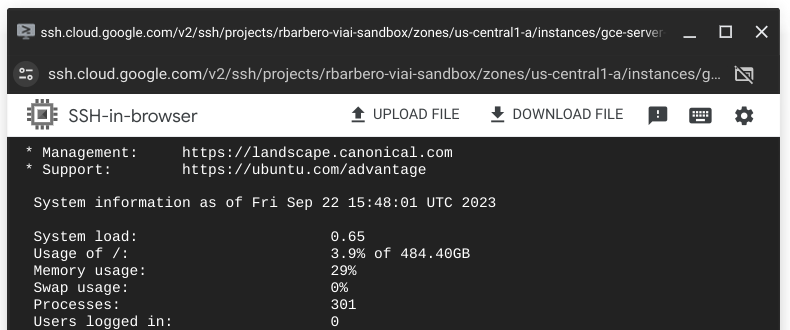
-
On the SSH window connecte to the sandbox VM, run:
sudo mkdir -p /var/lib/viai sudo cp -rf ${HOME}/viai.zip /var/lib/viai sudo su cd /var/lib/viai apt-get install unzip unzip viai.zip -
Install Anthos Baremetal in the sandbox VM:
bash edge-server/node-setup.sh -
Install the required packages in the sandbox VM:
bash scripts/0-setup-machine.sh -
Deploy the Visual Inspection AI Edge application in the sandbox VM:
bash scripts/1-deploy-app.sh
At this point the sandbox is ready, you can continue in the Connecting the cameras section.