Prerequisites
General Pre-requisites
Edge server hardware
- Supported server hardware (see below) or existing Kubernetes cluster available.
- Supported camera(s).
- For a dedicated server deployment:
- Gigabit Ethernet LAN network with DHCP and internet access.
- Or an air-gapped local isolated LAN, with DHCP but no internet connectivity.
- AC power.
- HDMI monitor or Serial console.
- USB keyboard.
- Gigabit Ethernet LAN network with DHCP and internet access.
Setup workstation
- Linux or macOS system to prepare the installation media, edge server configuration and Google Cloud assets.
- An USB flash drive of at least 4 GB for the OS installer.
- An USB flash drive of at least 1 GB for the installer configuration data.
- Internet access and connectivity to Google Cloud.
- Docker Engine (tested with version 20.10.2).
- Please follow these instructions to install Docker Engine if needed.
- This document assumes that the user running Docker Engine commands has the permissions to manage the Docker daemon without requiring root privileges. For more information, see Manage Docker as non-root user.
- Git (tested with version 2.33).
On-premise networking
- Google Cloud connectivity.
- The workstation that creates cloud resources must have connectivity to Google Cloud.
- The edge server that runs the VIAI edge application must connect to Google Cloud during the installation process.
- On-premise IP address allocation.
- You need control over the IP address allocations in your target edge environment.
- The Allocated IP address will not be changed after the edge server is configured.
- Four IP addresses, which are:
- Control Plane IP address
- Load Balancing control plane IP address
- Ingress IP addresses (at least two IP addresses are required)
Google Cloud
Note: Your Google Cloud project needs to be whitelisted to be able to use Visual Inspection AI Edge. Please reach out to your Google Cloud sales representative to whitelist your project.
- A Google Cloud organization.
- An active billing account.
- A Google account with the Project Creator role for the Google Cloud organization.
- Google source repositories access.
- The solution source code is on GitHub with public access.
- At this point in time, the camera application code resides in a private Google repository. Access will be provided upon request.
- Required Roles to provision Cloud Resources. You must have roles listed below to provision GCP resources. Ask your administrator to assign you to these roles if needed.
- Project Editor
- Project IAM Admin
- BigQuery Data Editor
- Cloud Functions Admin
- Pub/Sub Admin
- Source Repository Administrator
Supported Cloud Regions and services
The Visual Inspection AI Service today is a preview service and requires your Google Cloud project to be allowlisted before you can use it. At the time that this documentation is written, the Visual Inspection AI Service is only available in us-central1 and europe-west4 regions.
This is a list of the services that will be provisioned by Visual Inspection AI Edge solution. You can find the locations that support each service in the official Google Cloud locations documentation.
- Anthos and Anthos Configuration Management.
- Artifact Registry.
- Bigquery.
- Cloud Deploy.
- Cloud Workflow.
- Cloud Functions.
- Compute Engine instance with T4 GPU (optional, can be used as sandbox environment or demos).
- T4 Availability can be found here.
- Other supported GPU models: P100, V100.
- Container Registry.
- Cloud Pub/Sub.
- Cloud Storage.
- Eventarc.
- Source Repository.
Note: Your Google Cloud project needs to be whitelisted to be able to use Visual Inspection AI Edge. Please reach out to your Google Cloud sales representative to whitelist your project.
Supported deployment models
The solution supports three deployment options:
- Dedicated server.
- You have an edge server that you wish to install Visual Inspection AI Edge applications on.
- Note: During the deployment of the solution, the boot disk of the server will be erased.
- Existing Anthos Bare Metal clusters.
- You already have an Anthos Bare Metal cluster configured and you just want to install Visual Inspection AI Edge on the existing Anthos Bare Metal cluster.
- Sandbox GCE instance.
- You want to explore the Visual Inspection AI Edge solution and do not wish to set up the solution on a physical server. Instead, the solution will create a GCE instance as the sandbox environment so you can test or demo the solution.
Supported IP Address configurations
To configure Anthos Bare Metal clusters, you must specify at least four IP addresses for Anthos. For more details please refer to the Anthos documentation.
You can optionally choose to use physical IP addresses if you have specific needs, for example, your existing Anthos cluster already has external load balancer nodes and you want to manually configure them.
Supported GPU and CPU architectures
The Visual Inspection AI product compiles the trained ML models to run on either x86 CPU architecture, or NVIDIA GPU architecture.
By using a GPU, the ML inference processing can be offloaded from the server CPU, and the GPU inference latency is significantly lower.
However the x86 CPU is still a valid option for servers that otherwise meet the minimum requirements but cannot host a GPU card.
The supported NVIDIA GPU architectures are: sm_60,sm_61,compute_70,compute_75.
The GPU card models that are known to work with the solution are: NVIDIA RTX 3080/3090, T4, P100, V100
Supported gateway servers
The following server hardware can be considered as the reference server, but you can use other x86 servers, as long as they provide sufficient hardware resources. Please refer to the reference HW details below for requirements.
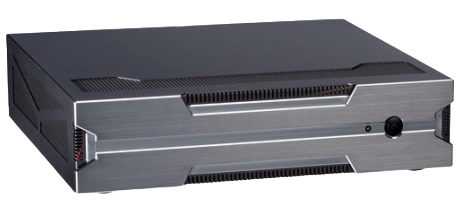 |  |
|---|---|
| SKU # | AIEdge-X300-RTX30 |
| Cooling design | GPU Card with Active Cooling |
| Form factor | Desktop |
| CPU | Intel i7-8700 6 cores 65W |
| RAM | 32 GB |
| Storage | 1TB SSD NVMe 2280 M.2 PCIex4 |
| Networking | 2 x GbE |
| USB | 4 |
| Display | 3 x HDMI |
| Com ports | 2 |
| Power supply | 850W / +12VDC Output / 110-240VAC Input |
| System dimensions | 360mm(W) x 335mm(D) x 85mm(H) |
| Estimated weight (fully configured system) | 8 lbs / 3.6 Kg |
| GPU via PCIe x16 Gen3 | NVIDIA RTX 3080/3090 (e.g 30-series) |
| Suggested expansion Card dimensions within the limit | 290mm(L) x 121mm(W) x 43mm(H) |
| Data sheet | Link |


| EA-STORAGE-10 | EA-GPU-T4 | |
|---|---|---|
| Processor | 16 core CPU, 64GB RAM | NVIDIA T4 GPU, 16 core CPU, 64GB RAM |
| Storage | 8x 2TB SSDs. Usable storage is 7.2 TB using RAID10 | 4x 2TB SSDs. Usable storage is 3.6 TB using RAID10 |
| Networking | 2x 10GBASE-T RJ45, 2x 1GbE RJ45 | |
| Shipping weight | 30 lbs / 13.6 kg | |
| System dimensions | Height: 43 mm (1.7 in.), width: 209 mm (8.2 in.), depth: 376 mm (14.8 in.) | |
| Mounting options | Horizontal or vertical orientation. Bookshelf mount (3 servers), DIN rail wall mount, ceiling mount, 1U rack mount (2 servers), 2U short-depth rack mount (2 servers).</br> Available locking bezel with dust filter. | |
| Appliance weight | 8.3 lbs / 3.75 Kg | |
| SKU | Link | |
| Ordering | Link |
Google Cloud Compute Engine Sandbox
If you do not have a suitable physical machine or just want to evaluate the solution in a sandbox environment, this solution provides scripts to provision a Google Compute Engine instance as a sandbox environment. For details, please see Provision resources in Google Cloud.
Industrial camera requirements
Camera resolution requirements
| Resolution (max) | 100M pixels |
| Resoultion (min) | > 1M pixels |
| Resolution guidance | The actual number of pixels in the image covers the smallest local defect instance on the surface to be at least 30 x 30 pixels and higher. The more pixels to cover each defect instance the better. |
| Resolution example | Inspect mobile phone backside with dimensions of 150mm x 70mm. The smallest defect are scratches with 3mm in Y-orientation and 2 mm in X-orientation. The recommended minimal X resolution is (150mm/3mm)x30pixels=50x30 pixels = 1500 pixels. The recommended minimal Y resolution is (70mm/2mm)x30pixels=35x30 pixels = 1050 pixels. |
| Other requirements | Depending on the environment where the camera will operate, please consider IP67 protection, Gigabit Ethernet |
Lighting requirements
| Focus | Focus is on object surface but not on background context |
| Light | Object is well and evenly lit (e.g. through ring light) |
| Other requirements | For flexible items (such as clothes) we recommend that they are put flat on an even surface before taking the images |
Supported camera types
The solution aims to support a wide range of suitable cameras, by providing drivers for the following types:
- Genicam / GigE Vision IP cameras, including thermal cameras e.g FLIR
- RTSP with ONVIF support, or simple RTSP IP cameras
- USB cameras
- File, as in using image files as source data, if the camera system cannot be connected directly or via the network to the VIAI Edge server