Instance properties window
Required roles
To use the Instance properties window, you need the following roles:
- Compute Viewer on the VM.
The Instance properties window lets you inspect the configuration of a VM instance, including:
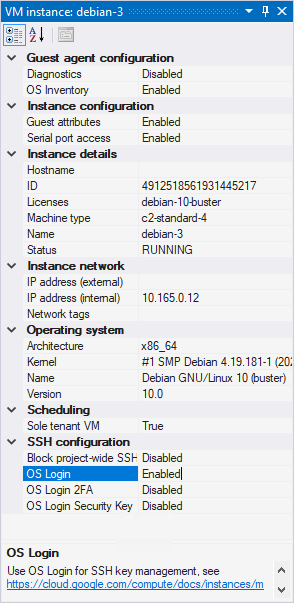
- Basic information about the name and size of the VM instance
- The internal and external IP address of the VM instance
- Information about the operating system version and SKU deployed on the VM instance. This information is obtained from OS inventory management
- An indication whether the VM is running on a sole-tenant node
To open the Instance properties window, select a VM in the Project Explorer window and select Properties.
Note
Some of the information shown by the Instance properties window is only available when you enable guest attributes and OS inventory management .
What's next
- Use the Event log window
- Try the Serial port output window