2.0.11
1. Introduction
The Spring Cloud GCP project makes the Spring Framework a first-class citizen of Google Cloud Platform (GCP).
Spring Cloud GCP lets you leverage the power and simplicity of the Spring Framework to:
-
Publish and subscribe to Google Cloud Pub/Sub topics
-
Configure Spring JDBC with a few properties to use Google Cloud SQL
-
Map objects, relationships, and collections with Spring Data Cloud Spanner, Spring Data Cloud Datastore and Spring Data Reactive Repositories for Cloud Firestore
-
Write and read from Spring Resources backed up by Google Cloud Storage
-
Exchange messages with Spring Integration using Google Cloud Pub/Sub on the background
-
Trace the execution of your app with Spring Cloud Sleuth and Google Cloud Trace
-
Configure your app with Spring Cloud Config, backed up by the Google Runtime Configuration API
-
Consume and produce Google Cloud Storage data via Spring Integration GCS Channel Adapters
-
Use Spring Security via Google Cloud IAP
-
Analyze your images for text, objects, and other content with Google Cloud Vision
2. Getting Started
This section describes how to get up to speed with Spring Cloud GCP libraries.
2.1. Compatibility with Spring Project Versions
Spring Cloud GCP has dependency and transitive dependencies on Spring Projects. The table below outlines the versions of Spring Cloud, Spring Boot and Spring Framework versions that are compatible with certain Spring Cloud GCP version.
| Spring Cloud GCP | Spring Cloud | Spring Boot | Spring Framework |
|---|---|---|---|
2.x |
2020.0.x (3.0/Illford) |
2.4.x, 2.5.x |
5.3.x |
3.0 (next expected release) |
2021.0.x (3.1/Jubilee) |
2.6.x |
5.3.x |
2.2. Setting up Dependencies
All Spring Cloud GCP artifacts are made available through Maven Central. The following resources are provided to help you setup the libraries for your project:
-
Maven Bill of Materials for dependency management
-
Starter Dependencies for depending on Spring Cloud GCP modules
You may also consult our Github project to examine the code or build directly from source.
2.2.1. Bill of Materials
The Spring Cloud GCP Bill of Materials (BOM) contains the versions of all the dependencies it uses.
If you’re a Maven user, adding the following to your pom.xml file will allow you omit any Spring Cloud GCP dependency version numbers from your configuration. Instead, the version of the BOM you’re using determines the versions of the used dependencies.
<dependencyManagement>
<dependencies>
<dependency>
<groupId>com.google.cloud</groupId>
<artifactId>spring-cloud-gcp-dependencies</artifactId>
<version>2.0.11</version>
<type>pom</type>
<scope>import</scope>
</dependency>
</dependencies>
</dependencyManagement>Or, if you’re a Gradle user:
dependencies {
implementation platform("com.google.cloud:spring-cloud-gcp-dependencies:2.0.11")
}See the sections in the README for selecting an available version and Maven repository.
In the following sections, it will be assumed you are using the Spring Cloud GCP BOM and the dependency snippets will not contain versions.
2.2.2. Starter Dependencies
Spring Cloud GCP offers starter dependencies through Maven to easily depend on different modules of the library. Each starter contains all the dependencies and transitive dependencies needed to begin using their corresponding Spring Cloud GCP module.
For example, if you wish to write a Spring application with Cloud Pub/Sub, you would include the spring-cloud-gcp-starter-pubsub dependency in your project.
You do not need to include the underlying spring-cloud-gcp-pubsub dependency, because the starter dependency includes it.
A summary of these artifacts are provided below.
| Spring Cloud GCP Starter | Description | Maven Artifact Name |
|---|---|---|
Core |
Automatically configure authentication and Google project settings |
|
Cloud Spanner |
Provides integrations with Google Cloud Spanner |
|
Cloud Datastore |
Provides integrations with Google Cloud Datastore |
|
Cloud Pub/Sub |
Provides integrations with Google Cloud Pub/Sub |
|
Logging |
Enables Cloud Logging |
|
SQL - MySQL |
Cloud SQL integrations with MySQL |
|
SQL - PostgreSQL |
Cloud SQL integrations with PostgreSQL |
|
Storage |
Provides integrations with Google Cloud Storage and Spring Resource |
|
Config |
Enables usage of Google Runtime Configuration API as a Spring Cloud Config server |
|
Trace |
Enables instrumentation with Google Cloud Trace |
|
Vision |
Provides integrations with Google Cloud Vision |
|
Security - IAP |
Provides a security layer over applications deployed to Google Cloud |
2.2.3. Spring Initializr
Spring Initializr is a tool which generates the scaffolding code for a new Spring Boot project. It handles the work of generating the Maven or Gradle build file so you do not have to manually add the dependencies yourself.
Spring Initializr offers three modules from Spring Cloud GCP that you can use to generate your project.
-
GCP Support: The GCP Support module contains auto-configuration support for every Spring Cloud GCP integration. Most of the autoconfiguration code is only enabled if the required dependency is added to your project.
-
GCP Messaging: Google Cloud Pub/Sub integrations work out of the box.
-
GCP Storage: Google Cloud Storage integrations work out of the box.
2.3. Learning Spring Cloud GCP
There are a variety of resources to help you learn how to use Spring Cloud GCP libraries.
2.3.1. Sample Applications
The easiest way to learn how to use Spring Cloud GCP is to consult the sample applications on Github. Spring Cloud GCP provides sample applications which demonstrate how to use every integration in the library. The table below highlights several samples of the most commonly used integrations in Spring Cloud GCP.
| GCP Integration | Sample Application |
|---|---|
Cloud Pub/Sub |
|
Cloud Spanner |
|
Datastore |
|
Cloud SQL (w/ MySQL) |
|
Cloud Storage |
|
Cloud Logging |
|
Trace |
|
Cloud Vision |
|
Cloud Security - IAP |
Each sample application demonstrates how to use Spring Cloud GCP libraries in context and how to setup the dependencies for the project. The applications are fully functional and can be deployed to Google Cloud Platform as well. If you are interested, you may consult guides for deploying an application to AppEngine and to Google Kubernetes Engine.
2.3.2. Codelabs
For a more hands-on approach, there are several guides and codelabs to help you get up to speed. These guides provide step-by-step instructions for building an application using Spring Cloud GCP.
Some examples include:
The full collection of Spring codelabs can be found on the Google Developer Codelabs page.
3. Spring Cloud GCP Core
Each Spring Cloud GCP module uses GcpProjectIdProvider and CredentialsProvider to get the GCP project ID and access credentials.
Spring Cloud GCP provides a Spring Boot starter to auto-configure the core components.
Maven coordinates, using Spring Cloud GCP BOM:
<dependency>
<groupId>com.google.cloud</groupId>
<artifactId>spring-cloud-gcp-starter</artifactId>
</dependency>Gradle coordinates:
dependencies {
implementation("com.google.cloud:spring-cloud-gcp-starter")
}3.1. Configuration
The following options may be configured with Spring Cloud core.
Name |
Description |
Required |
Default value |
|
Enables or disables GCP core auto configuration |
No |
|
3.2. Project ID
GcpProjectIdProvider is a functional interface that returns a GCP project ID string.
public interface GcpProjectIdProvider {
String getProjectId();
}The Spring Cloud GCP starter auto-configures a GcpProjectIdProvider.
If a spring.cloud.gcp.project-id property is specified, the provided GcpProjectIdProvider returns that property value.
spring.cloud.gcp.project-id=my-gcp-project-idOtherwise, the project ID is discovered based on an ordered list of rules:
-
The project ID specified by the
GOOGLE_CLOUD_PROJECTenvironment variable -
The Google App Engine project ID
-
The project ID specified in the JSON credentials file pointed by the
GOOGLE_APPLICATION_CREDENTIALSenvironment variable -
The Google Cloud SDK project ID
-
The Google Compute Engine project ID, from the Google Compute Engine Metadata Server
3.3. Credentials
CredentialsProvider is a functional interface that returns the credentials to authenticate and authorize calls to Google Cloud Client Libraries.
public interface CredentialsProvider {
Credentials getCredentials() throws IOException;
}The Spring Cloud GCP starter auto-configures a CredentialsProvider.
It uses the spring.cloud.gcp.credentials.location property to locate the OAuth2 private key of a Google service account.
Keep in mind this property is a Spring Resource, so the credentials file can be obtained from a number of different locations such as the file system, classpath, URL, etc.
The next example specifies the credentials location property in the file system.
spring.cloud.gcp.credentials.location=file:/usr/local/key.jsonAlternatively, you can set the credentials by directly specifying the spring.cloud.gcp.credentials.encoded-key property.
The value should be the base64-encoded account private key in JSON format.
If that credentials aren’t specified through properties, the starter tries to discover credentials from a number of places:
-
Credentials file pointed to by the
GOOGLE_APPLICATION_CREDENTIALSenvironment variable -
Credentials provided by the Google Cloud SDK
gcloud auth application-default logincommand -
Google App Engine built-in credentials
-
Google Cloud Shell built-in credentials
-
Google Compute Engine built-in credentials
If your app is running on Google App Engine or Google Compute Engine, in most cases, you should omit the spring.cloud.gcp.credentials.location property and, instead, let the Spring Cloud GCP Starter get the correct credentials for those environments.
On App Engine Standard, the App Identity service account credentials are used, on App Engine Flexible, the Flexible service account credential are used and on Google Compute Engine, the Compute Engine Default Service Account is used.
3.3.1. Scopes
By default, the credentials provided by the Spring Cloud GCP Starter contain scopes for every service supported by Spring Cloud GCP.
Service |
Scope |
Spanner |
www.googleapis.com/auth/spanner.admin, www.googleapis.com/auth/spanner.data |
Datastore |
|
Pub/Sub |
|
Storage (Read Only) |
|
Storage (Read/Write) |
|
Runtime Config |
|
Trace (Append) |
|
Cloud Platform |
|
Vision |
The Spring Cloud GCP starter allows you to configure a custom scope list for the provided credentials.
To do that, specify a comma-delimited list of Google OAuth2 scopes in the spring.cloud.gcp.credentials.scopes property.
spring.cloud.gcp.credentials.scopes is a comma-delimited list of Google OAuth2 scopes for Google Cloud Platform services that the credentials returned by the provided CredentialsProvider support.
spring.cloud.gcp.credentials.scopes=https://www.googleapis.com/auth/pubsub,https://www.googleapis.com/auth/sqlservice.adminYou can also use DEFAULT_SCOPES placeholder as a scope to represent the starters default scopes, and append the additional scopes you need to add.
spring.cloud.gcp.credentials.scopes=DEFAULT_SCOPES,https://www.googleapis.com/auth/cloud-vision3.4. Environment
GcpEnvironmentProvider is a functional interface, auto-configured by the Spring Cloud GCP starter, that returns a GcpEnvironment enum.
The provider can help determine programmatically in which GCP environment (App Engine Flexible, App Engine Standard, Kubernetes Engine or Compute Engine) the application is deployed.
public interface GcpEnvironmentProvider {
GcpEnvironment getCurrentEnvironment();
}3.5. Customizing bean scope
Spring Cloud GCP starters autoconfigure all necessary beans in the default singleton scope. If you need a particular bean or set of beans to be recreated dynamically (for example, to rotate credentials), there are two options:
-
Annotate custom beans of the necessary types with
@RefreshScope. This makes the most sense if your application is already redefining those beans. -
Override the scope for autoconfigured beans by listing them in the Spring Cloud property
spring.cloud.refresh.extra-refreshable.For example, the beans involved in Cloud Pub/Sub subscription could be marked as refreshable as follows:
spring.cloud.refresh.extra-refreshable=com.google.cloud.spring.pubsub.support.SubscriberFactory,\ com.google.cloud.spring.pubsub.core.subscriber.PubSubSubscriberTemplate
|
|
3.6. Spring Initializr
This starter is available from Spring Initializr through the GCP Support entry.
4. Cloud Storage
Google Cloud Storage allows storing any types of files in single or multiple regions. A Spring Boot starter is provided to auto-configure the various Storage components.
Maven coordinates, using Spring Cloud GCP BOM:
<dependency>
<groupId>com.google.cloud</groupId>
<artifactId>spring-cloud-gcp-starter-storage</artifactId>
</dependency>Gradle coordinates:
dependencies {
implementation("com.google.cloud:spring-cloud-gcp-starter-storage")
}This starter is also available from Spring Initializr through the GCP Storage entry.
4.1. Using Cloud Storage
The starter automatically configures and registers a Storage bean in the Spring application context.
The Storage bean (Javadoc) can be used to list/create/update/delete buckets (a group of objects with similar permissions and resiliency requirements) and objects.
@Autowired
private Storage storage;
public void createFile() {
Bucket bucket = storage.create(BucketInfo.of("my-app-storage-bucket"));
storage.create(
BlobInfo.newBuilder("my-app-storage-bucket", "subdirectory/my-file").build(),
"file contents".getBytes()
);
}4.2. Cloud Storage Objects As Spring Resources
Spring Resources are an abstraction for a number of low-level resources, such as file system files, classpath files, servlet context-relative files, etc. Spring Cloud GCP adds a new resource type: a Google Cloud Storage (GCS) object.
The Spring Resource Abstraction for Google Cloud Storage allows GCS objects to be accessed by their GCS URL using the @Value annotation:
@Value("gs://[YOUR_GCS_BUCKET]/[GCS_FILE_NAME]")
private Resource gcsResource;…or the Spring application context
SpringApplication.run(...).getResource("gs://[YOUR_GCS_BUCKET]/[GCS_FILE_NAME]");This creates a Resource object that can be used to read the object, among other possible operations.
It is also possible to write to a Resource, although a WriteableResource is required.
@Value("gs://[YOUR_GCS_BUCKET]/[GCS_FILE_NAME]")
private Resource gcsResource;
...
try (OutputStream os = ((WritableResource) gcsResource).getOutputStream()) {
os.write("foo".getBytes());
}To work with the Resource as a Google Cloud Storage resource, cast it to GoogleStorageResource.
If the resource path refers to an object on Google Cloud Storage (as opposed to a bucket), then the getBlob method can be called to obtain a Blob.
This type represents a GCS file, which has associated metadata, such as content-type, that can be set.
The createSignedUrl method can also be used to obtain signed URLs for GCS objects.
However, creating signed URLs requires that the resource was created using service account credentials.
|
As of v2.0.2+, the |
The Spring Boot Starter for Google Cloud Storage auto-configures the Storage bean required by the spring-cloud-gcp-storage module, based on the CredentialsProvider provided by the Spring Boot GCP starter.
4.2.1. Setting the Content Type
You can set the content-type of Google Cloud Storage files from their corresponding Resource objects:
((GoogleStorageResource)gcsResource).getBlob().toBuilder().setContentType("text/html").build().update();4.3. Configuration
The Spring Boot Starter for Google Cloud Storage provides the following configuration options:
Name |
Description |
Required |
Default value |
|
Enables the GCP storage APIs. |
No |
|
|
Creates files and buckets on Google Cloud Storage when writes are made to non-existent files |
No |
|
|
OAuth2 credentials for authenticating with the Google Cloud Storage API, if different from the ones in the Spring Cloud GCP Core Module |
No |
|
|
Base64-encoded contents of OAuth2 account private key for authenticating with the Google Cloud Storage API, if different from the ones in the Spring Cloud GCP Core Module |
No |
|
|
OAuth2 scope for Spring Cloud GCP Storage credentials |
No |
4.4. Sample
A sample application and a codelab are available.
5. Cloud SQL
Spring Cloud GCP adds integrations with Spring JDBC so you can run your MySQL or PostgreSQL databases in Google Cloud SQL using Spring JDBC, or other libraries that depend on it like Spring Data JPA.
The Cloud SQL support is provided by Spring Cloud GCP in the form of two Spring Boot starters, one for MySQL and another one for PostgreSQL. The role of the starters is to read configuration from properties and assume default settings so that user experience connecting to MySQL and PostgreSQL is as simple as possible.
Maven coordinates, using Spring Cloud GCP BOM:
<dependency>
<groupId>com.google.cloud</groupId>
<artifactId>spring-cloud-gcp-starter-sql-mysql</artifactId>
</dependency>
<dependency>
<groupId>com.google.cloud</groupId>
<artifactId>spring-cloud-gcp-starter-sql-postgresql</artifactId>
</dependency>Gradle coordinates:
dependencies {
implementation("com.google.cloud:spring-cloud-gcp-starter-sql-mysql")
implementation("com.google.cloud:spring-cloud-gcp-starter-sql-postgresql")
}5.1. Prerequisites
In order to use the Spring Boot Starters for Google Cloud SQL, the Google Cloud SQL API must be enabled in your GCP project.
To do that, go to the API library page of the Google Cloud Console, search for "Cloud SQL API", click the first result and enable the API.
| There are several similar "Cloud SQL" results. You must access the "Google Cloud SQL API" one and enable the API from there. |
5.2. Spring Boot Starter for Google Cloud SQL
The Spring Boot Starters for Google Cloud SQL provide an auto-configured DataSource object.
Coupled with Spring JDBC, it provides a
JdbcTemplate object bean that allows for operations such as querying and modifying a database.
public List<Map<String, Object>> listUsers() {
return jdbcTemplate.queryForList("SELECT * FROM user;");
}You can rely on
Spring Boot data source auto-configuration to configure a DataSource bean.
In other words, properties like the SQL username, spring.datasource.username, and password, spring.datasource.password can be used.
There is also some configuration specific to Google Cloud SQL:
Property name |
Description |
Required |
Default value |
|
Enables or disables Cloud SQL auto configuration |
No |
|
|
Name of the database to connect to. |
Yes |
|
|
A string containing a Google Cloud SQL instance’s project ID, region and name, each separated by a colon. |
Yes |
For example, |
|
Allows you to specify a comma delimited list of preferred IP types for connecting to a Cloud SQL instance. Left unconfigured Cloud SQL Socket Factory will default it to |
No |
|
|
File system path to the Google OAuth2 credentials private key file. Used to authenticate and authorize new connections to a Google Cloud SQL instance. |
No |
Default credentials provided by the Spring GCP Boot starter |
|
Base64-encoded contents of OAuth2 account private key in JSON format. Used to authenticate and authorize new connections to a Google Cloud SQL instance. |
No |
Default credentials provided by the Spring GCP Boot starter |
|
Specifies whether to enable IAM database authentication (PostgreSQL only). |
No |
|
|
Database username |
No |
MySQL: |
|
Database password |
No |
|
|
JDBC driver to use. |
No |
MySQL: |
If you provide your own spring.datasource.url, it will be ignored, unless you disable Cloud SQL auto configuration with spring.cloud.gcp.sql.enabled=false.
|
5.2.1. DataSource creation flow
Spring Boot starter for Google Cloud SQL registers a CloudSqlEnvironmentPostProcessor that provides a correctly formatted spring.datasource.url property to the environment based on the properties defined above.
It also provides defaults for spring.datasource.username and spring.datasource.driver-class-name, which can be overridden.
The starter also configures credentials for the JDBC connection based on the properties above.
The user properties and the properties provided by the CloudSqlEnvironmentPostProcessor are then used by Spring Boot to create the DataSource.
You can select the type of connection pool (e.g., Tomcat, HikariCP, etc.) by adding their dependency to the classpath.
Using the created DataSource in conjunction with Spring JDBC provides you with a fully configured and operational JdbcTemplate object that you can use to interact with your SQL database.
You can connect to your database with as little as a database and instance names.
5.2.2. Cloud SQL IAM database authentication
Currently, Cloud SQL only supports IAM database authentication for PostgreSQL. It allows you to connect to the database using an IAM account, rather than a predefined database username and password. You will need to do the following to enable it:
-
In your database instance settings, turn on the
cloudsql.iam_authenticationflag. -
Add the IAM user or service account to the list of database users.
-
In the application settings, set
spring.cloud.gcp.sql.enableIamAuthtotrue. (Note that this will also set the database protocolsslmodetodisabled, as it’s required for IAM authentication to work. However, it doesn’t compromise the security of the communication because the connection is always encrypted.)
5.2.3. Troubleshooting tips
Connection issues
If you’re not able to connect to a database and see an endless loop of Connecting to Cloud SQL instance […] on IP […], it’s likely that exceptions are being thrown and logged at a level lower than your logger’s level.
This may be the case with HikariCP, if your logger is set to INFO or higher level.
To see what’s going on in the background, you should add a logback.xml file to your application resources folder, that looks like this:
<?xml version="1.0" encoding="UTF-8"?>
<configuration>
<include resource="org/springframework/boot/logging/logback/base.xml"/>
<logger name="com.zaxxer.hikari.pool" level="DEBUG"/>
</configuration>Errors like c.g.cloud.sql.core.SslSocketFactory : Re-throwing cached exception due to attempt to refresh instance information too soon after error
If you see a lot of errors like this in a loop and can’t connect to your database, this is usually a symptom that something isn’t right with the permissions of your credentials or the Google Cloud SQL API is not enabled. Verify that the Google Cloud SQL API is enabled in the Cloud Console and that your service account has the necessary IAM roles.
To find out what’s causing the issue, you can enable DEBUG logging level as mentioned above.
PostgreSQL: java.net.SocketException: already connected issue
We found this exception to be common if your Maven project’s parent is spring-boot version 1.5.x, or in any other circumstance that would cause the version of the org.postgresql:postgresql dependency to be an older one (e.g., 9.4.1212.jre7).
To fix this, re-declare the dependency in its correct version. For example, in Maven:
<dependency>
<groupId>org.postgresql</groupId>
<artifactId>postgresql</artifactId>
<version>42.1.1</version>
</dependency>5.3. Samples
Available sample applications and codelabs:
6. Cloud Pub/Sub
Spring Cloud GCP provides an abstraction layer to publish to and subscribe from Google Cloud Pub/Sub topics and to create, list or delete Google Cloud Pub/Sub topics and subscriptions.
A Spring Boot starter is provided to auto-configure the various required Pub/Sub components.
Maven coordinates, using Spring Cloud GCP BOM:
<dependency>
<groupId>com.google.cloud</groupId>
<artifactId>spring-cloud-gcp-starter-pubsub</artifactId>
</dependency>Gradle coordinates:
dependencies {
implementation("com.google.cloud:spring-cloud-gcp-starter-pubsub")
}This starter is also available from Spring Initializr through the GCP Messaging entry.
6.1. Configuration
The Spring Boot starter for Google Cloud Pub/Sub provides the following configuration options.
6.1.1. Spring Cloud GCP Pub/Sub API Configuration
This section describes options for enabling the integration, specifying the GCP project and credentials, and setting whether the APIs should connect to an emulator for local testing.
Name |
Description |
Required |
Default value |
|
Enables or disables Pub/Sub auto-configuration |
No |
|
|
GCP project ID where the Google Cloud Pub/Sub API is hosted, if different from the one in the Spring Cloud GCP Core Module |
No |
|
|
OAuth2 credentials for authenticating with the Google Cloud Pub/Sub API, if different from the ones in the Spring Cloud GCP Core Module |
No |
|
|
The host and port of the local running emulator. If provided, this will setup the client to connect against a running Google Cloud Pub/Sub Emulator. |
No |
|
|
Base64-encoded contents of OAuth2 account private key for authenticating with the Google Cloud Pub/Sub API, if different from the ones in the Spring Cloud GCP Core Module |
No |
|
|
OAuth2 scope for Spring Cloud GCP Pub/Sub credentials |
No |
6.1.2. Publisher/Subscriber Configuration
This section describes configuration options to customize the behavior of the application’s Pub/Sub publishers and subscribers. Subscriber settings can be either global or subscription-specific.
A custom configuration (injected through a setter in DefaultSubscriberFactory or a custom bean) will take precedence over auto-configuration.
Hence, if one wishes to use per-subscription configuration for a Pub/Sub setting, there must not be a custom bean for that setting.
When using auto-configuration, if both global and per-subscription configurations are provided, then the per-subscription configuration will be used.
However, if a per-subscription configuration is not set then the global or default configuration will be used.
|
Name |
Description |
Required |
Default value |
|
The number of pull workers |
No |
1 |
|
The maximum period a message ack deadline will be extended, in seconds |
No |
0 |
|
The endpoint for synchronous pulling messages |
No |
pubsub.googleapis.com:443 |
|
Number of threads used by |
No |
4 |
|
Maximum number of outstanding elements to keep in memory before enforcing flow control. |
No |
unlimited |
|
Maximum number of outstanding bytes to keep in memory before enforcing flow control. |
No |
unlimited |
|
The behavior when the specified limits are exceeded. |
No |
Block |
|
The element count threshold to use for batching. |
No |
1 (batching off) |
|
The request byte threshold to use for batching. |
No |
1 byte (batching off) |
|
The delay threshold to use for batching. After this amount of time has elapsed (counting from the first element added), the elements will be wrapped up in a batch and sent. |
No |
1 ms (batching off) |
|
Enables batching. |
No |
false |
|
Enables message ordering. |
No |
false |
|
The publisher endpoint.
Example: |
No |
pubsub.googleapis.com:443 |
Subscription-specific Configurations
Name |
Description |
Required |
Default value |
|
The number of pull workers. |
No |
1 |
|
The maximum period a message ack deadline will be extended, in seconds. |
No |
0 |
|
The endpoint for synchronous pulling messages. |
No |
pubsub.googleapis.com:443 |
|
Number of threads used by |
No |
4 |
|
Maximum number of outstanding elements to keep in memory before enforcing flow control. |
No |
unlimited |
|
Maximum number of outstanding bytes to keep in memory before enforcing flow control. |
No |
unlimited |
|
The behavior when the specified limits are exceeded. |
No |
Block |
6.1.3. GRPC Connection Settings
The Pub/Sub API uses the GRPC protocol to send API requests to the Pub/Sub service. This section describes configuration options for customizing the GRPC behavior.
The properties that refer to retry control the RPC retries for transient failures during the gRPC call to Cloud Pub/Sub server.
They do not control message redelivery; only message acknowledgement deadline can be used to extend or shorten the amount of time until Pub/Sub attempts redelivery.
|
Name |
Description |
Required |
Default value |
|
Determines frequency of keepalive gRPC ping |
No |
|
|
RPC status codes that should be retried when pulling messages. |
No |
UNKNOWN,ABORTED,UNAVAILABLE |
|
TotalTimeout has ultimate control over how long the logic should keep trying the remote call until it gives up completely. The higher the total timeout, the more retries can be attempted. |
No |
0 |
|
InitialRetryDelay controls the delay before the first retry. Subsequent retries will use this value adjusted according to the RetryDelayMultiplier. |
No |
0 |
|
RetryDelayMultiplier controls the change in retry delay. The retry delay of the previous call is multiplied by the RetryDelayMultiplier to calculate the retry delay for the next call. |
No |
1 |
|
MaxRetryDelay puts a limit on the value of the retry delay, so that the RetryDelayMultiplier can’t increase the retry delay higher than this amount. |
No |
0 |
|
MaxAttempts defines the maximum number of attempts to perform. If this value is greater than 0, and the number of attempts reaches this limit, the logic will give up retrying even if the total retry time is still lower than TotalTimeout. |
No |
0 |
|
Jitter determines if the delay time should be randomized. |
No |
true |
|
InitialRpcTimeout controls the timeout for the initial RPC. Subsequent calls will use this value adjusted according to the RpcTimeoutMultiplier. |
No |
0 |
|
RpcTimeoutMultiplier controls the change in RPC timeout. The timeout of the previous call is multiplied by the RpcTimeoutMultiplier to calculate the timeout for the next call. |
No |
1 |
|
MaxRpcTimeout puts a limit on the value of the RPC timeout, so that the RpcTimeoutMultiplier can’t increase the RPC timeout higher than this amount. |
No |
0 |
Subscription-specific Configuration
Name |
Description |
Required |
Default value |
|
RPC status codes that should be retried when pulling messages. |
No |
UNKNOWN,ABORTED,UNAVAILABLE |
|
TotalTimeout has ultimate control over how long the logic should keep trying the remote call until it gives up completely. The higher the total timeout, the more retries can be attempted. |
No |
0 |
|
InitialRetryDelay controls the delay before the first retry. Subsequent retries will use this value adjusted according to the RetryDelayMultiplier. |
No |
0 |
|
RetryDelayMultiplier controls the change in retry delay. The retry delay of the previous call is multiplied by the RetryDelayMultiplier to calculate the retry delay for the next call. |
No |
1 |
|
MaxRetryDelay puts a limit on the value of the retry delay, so that the RetryDelayMultiplier can’t increase the retry delay higher than this amount. |
No |
0 |
|
MaxAttempts defines the maximum number of attempts to perform. If this value is greater than 0, and the number of attempts reaches this limit, the logic will give up retrying even if the total retry time is still lower than TotalTimeout. |
No |
0 |
|
Jitter determines if the delay time should be randomized. |
No |
true |
|
InitialRpcTimeout controls the timeout for the initial RPC. Subsequent calls will use this value adjusted according to the RpcTimeoutMultiplier. |
No |
0 |
|
RpcTimeoutMultiplier controls the change in RPC timeout. The timeout of the previous call is multiplied by the RpcTimeoutMultiplier to calculate the timeout for the next call. |
No |
1 |
|
MaxRpcTimeout puts a limit on the value of the RPC timeout, so that the RpcTimeoutMultiplier can’t increase the RPC timeout higher than this amount. |
No |
0 |
6.2. Spring Boot Actuator Support
6.2.1. Cloud Pub/Sub Health Indicator
If you are using Spring Boot Actuator, you can take advantage of the Cloud Pub/Sub health indicator called pubsub.
The health indicator will verify whether Cloud Pub/Sub is up and accessible by your application.
To enable it, all you need to do is add the Spring Boot Actuator to your project.
The pubsub indicator will then roll up to the overall application status visible at localhost:8080/actuator/health (use the management.endpoint.health.show-details property to view per-indicator details).
<dependency>
<groupId>org.springframework.boot</groupId>
<artifactId>spring-boot-starter-actuator</artifactId>
</dependency>
If your application already has actuator and Cloud Pub/Sub starters, this health indicator is enabled by default.
To disable the Cloud Pub/Sub indicator, set management.health.pubsub.enabled to false.
|
The health indicator validates the connection to Pub/Sub by pulling messages from a Pub/Sub subscription.
If no subscription has been specified via spring.cloud.gcp.pubsub.health.subscription, it will pull messages from a random subscription that is expected not to exist.
It will signal "up" if it is able to connect to GCP Pub/Sub APIs, i.e. the pull results in a response of NOT_FOUND or PERMISSION_DENIED.
If a custom subscription has been specified, this health indicator will signal "up" if messages are successfully pulled and (optionally) acknowledged, or when a successful pull is performed but no messages are returned from Pub/Sub.
Note that messages pulled from the subscription will not be acknowledged, unless you set the spring.cloud.gcp.pubsub.health.acknowledge-messages option to true.
So, take care not to configure a subscription that has a business impact, or instead leave the custom subscription out completely.
Name |
Description |
Required |
Default value |
|
Whether to enable the Pub/Sub health indicator |
No |
|
|
Subscription to health check against by pulling a message |
No |
Random non-existent |
|
Milliseconds to wait for response from Pub/Sub before timing out |
No |
|
|
Whether to acknowledge messages pulled from the optionally specified subscription |
No |
|
6.2.2. Cloud Pub/Sub Subscription Health Indicator
If you are using Spring Boot Actuator, you can take advantage of the Cloud Pub/Sub subscription health indicator called pubsub-subscriber.
The subscription health indicator will verify whether Pub/Sub subscriptions are actively processing messages from the subscription’s backlog.
To enable it, you need to add the Spring Boot Actuator to your project and the GCP Monitoring.
Also you need to set the following properties spring.cloud.gcp.pubsub.health.lagThreshold, spring.cloud.gcp.pubsub.health.backlogThreshold.
The pubsub-subscriber indicator will then roll up to the overall application status visible at localhost:8080/actuator/health (use the management.endpoint.health.show-details property to view per-indicator details).
<dependency>
<groupId>org.springframework.boot</groupId>
<artifactId>spring-boot-starter-actuator</artifactId>
</dependency>
<dependency>
<groupId>com.google.cloud</groupId>
<artifactId>google-cloud-monitoring</artifactId>
</dependency>The health indicator validates a subscriber’s health by checking the subscription’s message backlog and the last processed message.
A subscription’s backlog is retrieved using Google Cloud’s Monitoring Metrics. The metric used is the num_undelivered_messages for a subscription.
If a message has been recently processed in a reasonable time threshold, then the subscriber is healthy. If the backlog of messages for a subscription is big but the subscriber consumes messages then subscriber is still healthy. If there hasn’t been any processing of recent messages but the backlog increases, then the subscriber is unhealthy.
| The health indicator will not behave entirely as expected if Dead Letter Queueing is enabled on the subscription being checked, num_undelivered_messages will drop down by itself after DLQ threshold is reached. |
Name |
Description |
Required |
Default value |
|
Whether to enable the Pub/Sub Subscription health indicator |
No |
|
|
Threshold in seconds over message processing lag |
Yes |
Provided |
|
The threshold number of messages for a subscription backlog |
Yes |
Provided |
|
The optional interval in seconds for subscription backlog lookup |
No |
|
|
Number of threads used for Health Check Executors |
No |
|
6.3. Pub/Sub Operations & Template
PubSubOperations is an abstraction that allows Spring users to use Google Cloud Pub/Sub without depending on any Google Cloud Pub/Sub API semantics.
It provides the common set of operations needed to interact with Google Cloud Pub/Sub.
PubSubTemplate is the default implementation of PubSubOperations and it uses the Google Cloud Java Client for Pub/Sub to interact with Google Cloud Pub/Sub.
6.3.1. Publishing to a topic
PubSubTemplate provides asynchronous methods to publish messages to a Google Cloud Pub/Sub topic.
The publish() method takes in a topic name to post the message to, a payload of a generic type and, optionally, a map with the message headers.
The topic name could either be a canonical topic name within the current project, or the fully-qualified name referring to a topic in a different project using the projects/<project_name>/topics/<topic_name> format.
Here is an example of how to publish a message to a Google Cloud Pub/Sub topic:
Map<String, String> headers = Collections.singletonMap("key1", "val1");
pubSubTemplate.publish(topicName, "message", headers).get();By default, the SimplePubSubMessageConverter is used to convert payloads of type byte[], ByteString, ByteBuffer, and String to Pub/Sub messages.
Ordering messages
If you are relying on message converters and would like to provide an ordering key, use the GcpPubSubHeaders.ORDERING_KEY header.
You will also need to make sure to enable message ordering on the publisher via the spring.cloud.gcp.pubsub.publisher.enable-message-ordering property.
Additionally, if you are using multiple publishers, you will want to set the spring.cloud.gcp.pubsub.publisher.endpoint to a regional endpoint such as "us-east1-pubsub.googleapis.com:443" so that messages are sent to the same region and received in order.
Map<String, String> headers =
Collections.singletonMap(GcpPubSubHeaders.ORDERING_KEY, "key1");
pubSubTemplate.publish(topicName, "message1", headers).get();
pubSubTemplate.publish(topicName, "message2", headers).get();6.3.2. Subscribing to a subscription
Google Cloud Pub/Sub allows many subscriptions to be associated to the same topic.
PubSubTemplate allows you to listen to subscriptions via the subscribe() method.
When listening to a subscription, messages will be pulled from Google Cloud Pub/Sub asynchronously and passed to a user provided message handler.
The subscription name could either be a canonical subscription name within the current project, or the fully-qualified name referring to a subscription in a different project using the projects/<project_name>/subscriptions/<subscription_name> format.
Example
Subscribe to a subscription with a message handler:
Subscriber subscriber =
pubSubTemplate.subscribe(
subscriptionName,
message -> {
logger.info(
"Message received from "
+ subscriptionName
+ " subscription: "
+ message.getPubsubMessage().getData().toStringUtf8());
message.ack();
});Subscribe methods
PubSubTemplate provides the following subscribe methods:
subscribe(String subscription, Consumer<BasicAcknowledgeablePubsubMessage> messageConsumer) |
asynchronously pulls messages and passes them to |
|---|---|
subscribeAndConvert(String subscription, Consumer<ConvertedBasicAcknowledgeablePubsubMessage<T>> messageConsumer, Class<T> payloadType) |
same as |
As of version 1.2, subscribing by itself is not enough to keep an application running.
For a command-line application, you may want to provide your own ThreadPoolTaskScheduler bean named pubsubSubscriberThreadPool, which by default creates non-daemon threads that will keep an application from stopping.
This default behavior has been overridden in Spring Cloud GCP for consistency with Cloud Pub/Sub client library, and to avoid holding up command-line applications that would like to shut down once their work is done.
|
6.3.3. Pulling messages from a subscription
Google Cloud Pub/Sub supports synchronous pulling of messages from a subscription. This is different from subscribing to a subscription, in the sense that subscribing is an asynchronous task.
Example
Pull up to 10 messages:
int maxMessages = 10;
boolean returnImmediately = false;
List<AcknowledgeablePubsubMessage> messages =
pubSubTemplate.pull(subscriptionName, maxMessages, returnImmediately);
// acknowledge the messages
pubSubTemplate.ack(messages);
messages.forEach(
message ->
logger.info(message.getPubsubMessage().getData().toStringUtf8()));Pull methods
PubsubTemplate provides the following pull methods:
pull(String subscription, Integer maxMessages, Boolean returnImmediately) |
Pulls a number of messages from a subscription, allowing for the retry settings to be configured.
Any messages received by The If |
|---|---|
pullAndAck |
Works the same as the |
pullNext |
Allows for a single message to be pulled and automatically acknowledged from a subscription. |
pullAndConvert |
Works the same as the |
We do not recommend setting returnImmediately to true, as it may result in delayed message delivery.
"Immediately" really means 1 second, and if Pub/Sub cannot retrieve any messages from the backend in that time, it will return 0 messages, despite having messages queue up on the topic.
Therefore, we recommend setting returnImmediately to false, or using subscribe methods from the previous section.
|
Acknowledging messages
There are two ways to acknowledge messages.
-
To acknowledge multiple messages at once, you can use the
PubSubTemplate.ack()method. You can also use thePubSubTemplate.nack()for negatively acknowledging messages. Using these methods for acknowledging messages in batches is more efficient than acknowledging messages individually, but they require the collection of messages to be from the same project. -
To acknowledge messages individually you can use the
ack()ornack()method on each of them (to acknowledge or negatively acknowledge, correspondingly).
All ack(), nack(), and modifyAckDeadline() methods on messages, as well as PubSubSubscriberTemplate, are implemented asynchronously, returning a ListenableFuture<Void> to enable asynchronous processing.
|
Dead Letter Topics
Your application may occasionally receive a message it cannot process.
If you create your Subscription passing the Subscription.Builder argument, you can specify a DeadLetterPolicy that will forward all nack()-ed and non-ack()-ed messages after a configurable amount of redelivery attempts.
See here for more information.
public Subscription newSubscription() {
// Must use the fully-qualified topic name.
String fullDeadLetterTopic = PubSubTopicUtils
.toTopicName(DEAD_LETTER_TOPIC, gcpProjectIdProvider.getProjectId())
.toString();
return pubSubAdmin.createSubscription(Subscription.newBuilder()
.setName(SUBSCRIPTION_NAME)
.setTopic(TOPIC_NAME)
.setDeadLetterPolicy(DeadLetterPolicy.newBuilder()
.setDeadLetterTopic(fullDeadLetterTopic)
.setMaxDeliveryAttempts(6)
.build()));
}Dead letter topics are no different than any other topic, though some additional permissions are necessary to ensure the Cloud Pub/Sub service can successfully ack the original message and re-publish it on the dead letter topic.
6.3.4. JSON support
For serialization and deserialization of POJOs using Jackson JSON, configure a PubSubMessageConverter bean, and the Spring Boot starter for GCP Pub/Sub will automatically wire it into the PubSubTemplate.
// Note: The ObjectMapper is used to convert Java POJOs to and from JSON.
// You will have to configure your own instance if you are unable to depend
// on the ObjectMapper provided by Spring Boot starters.
@Bean
public PubSubMessageConverter pubSubMessageConverter() {
return new JacksonPubSubMessageConverter(new ObjectMapper());
}
Alternatively, you can set it directly by calling the setMessageConverter() method on the PubSubTemplate.
Other implementations of the PubSubMessageConverter can also be configured in the same manner.
|
Assuming you have the following class defined:
static class TestUser {
String username;
String password;
public String getUsername() {
return this.username;
}
void setUsername(String username) {
this.username = username;
}
public String getPassword() {
return this.password;
}
void setPassword(String password) {
this.password = password;
}
}You can serialize objects to JSON on publish automatically:
TestUser user = new TestUser();
user.setUsername("John");
user.setPassword("password");
pubSubTemplate.publish(topicName, user);And that’s how you convert messages to objects on pull:
int maxMessages = 1;
boolean returnImmediately = false;
List<ConvertedAcknowledgeablePubsubMessage<TestUser>> messages =
pubSubTemplate.pullAndConvert(
subscriptionName, maxMessages, returnImmediately, TestUser.class);
ConvertedAcknowledgeablePubsubMessage<TestUser> message = messages.get(0);
// acknowledge the message
message.ack();
TestUser receivedTestUser = message.getPayload();Please refer to our Pub/Sub JSON Payload Sample App as a reference for using this functionality.
6.4. Reactive Stream Subscriber
It is also possible to acquire a reactive stream backed by a subscription.
To do so, a Project Reactor dependency (io.projectreactor:reactor-core) must be added to the project.
The combination of the Pub/Sub starter and the Project Reactor dependencies will then make a PubSubReactiveFactory bean available, which can then be used to get a Publisher.
@Autowired
PubSubReactiveFactory reactiveFactory;
// ...
Flux<AcknowledgeablePubsubMessage> flux
= reactiveFactory.poll("exampleSubscription", 1000);The Flux then represents an infinite stream of GCP Pub/Sub messages coming in through the specified subscription.
For unlimited demand, the Pub/Sub subscription will be polled regularly, at intervals determined by pollingPeriodMs parameter passed in when creating the Flux.
For bounded demand, the pollingPeriodMs parameter is unused.
Instead, as many messages as possible (up to the requested number) are delivered immediately, with the remaining messages delivered as they become available.
Any exceptions thrown by the underlying message retrieval logic will be passed as an error to the stream.
The error handling operators (Flux#retry(), Flux#onErrorResume() etc.) can be used to recover.
The full range of Project Reactor operations can be applied to the stream.
For example, if you only want to fetch 5 messages, you can use limitRequest operation to turn the infinite stream into a finite one:
Flux<AcknowledgeablePubsubMessage> fiveMessageFlux = flux.limitRequest(5);Messages flowing through the Flux should be manually acknowledged.
flux.doOnNext(AcknowledgeablePubsubMessage::ack);6.5. Pub/Sub management
PubSubAdmin is the abstraction provided by Spring Cloud GCP to manage Google Cloud Pub/Sub resources.
It allows for the creation, deletion and listing of topics and subscriptions.
Generally when referring to topics and subscriptions, you can either use the short canonical name within the current project, or the fully-qualified name referring to a topic or subscription in a different project using the projects/<project_name>/(topics|subscriptions)/<name> format.
|
The Spring Boot starter for GCP Pub/Sub auto-configures a PubSubAdmin object using the GcpProjectIdProvider and the CredentialsProvider auto-configured by the Spring Boot GCP Core starter.
6.5.1. Creating a topic
PubSubAdmin implements a method to create topics:
public Topic createTopic(String topicName)Here is an example of how to create a Google Cloud Pub/Sub topic:
public void newTopic() {
pubSubAdmin.createTopic("topicName");
}6.5.2. Deleting a topic
PubSubAdmin implements a method to delete topics:
public void deleteTopic(String topicName)Here is an example of how to delete a Google Cloud Pub/Sub topic:
public void deleteTopic() {
pubSubAdmin.deleteTopic("topicName");
}6.5.3. Listing topics
PubSubAdmin implements a method to list topics:
public List<Topic> listTopicsHere is an example of how to list every Google Cloud Pub/Sub topic name in a project:
List<String> topics =
pubSubAdmin.listTopics().stream().map(Topic::getName).collect(Collectors.toList());6.5.4. Creating a subscription
PubSubAdmin implements several methods to create subscriptions to existing topics:
public Subscription createSubscription(String subscriptionName, String topicName)
public Subscription createSubscription(String subscriptionName, String topicName, Integer ackDeadline)
public Subscription createSubscription(String subscriptionName, String topicName, Integer ackDeadline, String pushEndpoint)
public Subscription createSubscription(Subscriber.Builder builder)The default value for ackDeadline is 10 seconds.
If pushEndpoint isn’t specified, the subscription uses message pulling, instead.
You can also pass a Subscription.Builder for full control over any options or features available in the client library.
Here is an example of how to create a Google Cloud Pub/Sub subscription:
public Subscription newSubscription() {
return pubSubAdmin.createSubscription("subscriptionName", "topicName", 15);
}6.5.5. Deleting a subscription
PubSubAdmin implements a method to delete subscriptions:
public void deleteSubscription(String subscriptionName)Here is an example of how to delete a Google Cloud Pub/Sub subscription:
public void deleteSubscription() {
pubSubAdmin.deleteSubscription("subscriptionName");
}6.5.6. Listing subscriptions
PubSubAdmin implements a method to list subscriptions:
public List<Subscription> listSubscriptions()Here is an example of how to list every subscription name in a project:
List<String> subscriptions =
pubSubAdmin.listSubscriptions().stream()
.map(Subscription::getName)
.collect(Collectors.toList());6.6. Sample
Sample applications for using the template and using a subscription-backed reactive stream are available.
7. Spring Integration
Spring Cloud GCP provides Spring Integration adapters that allow your applications to use Enterprise Integration Patterns backed up by Google Cloud Platform services.
7.1. Channel Adapters for Cloud Pub/Sub
The channel adapters for Google Cloud Pub/Sub connect your Spring MessageChannels to Google Cloud Pub/Sub topics and subscriptions.
This enables messaging between different processes, applications or micro-services backed up by Google Cloud Pub/Sub.
The Spring Integration Channel Adapters for Google Cloud Pub/Sub are included in the spring-cloud-gcp-pubsub module and can be autoconfigured by using the spring-cloud-gcp-starter-pubsub module in combination with a Spring Integration dependency.
Maven coordinates, using Spring Cloud GCP BOM:
<dependency>
<groupId>com.google.cloud</groupId>
<artifactId>spring-cloud-gcp-starter-pubsub</artifactId>
</dependency>
<dependency>
<groupId>org.springframework.integration</groupId>
<artifactId>spring-integration-core</artifactId>
</dependency>Gradle coordinates:
dependencies {
implementation("com.google.cloud:spring-cloud-gcp-starter-pubsub")
implementation("org.springframework.integration:spring-integration-core")
}7.1.1. Inbound channel adapter (using Pub/Sub Streaming Pull)
PubSubInboundChannelAdapter is the inbound channel adapter for GCP Pub/Sub that listens to a GCP Pub/Sub subscription for new messages.
It converts new messages to an internal Spring Message and then sends it to the bound output channel.
Google Pub/Sub treats message payloads as byte arrays.
So, by default, the inbound channel adapter will construct the Spring Message with byte[] as the payload.
However, you can change the desired payload type by setting the payloadType property of the PubSubInboundChannelAdapter.
The PubSubInboundChannelAdapter delegates the conversion to the desired payload type to the PubSubMessageConverter configured in the PubSubTemplate.
To use the inbound channel adapter, a PubSubInboundChannelAdapter must be provided and configured on the user application side.
@Bean
public MessageChannel pubsubInputChannel() {
return new PublishSubscribeChannel();
}
@Bean
public PubSubInboundChannelAdapter messageChannelAdapter(
@Qualifier("pubsubInputChannel") MessageChannel inputChannel,
PubSubTemplate pubsubTemplate) {
PubSubInboundChannelAdapter adapter =
new PubSubInboundChannelAdapter(pubsubTemplate, "subscriptionName");
adapter.setOutputChannel(inputChannel);
adapter.setAckMode(AckMode.MANUAL);
return adapter;
}In the example, we first specify the MessageChannel where the adapter is going to write incoming messages to.
The MessageChannel implementation isn’t important here.
Depending on your use case, you might want to use a MessageChannel other than PublishSubscribeChannel.
Then, we declare a PubSubInboundChannelAdapter bean.
It requires the channel we just created and a SubscriberFactory, which creates Subscriber objects from the Google Cloud Java Client for Pub/Sub.
The Spring Boot starter for GCP Pub/Sub provides a configured PubSubSubscriberOperations object.
Acknowledging messages and handling failures
When working with Cloud Pub/Sub, it is important to understand the concept of ackDeadline — the amount of time Cloud Pub/Sub will wait until attempting redelivery of an outstanding message.
Each subscription has a default ackDeadline applied to all messages sent to it.
Additionally, the Cloud Pub/Sub client library can extend each streamed message’s ackDeadline until the message processing completes, fails or until the maximum extension period elapses.
In the Pub/Sub client library, default maximum extension period is an hour. However, Spring Cloud GCP disables this auto-extension behavior.
Use the spring.cloud.gcp.pubsub.subscriber.max-ack-extension-period property to re-enable it.
|
Acknowledging (acking) a message removes it from Pub/Sub’s known outstanding messages. Nacking a message resets its acknowledgement deadline to 0, forcing immediate redelivery. This could be useful in a load balanced architecture, where one of the subscribers is having issues but others are available to process messages.
The PubSubInboundChannelAdapter supports three acknowledgement modes: the default AckMode.AUTO (automatic acking on processing success and nacking on exception), as well as two modes for additional manual control: AckMode.AUTO_ACK (automatic acking on success but no action on exception) and AckMode.MANUAL (no automatic actions at all; both acking and nacking have to be done manually).
| AUTO | AUTO_ACK | MANUAL | |
|---|---|---|---|
Message processing completes successfully |
ack, no redelivery |
ack, no redelivery |
<no action>* |
Message processing fails, but error handler completes successfully** |
ack, no redelivery |
ack, no redelivery |
<no action>* |
Message processing fails; no error handler present |
nack, immediate redelivery |
<no action>* |
<no action>* |
Message processing fails, and error handler throws an exception |
nack, immediate redelivery |
<no action>* |
<no action>* |
* <no action> means that the message will be neither acked nor nacked.
Cloud Pub/Sub will attempt redelivery according to subscription ackDeadline setting and the max-ack-extension-period client library setting.
** For the adapter, "success" means the Spring Integration flow processed without raising an exception, so successful message processing and the successful completion of an error handler both result in the same behavior (message will be acknowledged).
To trigger default error behavior (nacking in AUTO mode; neither acking nor nacking in AUTO_ACK mode), propagate the error back to the adapter by throwing an exception from the Error Handling flow.
Manual acking/nacking
The adapter attaches a BasicAcknowledgeablePubsubMessage object to the Message headers.
Users can extract the BasicAcknowledgeablePubsubMessage using the GcpPubSubHeaders.ORIGINAL_MESSAGE key and use it to ack (or nack) a message.
@Bean
@ServiceActivator(inputChannel = "pubsubInputChannel")
public MessageHandler messageReceiver() {
return message -> {
LOGGER.info("Message arrived! Payload: " + new String((byte[]) message.getPayload()));
BasicAcknowledgeablePubsubMessage originalMessage =
message.getHeaders().get(GcpPubSubHeaders.ORIGINAL_MESSAGE, BasicAcknowledgeablePubsubMessage.class);
originalMessage.ack();
};
}Error Handling
If you want to have more control over message processing in case of an error, you need to associate the PubSubInboundChannelAdapter with a Spring Integration error channel and specify the behavior to be invoked with @ServiceActivator.
In order to activate the default behavior (nacking in AUTO mode; neither acking nor nacking in AUTO_ACK mode), your error handler has to throw an exception.
Otherwise, the adapter will assume that processing completed successfully and will ack the message.
|
@Bean
public MessageChannel pubsubInputChannel() {
return new PublishSubscribeChannel();
}
@Bean
public PubSubInboundChannelAdapter messageChannelAdapter(
@Qualifier("pubsubInputChannel") MessageChannel inputChannel,
PubSubTemplate pubsubTemplate) {
PubSubInboundChannelAdapter adapter =
new PubSubInboundChannelAdapter(pubsubTemplate, "subscriptionName");
adapter.setOutputChannel(inputChannel);
adapter.setAckMode(AckMode.AUTO_ACK);
adapter.setErrorChannelName("pubsubErrors");
return adapter;
}
@ServiceActivator(inputChannel = "pubsubErrors")
public void pubsubErrorHandler(Message<MessagingException> message) {
LOGGER.warn("This message will be automatically acked because error handler completes successfully");
}If you would prefer to manually ack or nack the message, you can do it by retrieving the header of the exception payload:
@ServiceActivator(inputChannel = "pubsubErrors")
public void pubsubErrorHandler(Message<MessagingException> exceptionMessage) {
BasicAcknowledgeablePubsubMessage originalMessage =
(BasicAcknowledgeablePubsubMessage)exceptionMessage.getPayload().getFailedMessage()
.getHeaders().get(GcpPubSubHeaders.ORIGINAL_MESSAGE);
originalMessage.nack();
}7.1.2. Pollable Message Source (using Pub/Sub Synchronous Pull)
While PubSubInboundChannelAdapter, through the underlying Asynchronous Pull Pub/Sub mechanism, provides the best performance for high-volume applications that receive a steady flow of messages, it can create load balancing anomalies due to message caching.
This behavior is most obvious when publishing a large batch of small messages that take a long time to process individually.
It manifests as one subscriber taking up most messages, even if multiple subscribers are available to take on the work.
For a more detailed explanation of this scenario, see GCP Pub/Sub documentation.
In such a scenario, a PubSubMessageSource can help spread the load between different subscribers more evenly.
As with the Inbound Channel Adapter, the message source has a configurable acknowledgement mode, payload type, and header mapping.
The default behavior is to return from the synchronous pull operation immediately if no messages are present.
This can be overridden by using setBlockOnPull() method to wait for at least one message to arrive.
By default, PubSubMessageSource pulls from the subscription one message at a time.
To pull a batch of messages on each request, use the setMaxFetchSize() method to set the batch size.
@Bean
@InboundChannelAdapter(channel = "pubsubInputChannel", poller = @Poller(fixedDelay = "100"))
public MessageSource<Object> pubsubAdapter(PubSubTemplate pubSubTemplate) {
PubSubMessageSource messageSource = new PubSubMessageSource(pubSubTemplate, "exampleSubscription");
messageSource.setAckMode(AckMode.MANUAL);
messageSource.setPayloadType(String.class);
messageSource.setBlockOnPull(true);
messageSource.setMaxFetchSize(100);
return messageSource;
}The @InboundChannelAdapter annotation above ensures that the configured MessageSource is polled for messages, which are then available for manipulation with any Spring Integration mechanism on the pubsubInputChannel message channel.
For example, messages can be retrieved in a method annotated with @ServiceActivator, as seen below.
For additional flexibility, PubSubMessageSource attaches an AcknowledgeablePubSubMessage object to the GcpPubSubHeaders.ORIGINAL_MESSAGE message header.
The object can be used for manually (n)acking the message.
@ServiceActivator(inputChannel = "pubsubInputChannel")
public void messageReceiver(String payload,
@Header(GcpPubSubHeaders.ORIGINAL_MESSAGE) AcknowledgeablePubsubMessage message)
throws InterruptedException {
LOGGER.info("Message arrived by Synchronous Pull! Payload: " + payload);
message.ack();
}
AcknowledgeablePubSubMessage objects acquired by synchronous pull are aware of their own acknowledgement IDs.
Streaming pull does not expose this information due to limitations of the underlying API, and returns BasicAcknowledgeablePubsubMessage objects that allow acking/nacking individual messages, but not extracting acknowledgement IDs for future processing.
|
7.1.3. Outbound channel adapter
PubSubMessageHandler is the outbound channel adapter for GCP Pub/Sub that listens for new messages on a Spring MessageChannel.
It uses PubSubTemplate to post them to a GCP Pub/Sub topic.
To construct a Pub/Sub representation of the message, the outbound channel adapter needs to convert the Spring Message payload to a byte array representation expected by Pub/Sub.
It delegates this conversion to the PubSubTemplate.
To customize the conversion, you can specify a PubSubMessageConverter in the PubSubTemplate that should convert the Object payload and headers of the Spring Message to a PubsubMessage.
To use the outbound channel adapter, a PubSubMessageHandler bean must be provided and configured on the user application side.
@Bean
@ServiceActivator(inputChannel = "pubsubOutputChannel")
public MessageHandler messageSender(PubSubTemplate pubsubTemplate) {
return new PubSubMessageHandler(pubsubTemplate, "topicName");
}The provided PubSubTemplate contains all the necessary configuration to publish messages to a GCP Pub/Sub topic.
PubSubMessageHandler publishes messages asynchronously by default.
A publish timeout can be configured for synchronous publishing.
If none is provided, the adapter waits indefinitely for a response.
It is possible to set user-defined callbacks for the publish() call in PubSubMessageHandler through the setSuccessCallback() and setFailureCallback() methods (either one or both may be set).
These give access to the Pub/Sub publish message ID in case of success, or the root cause exception in case of error.
Both callbacks include the original message as the second argument.
The old setPublishCallback() method that only gave access to message ID or root cause exception is deprecated and will be removed in a future release.
adapter.setPublishCallback(
new ListenableFutureCallback<String>() {
@Override
public void onFailure(Throwable ex) {}
@Override
public void onSuccess(String result) {}
});To override the default topic you can use the GcpPubSubHeaders.TOPIC header.
@Autowired
private MessageChannel pubsubOutputChannel;
public void handleMessage(Message<?> msg) throws MessagingException {
final Message<?> message = MessageBuilder
.withPayload(msg.getPayload())
.setHeader(GcpPubSubHeaders.TOPIC, "customTopic").build();
pubsubOutputChannel.send(message);
}It is also possible to set an SpEL expression for the topic with the setTopicExpression() or setTopicExpressionString() methods.
PubSubMessageHandler adapter = new PubSubMessageHandler(pubSubTemplate, "myDefaultTopic");
adapter.setTopicExpressionString("headers['sendToTopic']");7.1.4. Header mapping
These channel adapters contain header mappers that allow you to map, or filter out, headers from Spring to Google Cloud Pub/Sub messages, and vice-versa.
By default, the inbound channel adapter maps every header on the Google Cloud Pub/Sub messages to the Spring messages produced by the adapter.
The outbound channel adapter maps every header from Spring messages into Google Cloud Pub/Sub ones, except the ones added by Spring and some special headers, like headers with key "id", "timestamp", "gcp_pubsub_acknowledgement", and "gcp_pubsub_ordering_key".
In the process, the outbound mapper also converts the value of the headers into string.
Note that you can provide the GcpPubSubHeaders.ORDERING_KEY ("gcp_pubsub_ordering_key") header, which will be automatically mapped to PubsubMessage.orderingKey property, and excluded from the headers in the published message.
Remember to set spring.cloud.gcp.pubsub.publisher.enable-message-ordering to true, if you are publishing messages with this header.
Each adapter declares a setHeaderMapper() method to let you further customize which headers you want to map from Spring to Google Cloud Pub/Sub, and vice-versa.
For example, to filter out headers "foo", "bar" and all headers starting with the prefix "prefix_", you can use setHeaderMapper() along with the PubSubHeaderMapper implementation provided by this module.
PubSubMessageHandler adapter = ...
...
PubSubHeaderMapper headerMapper = new PubSubHeaderMapper();
headerMapper.setOutboundHeaderPatterns("!foo", "!bar", "!prefix_*", "*");
adapter.setHeaderMapper(headerMapper);
The order in which the patterns are declared in PubSubHeaderMapper.setOutboundHeaderPatterns() and PubSubHeaderMapper.setInboundHeaderPatterns() matters.
The first patterns have precedence over the following ones.
|
In the previous example, the "*" pattern means every header is mapped.
However, because it comes last in the list, the previous patterns take precedence.
7.2. Channel Adapters for Google Cloud Storage
The channel adapters for Google Cloud Storage allow you to read and write files to Google Cloud Storage through MessageChannels.
Spring Cloud GCP provides two inbound adapters, GcsInboundFileSynchronizingMessageSource and GcsStreamingMessageSource, and one outbound adapter, GcsMessageHandler.
The Spring Integration Channel Adapters for Google Cloud Storage are included in the spring-cloud-gcp-storage module.
To use the Storage portion of Spring Integration for Spring Cloud GCP, you must also provide the spring-integration-file dependency, since it isn’t pulled transitively.
Maven coordinates, using Spring Cloud GCP BOM:
<dependency>
<groupId>com.google.cloud</groupId>
<artifactId>spring-cloud-gcp-storage</artifactId>
</dependency>
<dependency>
<groupId>org.springframework.integration</groupId>
<artifactId>spring-integration-file</artifactId>
</dependency>Gradle coordinates:
dependencies {
implementation("com.google.cloud:spring-cloud-gcp-starter-storage")
implementation("org.springframework.integration:spring-integration-file")
}7.2.1. Inbound channel adapter
The Google Cloud Storage inbound channel adapter polls a Google Cloud Storage bucket for new files and sends each of them in a Message payload to the MessageChannel specified in the @InboundChannelAdapter annotation.
The files are temporarily stored in a folder in the local file system.
Here is an example of how to configure a Google Cloud Storage inbound channel adapter.
@Bean
@InboundChannelAdapter(channel = "new-file-channel", poller = @Poller(fixedDelay = "5000"))
public MessageSource<File> synchronizerAdapter(Storage gcs) {
GcsInboundFileSynchronizer synchronizer = new GcsInboundFileSynchronizer(gcs);
synchronizer.setRemoteDirectory("your-gcs-bucket");
GcsInboundFileSynchronizingMessageSource synchAdapter =
new GcsInboundFileSynchronizingMessageSource(synchronizer);
synchAdapter.setLocalDirectory(new File("local-directory"));
return synchAdapter;
}7.2.2. Inbound streaming channel adapter
The inbound streaming channel adapter is similar to the normal inbound channel adapter, except it does not require files to be stored in the file system.
Here is an example of how to configure a Google Cloud Storage inbound streaming channel adapter.
@Bean
@InboundChannelAdapter(channel = "streaming-channel", poller = @Poller(fixedDelay = "5000"))
public MessageSource<InputStream> streamingAdapter(Storage gcs) {
GcsStreamingMessageSource adapter =
new GcsStreamingMessageSource(new GcsRemoteFileTemplate(new GcsSessionFactory(gcs)));
adapter.setRemoteDirectory("your-gcs-bucket");
return adapter;
}If you would like to process the files in your bucket in a specific order, you may pass in a Comparator<BlobInfo> to the constructor GcsStreamingMessageSource to sort the files being processed.
7.2.3. Outbound channel adapter
The outbound channel adapter allows files to be written to Google Cloud Storage.
When it receives a Message containing a payload of type File, it writes that file to the Google Cloud Storage bucket specified in the adapter.
Here is an example of how to configure a Google Cloud Storage outbound channel adapter.
@Bean
@ServiceActivator(inputChannel = "writeFiles")
public MessageHandler outboundChannelAdapter(Storage gcs) {
GcsMessageHandler outboundChannelAdapter = new GcsMessageHandler(new GcsSessionFactory(gcs));
outboundChannelAdapter.setRemoteDirectoryExpression(new ValueExpression<>("your-gcs-bucket"));
return outboundChannelAdapter;
}8. Spring Cloud Stream
Spring Cloud GCP provides a Spring Cloud Stream binder to Google Cloud Pub/Sub.
The provided binder relies on the Spring Integration Channel Adapters for Google Cloud Pub/Sub.
Maven coordinates, using Spring Cloud GCP BOM:
<dependency>
<groupId>com.google.cloud</groupId>
<artifactId>spring-cloud-gcp-pubsub-stream-binder</artifactId>
</dependency>Gradle coordinates:
dependencies {
implementation("com.google.cloud:spring-cloud-gcp-pubsub-stream-binder")
}8.1. Overview
This binder binds producers to Google Cloud Pub/Sub topics and consumers to subscriptions.
| Partitioning is currently not supported by this binder. |
8.2. Configuration
You can configure the Spring Cloud Stream Binder for Google Cloud Pub/Sub to automatically generate the underlying resources, like the Google Cloud Pub/Sub topics and subscriptions for producers and consumers.
For that, you can use the spring.cloud.stream.gcp.pubsub.bindings.<channelName>.<consumer|producer>.auto-create-resources property, which is turned ON by default.
Starting with version 1.1, these and other binder properties can be configured globally for all the bindings, e.g. spring.cloud.stream.gcp.pubsub.default.consumer.auto-create-resources.
If you are using Pub/Sub auto-configuration from the Spring Cloud GCP Pub/Sub Starter, you should refer to the configuration section for other Pub/Sub parameters.
To use this binder with a running emulator, configure its host and port via spring.cloud.gcp.pubsub.emulator-host.
|
8.2.1. Producer Synchronous Sending Configuration
By default, this binder will send messages to Cloud Pub/Sub asynchronously.
If synchronous sending is preferred (for example, to allow propagating errors back to the sender), set spring.cloud.stream.gcp.pubsub.default.producer.sync property to true.
8.2.2. Producer Destination Configuration
If automatic resource creation is turned ON and the topic corresponding to the destination name does not exist, it will be created.
For example, for the following configuration, a topic called myEvents would be created.
spring.cloud.stream.bindings.events.destination=myEvents
spring.cloud.stream.gcp.pubsub.bindings.events.producer.auto-create-resources=true8.2.3. Consumer Destination Configuration
A PubSubInboundChannelAdapter will be configured for your consumer endpoint.
You may adjust the ack mode of the consumer endpoint using the ack-mode property.
The ack mode controls how messages will be acknowledged when they are successfully received.
The three possible options are: AUTO (default), AUTO_ACK, and MANUAL.
These options are described in detail in the Pub/Sub channel adapter documentation.
# How to set the ACK mode of the consumer endpoint.
spring.cloud.stream.gcp.pubsub.bindings.{CONSUMER_NAME}.consumer.ack-mode=AUTO_ACKWith automatic resource creation turned ON for a consumer, the library creates a topic and/or a subscription if they do not exist. The topic name becomes the same as the destination name, and the subscription name follows these rules (in order of precedence):
-
A user-defined, pre-existing subscription (use
spring.cloud.stream.gcp.pubsub.bindings.{CONSUMER_NAME}.consumer.subscriptionName) -
A consumer group using the topic name (use
spring.cloud.stream.bindings.events.groupto create a subscription named<topicName>.<group>) -
If neither of the above are specified, the library creates an anonymous subscription with the name
anonymous.<destinationName>.<randomUUID>. Then when the binder shuts down, the library automatically cleans up all Pub/Sub subscriptions created for anonymous consumer groups.
For example, with this configuration:
spring.cloud.stream.bindings.events.destination=myEvents
spring.cloud.stream.gcp.pubsub.bindings.events.consumer.auto-create-resources=falseOnly an anonymous subscription named anonymous.myEvents.a6d83782-c5a3-4861-ac38-e6e2af15a7be is created and later cleaned up.
In another example, with the following configuration:
spring.cloud.stream.bindings.events.destination=myEvents
spring.cloud.stream.gcp.pubsub.bindings.events.consumer.auto-create-resources=true
# specify consumer group, and avoid anonymous consumer group generation
spring.cloud.stream.bindings.events.group=consumerGroup1These resources will be created:
-
A topic named
myEvents -
A subscription named
myEvents.consumerGroup1
8.2.4. Endpoint Customization
You may customize channel routing by defining a ConsumerEndpointCustomizer in your autoconfiguration. This is useful if you want to customize the default configurations provided by the Pub/Sub Spring Cloud Stream Binder.
The example below demonstrates how to use a ConsumerEndpointCustomizer to override the default error channel configured by the binder.
@Bean
public ConsumerEndpointCustomizer<PubSubInboundChannelAdapter> messageChannelAdapter() {
return (endpoint, destinationName, group) -> {
NamedComponent namedComponent = (NamedComponent) endpoint.getOutputChannel();
String channelName = namedComponent.getBeanName();
endpoint.setErrorChannelName(channelName + ".errors");
};
}8.3. Binding with Functions
Since version 3.0, Spring Cloud Stream supports a functional programming model natively.
This means that the only requirement for turning your application into a sink is presence of a java.util.function.Consumer bean in the application context.
@Bean
public Consumer<UserMessage> logUserMessage() {
return userMessage -> {
// process message
}
};A source application is one where a Supplier bean is present.
It can return an object, in which case Spring Cloud Stream will invoke the supplier repeatedly.
Alternatively, the function can return a reactive stream, which will be used as is.
@Bean
Supplier<Flux<UserMessage>> generateUserMessages() {
return () -> /* flux creation logic */;
}A processor application works similarly to a source application, except it is triggered by presence of a Function bean.
8.4. Binding with Annotations
| As of version 3.0, annotation binding is considered legacy. |
To set up a sink application in this style, you would associate a class with a binding interface, such as the built-in Sink interface.
@EnableBinding(Sink.class)
public class SinkExample {
@StreamListener(Sink.INPUT)
public void handleMessage(UserMessage userMessage) {
// process message
}
}To set up a source application, you would similarly associate a class with a built-in Source interface, and inject an instance of it provided by Spring Cloud Stream.
@EnableBinding(Source.class)
public class SourceExample {
@Autowired
private Source source;
public void sendMessage() {
this.source.output().send(new GenericMessage<>(/* your object here */));
}
}8.5. Streaming vs. Polled Input
Many Spring Cloud Stream applications will use the built-in Sink binding, which triggers the streaming input binder creation.
Messages can then be consumed with an input handler marked by @StreamListener(Sink.INPUT) annotation, at whatever rate Pub/Sub sends them.
For more control over the rate of message arrival, a polled input binder can be set up by defining a custom binding interface with an @Input-annotated method returning PollableMessageSource.
public interface PollableSink {
@Input("input")
PollableMessageSource input();
}The PollableMessageSource can then be injected and queried, as needed.
@EnableBinding(PollableSink.class)
public class SinkExample {
@Autowired
PollableMessageSource destIn;
@Bean
public ApplicationRunner singlePollRunner() {
return args -> {
// This will poll only once.
// Add a loop or a scheduler to get more messages.
destIn.poll(message -> System.out.println("Message retrieved: " + message));
};
}
}By default, the polling will only get 1 message at a time.
Use the spring.cloud.stream.gcp.pubsub.default.consumer.maxFetchSize property to fetch additional messages per network roundtrip.
8.6. Sample
Sample applications are available:
9. Spring Cloud Bus
Using Cloud Pub/Sub as the Spring Cloud Bus implementation is as simple as importing the spring-cloud-gcp-starter-bus-pubsub starter.
This starter brings in the Spring Cloud Stream binder for Cloud Pub/Sub, which is used to both publish and subscribe to the bus.
If the bus topic (named springCloudBus by default) does not exist, the binder automatically creates it.
The binder also creates anonymous subscriptions for each project using the spring-cloud-gcp-starter-bus-pubsub starter.
Maven coordinates, using Spring Cloud GCP BOM:
<dependency>
<groupId>com.google.cloud</groupId>
<artifactId>spring-cloud-gcp-starter-bus-pubsub</artifactId>
</dependency>Gradle coordinates:
dependencies {
implementation("com.google.cloud:spring-cloud-gcp-starter-bus-pubsub")
}9.1. Configuration Management with Spring Cloud Config and Spring Cloud Bus
Spring Cloud Bus can be used to push configuration changes from a Spring Cloud Config server to the clients listening on the same bus.
To use GCP Pub/Sub as the bus implementation, both the configuration server and the configuration client need the spring-cloud-gcp-starter-bus-pubsub dependency.
All other configuration is standard to Spring Cloud Config.
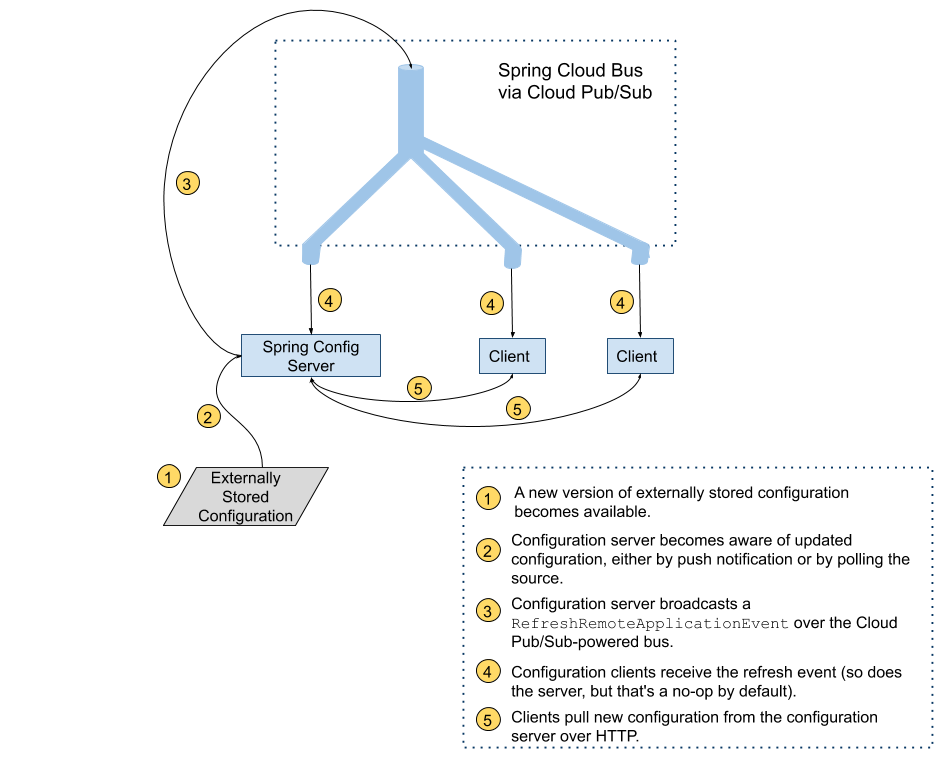
Spring Cloud Config Server typically runs on port 8888, and can read configuration from a variety of source control systems such as GitHub, and even from the local filesystem.
When the server is notified that new configuration is available, it fetches the updated configuration and sends a notification (RefreshRemoteApplicationEvent) out via Spring Cloud Bus.
When configuration is stored locally, config server polls the parent directory for changes.
With configuration stored in source control repository, such as GitHub, the config server needs to be notified that a new version of configuration is available.
In a deployed server, this would be done automatically through a GitHub webhook, but in a local testing scenario, the /monitor HTTP endpoint needs to be invoked manually.
curl -X POST http://localhost:8888/monitor -H "X-Github-Event: push" -H "Content-Type: application/json" -d '{"commits": [{"modified": ["application.properties"]}]}'
By adding the spring-cloud-gcp-starter-bus-pubsub dependency, you instruct Spring Cloud Bus to use Cloud Pub/Sub to broadcast configuration changes.
Spring Cloud Bus will then create a topic named springCloudBus, as well as a subscription for each configuration client.
The configuration server happens to also be a configuration client, subscribing to the configuration changes that it sends out.
Thus, in a scenario with one configuration server and one configuration client, two anonymous subscriptions to the springCloudBus topic are created.
However, a config server disables configuration refresh by default (see ConfigServerBootstrapApplicationListener for more details).
A demo application showing configuration management and distribution over a Cloud Pub/Sub-powered bus is available. The sample contains two examples of configuration management with Spring Cloud Bus: one monitoring a local file system, and the other retrieving configuration from a GitHub repository.
10. Cloud Trace
Google Cloud Platform provides a managed distributed tracing service called Cloud Trace, and Spring Cloud Sleuth can be used with it to easily instrument Spring Boot applications for observability.
Typically, Spring Cloud Sleuth captures trace information and forwards traces to services like Zipkin for storage and analysis. However, on GCP, instead of running and maintaining your own Zipkin instance and storage, you can use Cloud Trace to store traces, view trace details, generate latency distributions graphs, and generate performance regression reports.
This Spring Cloud GCP starter can forward Spring Cloud Sleuth traces to Cloud Trace without an intermediary Zipkin server.
Maven coordinates, using Spring Cloud GCP BOM:
<dependency>
<groupId>com.google.cloud</groupId>
<artifactId>spring-cloud-gcp-starter-trace</artifactId>
</dependency>Gradle coordinates:
dependencies {
implementation("com.google.cloud:spring-cloud-gcp-starter-trace")
}You must enable Cloud Trace API from the Google Cloud Console in order to capture traces. Navigate to the Cloud Trace API for your project and make sure it’s enabled.
|
If you are already using a Zipkin server capturing trace information from multiple platform/frameworks, you can also use a Stackdriver Zipkin proxy to forward those traces to Cloud Trace without modifying existing applications. |
10.1. Tracing
Spring Cloud Sleuth uses the Brave tracer to generate traces.
This integration enables Brave to use the StackdriverTracePropagation propagation.
A propagation is responsible for extracting trace context from an entity (e.g., an HTTP servlet request) and injecting trace context into an entity.
A canonical example of the propagation usage is a web server that receives an HTTP request, which triggers other HTTP requests from the server before returning an HTTP response to the original caller.
In the case of StackdriverTracePropagation, first it looks for trace context in the x-cloud-trace-context key (e.g., an HTTP request header).
The value of the x-cloud-trace-context key can be formatted in three different ways:
-
x-cloud-trace-context: TRACE_ID -
x-cloud-trace-context: TRACE_ID/SPAN_ID -
x-cloud-trace-context: TRACE_ID/SPAN_ID;o=TRACE_TRUE
TRACE_ID is a 32-character hexadecimal value that encodes a 128-bit number.
SPAN_ID is an unsigned long.
Since Cloud Trace doesn’t support span joins, a new span ID is always generated, regardless of the one specified in x-cloud-trace-context.
TRACE_TRUE can either be 0 if the entity should be untraced, or 1 if it should be traced.
This field forces the decision of whether or not to trace the request; if omitted then the decision is deferred to the sampler.
If a x-cloud-trace-context key isn’t found, StackdriverTracePropagation falls back to tracing with the X-B3 headers.
10.2. Spring Boot Starter for Cloud Trace
Spring Boot Starter for Cloud Trace uses Spring Cloud Sleuth and auto-configures a StackdriverSender that sends the Sleuth’s trace information to Cloud Trace.
All configurations are optional:
Name |
Description |
Required |
Default value |
|
Auto-configure Spring Cloud Sleuth to send traces to Cloud Trace. |
No |
|
|
Overrides the project ID from the Spring Cloud GCP Module |
No |
|
|
Overrides the credentials location from the Spring Cloud GCP Module |
No |
|
|
Overrides the credentials encoded key from the Spring Cloud GCP Module |
No |
|
|
Overrides the credentials scopes from the Spring Cloud GCP Module |
No |
|
|
Number of threads used by the Trace executor |
No |
4 |
|
HTTP/2 authority the channel claims to be connecting to. |
No |
|
|
Name of the compression to use in Trace calls |
No |
|
|
Call deadline in milliseconds |
No |
|
|
Maximum size for inbound messages |
No |
|
|
Maximum size for outbound messages |
No |
|
|
Waits for the channel to be ready in case of a transient failure |
No |
|
|
Timeout in seconds before pending spans will be sent in batches to GCP Cloud Trace. (previously |
No |
1 |
|
Server response timeout in millis. |
No |
|
|
(Experimental) Auto-configure Pub/Sub instrumentation for Trace. |
No |
|
You can use core Spring Cloud Sleuth properties to control Sleuth’s sampling rate, etc. Read Sleuth documentation for more information on Sleuth configurations.
For example, when you are testing to see the traces are going through, you can set the sampling rate to 100%.
spring.sleuth.sampler.probability=1 # Send 100% of the request traces to Cloud Trace.
spring.sleuth.web.skipPattern=(^cleanup.*|.+favicon.*) # Ignore some URL paths.
spring.sleuth.scheduled.enabled=false # disable executor 'async' traces
By default, Spring Cloud Sleuth auto-configuration instruments executor beans, which may cause recurring traces with the name async to appear in Cloud Trace if your application or one of its dependencies introduces scheduler beans into Spring application context. To avoid this noise, please disable automatic instrumentation of executors via spring.sleuth.scheduled.enabled=false in your application configuration.
|
Spring Cloud GCP Trace does override some Sleuth configurations:
-
Always uses 128-bit Trace IDs. This is required by Cloud Trace.
-
Does not use Span joins. Span joins will share the span ID between the client and server Spans. Cloud Trace requires that every Span ID within a Trace to be unique, so Span joins are not supported.
-
Uses
StackdriverHttpRequestParserby default to populate Stackdriver related fields.
10.3. Overriding the auto-configuration
Spring Cloud Sleuth supports sending traces to multiple tracing systems as of version 2.1.0.
In order to get this to work, every tracing system needs to have a Reporter<Span> and Sender.
If you want to override the provided beans you need to give them a specific name.
To do this you can use respectively StackdriverTraceAutoConfiguration.REPORTER_BEAN_NAME and StackdriverTraceAutoConfiguration.SENDER_BEAN_NAME.
10.4. Customizing spans
You can add additional tags and annotations to spans by using the brave.SpanCustomizer, which is available in the application context.
Here’s an example that uses WebMvcConfigurer to configure an MVC interceptor that adds two extra tags to all web controller spans.
@SpringBootApplication
public class Application implements WebMvcConfigurer {
public static void main(String[] args) {
SpringApplication.run(Application.class, args);
}
@Autowired
private SpanCustomizer spanCustomizer;
@Override
public void addInterceptors(InterceptorRegistry registry) {
registry.addInterceptor(new HandlerInterceptor() {
@Override
public boolean preHandle(HttpServletRequest request, HttpServletResponse response, Object handler) throws Exception {
spanCustomizer.tag("session-id", request.getSession().getId());
spanCustomizer.tag("environment", "QA");
return true;
}
});
}
}You can then search and filter traces based on these additional tags in the Cloud Trace service.
10.5. Integration with Logging
Integration with Cloud Logging is available through the Cloud Logging Support.
If the Trace integration is used together with the Logging one, the request logs will be associated to the corresponding traces.
The trace logs can be viewed by going to the Google Cloud Console Trace List, selecting a trace and pressing the Logs → View link in the Details section.
10.6. Pub/Sub Trace Instrumentation (Experimental)
You can enable trace instrumentation and propagation for Pub/Sub messages by using the spring.cloud.gcp.trace.pubsub.enabled=true property.
It’s set to false by default, but when set to true, trace spans will be created and propagated to Cloud Trace whenever the application sends or receives messages through PubSubTemplate or any other integration that builds on top of PubSubTemplate, such as the Spring Integration channel adapters, and the Spring Cloud Stream Binder.
# Enable Pub/Sub tracing using this property
spring.cloud.gcp.trace.pubsub.enabled=true
# You should disable Spring Integration instrumentation by Sleuth as it's unnecessary when Pub/Sub tracing is enabled
spring.sleuth.integration.enabled=false10.7. Sample
A sample application and a codelab are available.
11. Cloud Logging
Maven coordinates, using Spring Cloud GCP BOM:
<dependency>
<groupId>com.google.cloud</groupId>
<artifactId>spring-cloud-gcp-starter-logging</artifactId>
</dependency>Gradle coordinates:
dependencies {
implementation("com.google.cloud:spring-cloud-gcp-starter-logging")
}Cloud Logging is the managed logging service provided by Google Cloud Platform.
This module provides support for associating a web request trace ID with the corresponding log entries.
It does so by retrieving the X-B3-TraceId value from the Mapped Diagnostic Context (MDC), which is set by Spring Cloud Sleuth.
If Spring Cloud Sleuth isn’t used, the configured TraceIdExtractor extracts the desired header value and sets it as the log entry’s trace ID.
This allows grouping of log messages by request, for example, in the Google Cloud Console Logs viewer.
Due to the way logging is set up, the GCP project ID and credentials defined in application.properties are ignored.
Instead, you should set the GOOGLE_CLOUD_PROJECT and GOOGLE_APPLICATION_CREDENTIALS environment variables to the project ID and credentials private key location, respectively.
You can do this easily if you’re using the Google Cloud SDK, using the gcloud config set project [YOUR_PROJECT_ID] and gcloud auth application-default login commands, respectively.
|
11.1. Web MVC Interceptor
For use in Web MVC-based applications, TraceIdLoggingWebMvcInterceptor is provided that extracts the request trace ID from an HTTP request using a TraceIdExtractor and stores it in a thread-local, which can then be used in a logging appender to add the trace ID metadata to log messages.
| If Spring Cloud GCP Trace is enabled, the logging module disables itself and delegates log correlation to Spring Cloud Sleuth. |
LoggingWebMvcConfigurer configuration class is also provided to help register the TraceIdLoggingWebMvcInterceptor in Spring MVC applications.
Applications hosted on the Google Cloud Platform include trace IDs under the x-cloud-trace-context header, which will be included in log entries.
However, if Sleuth is used the trace ID will be picked up from the MDC.
11.2. Logback Support
Currently, only Logback is supported and there are 2 possibilities to log to Cloud Logging via this library with Logback: via direct API calls and through JSON-formatted console logs.
11.2.1. Log via API
A Cloud Logging appender is available using com/google/cloud/spring/logging/logback-appender.xml.
This appender builds a Cloud Logging log entry from a JUL or Logback log entry, adds a trace ID to it and sends it to Cloud Logging.
STACKDRIVER_LOG_NAME and STACKDRIVER_LOG_FLUSH_LEVEL environment variables can be used to customize the STACKDRIVER appender.
Your configuration may then look like this:
<configuration>
<include resource="com/google/cloud/spring/logging/logback-appender.xml" />
<root level="INFO">
<appender-ref ref="STACKDRIVER" />
</root>
</configuration>If you want to have more control over the log output, you can further configure the appender. The following properties are available:
| Property | Default Value | Description |
|---|---|---|
|
|
The Cloud Logging Log name.
This can also be set via the |
|
|
If a log entry with this level is encountered, trigger a flush of locally buffered log to Cloud Logging.
This can also be set via the |
11.2.2. Asynchronous Logging
If you would like to send logs asynchronously to Cloud Logging, you can use the AsyncAppender.
Your configuration may then look like this:
<configuration>
<include resource="com/google/cloud/spring/logging/logback-appender.xml" />
<appender name="ASYNC_STACKDRIVER" class="ch.qos.logback.classic.AsyncAppender">
<appender-ref ref="STACKDRIVER" />
</appender>
<root level="INFO">
<appender-ref ref="ASYNC_STACKDRIVER" />
</root>
</configuration>11.2.3. Log via Console
For Logback, a com/google/cloud/spring/logging/logback-json-appender.xml file is made available for import to make it easier to configure the JSON Logback appender.
Your configuration may then look something like this:
<configuration>
<include resource="com/google/cloud/spring/logging/logback-json-appender.xml" />
<root level="INFO">
<appender-ref ref="CONSOLE_JSON" />
</root>
</configuration>If your application is running on Google Kubernetes Engine, Google Compute Engine or Google App Engine Flexible, your console logging is automatically saved to Google Cloud Logging.
Therefore, you can just include com/google/cloud/spring/logging/logback-json-appender.xml in your logging configuration, which logs JSON entries to the console.
The trace id will be set correctly.
If you want to have more control over the log output, you can further configure the appender. The following properties are available:
| Property | Default Value | Description |
|---|---|---|
|
If not set, default value is determined in the following order:
|
This is used to generate fully qualified Cloud Trace ID format: This format is required to correlate trace between Cloud Trace and Cloud Logging. If |
|
|
The MDC field name for retrieving a trace id |
|
|
the MDC field name for retrieving a span id |
|
|
Should the trace id be included |
|
|
Should the span id be included |
|
|
Should the severity be included |
|
|
Should the thread name be included |
|
|
Should all MDC properties be included.
The MDC properties |
|
|
Should the name of the logger be included |
|
|
Should the formatted log message be included. |
|
|
Should the stacktrace be appended to the formatted log message.
This setting is only evaluated if |
|
|
Should the logging context be included |
|
|
Should the log message with blank placeholders be included |
|
|
Should the stacktrace be included as a own field |
|
none |
Define the Stackdriver service context data (service and version). This allows filtering of error reports for service and version in the Google Cloud Error Reporting View. |
|
none |
Defines custom json data. Data will be added to the json output. |
|
none |
Name of a class implementing Examples are provided in the extensions package. |
This is an example of such an Logback configuration:
<configuration >
<property name="projectId" value="${projectId:-${GOOGLE_CLOUD_PROJECT}}"/>
<appender name="CONSOLE_JSON" class="ch.qos.logback.core.ConsoleAppender">
<encoder class="ch.qos.logback.core.encoder.LayoutWrappingEncoder">
<layout class="com.google.cloud.spring.logging.StackdriverJsonLayout">
<projectId>${projectId}</projectId>
<!--<traceIdMDCField>traceId</traceIdMDCField>-->
<!--<spanIdMDCField>spanId</spanIdMDCField>-->
<!--<includeTraceId>true</includeTraceId>-->
<!--<includeSpanId>true</includeSpanId>-->
<!--<includeLevel>true</includeLevel>-->
<!--<includeThreadName>true</includeThreadName>-->
<!--<includeMDC>true</includeMDC>-->
<!--<includeLoggerName>true</includeLoggerName>-->
<!--<includeFormattedMessage>true</includeFormattedMessage>-->
<!--<includeExceptionInMessage>true</includeExceptionInMessage>-->
<!--<includeContextName>true</includeContextName>-->
<!--<includeMessage>false</includeMessage>-->
<!--<includeException>false</includeException>-->
<!--<serviceContext>
<service>service-name</service>
<version>service-version</version>
</serviceContext>-->
<!--<customJson>{"custom-key": "custom-value"}</customJson>-->
<!--<loggingEventEnhancer>your.package.YourLoggingEventEnhancer</loggingEventEnhancer> -->
</layout>
</encoder>
</appender>
</configuration>11.3. Sample
A Sample Spring Boot Application is provided to show how to use the Cloud logging starter.
12. Cloud Monitoring
Google Cloud Platform provides a service called Cloud Monitoring, and Micrometer can be used with it to easily instrument Spring Boot applications for observability.
Spring Boot already provides auto-configuration for Cloud Monitoring.
This module enables auto-detection of the project-id and credentials.
Also, it can be customized.
Maven coordinates, using Spring Cloud GCP BOM:
<dependency>
<groupId>com.google.cloud</groupId>
<artifactId>spring-cloud-gcp-starter-metrics</artifactId>
</dependency>Gradle coordinates:
dependencies {
implementation("com.google.cloud:spring-cloud-gcp-starter-metrics")
}You must enable Cloud Monitoring API from the Google Cloud Console in order to capture metrics. Navigate to the Cloud Monitoring API for your project and make sure it’s enabled.
Spring Boot Starter for Cloud Monitoring uses Micrometer.
12.1. Configuration
All configurations are optional:
Name |
Description |
Required |
Default value |
|
Auto-configure Micrometer to send metrics to Cloud Monitoring. |
No |
|
|
Overrides the project ID from the Spring Cloud GCP Module |
No |
|
|
Overrides the credentials location from the Spring Cloud GCP Module |
No |
|
|
Overrides the credentials encoded key from the Spring Cloud GCP Module |
No |
|
|
Overrides the credentials scopes from the Spring Cloud GCP Module |
No |
You can use core Spring Boot Actuator properties to control reporting frequency, etc. Read Spring Boot Actuator documentation for more information on Stackdriver Actuator configurations.
12.2. Sample
A sample application is available.
13. Spring Data Cloud Spanner
Spring Data is an abstraction for storing and retrieving POJOs in numerous storage technologies. Spring Cloud GCP adds Spring Data support for Google Cloud Spanner.
Maven coordinates for this module only, using Spring Cloud GCP BOM:
<dependency>
<groupId>com.google.cloud</groupId>
<artifactId>spring-cloud-gcp-data-spanner</artifactId>
</dependency>Gradle coordinates:
dependencies {
implementation("com.google.cloud:spring-cloud-gcp-data-spanner")
}We provide a Spring Boot Starter for Spring Data Spanner, with which you can leverage our recommended auto-configuration setup. To use the starter, see the coordinates see below.
Maven:
<dependency>
<groupId>com.google.cloud</groupId>
<artifactId>spring-cloud-gcp-starter-data-spanner</artifactId>
</dependency>Gradle:
dependencies {
implementation("com.google.cloud:spring-cloud-gcp-starter-data-spanner")
}This setup takes care of bringing in the latest compatible version of Cloud Java Cloud Spanner libraries as well.
13.1. Configuration
To setup Spring Data Cloud Spanner, you have to configure the following:
-
Setup the connection details to Google Cloud Spanner.
-
Enable Spring Data Repositories (optional).
13.1.1. Cloud Spanner settings
You can use the Spring Boot Starter for Spring Data Spanner to autoconfigure Google Cloud Spanner in your Spring application. It contains all the necessary setup that makes it easy to authenticate with your Google Cloud project. The following configuration options are available:
Name |
Description |
Required |
Default value |
|
Enables the Cloud Spanner client |
No |
|
|
Cloud Spanner instance to use |
Yes |
|
|
Cloud Spanner database to use |
Yes |
|
|
GCP project ID where the Google Cloud Spanner API is hosted, if different from the one in the Spring Cloud GCP Core Module |
No |
|
|
OAuth2 credentials for authenticating with the Google Cloud Spanner API, if different from the ones in the Spring Cloud GCP Core Module |
No |
|
|
Base64-encoded OAuth2 credentials for authenticating with the Google Cloud Spanner API, if different from the ones in the Spring Cloud GCP Core Module |
No |
|
|
OAuth2 scope for Spring Cloud GCP Cloud Spanner credentials |
No |
|
|
If |
No |
|
|
Number of gRPC channels used to connect to Cloud Spanner |
No |
4 - Determined by Cloud Spanner client library |
|
Number of chunks prefetched by Cloud Spanner for read and query |
No |
4 - Determined by Cloud Spanner client library |
|
Minimum number of sessions maintained in the session pool |
No |
0 - Determined by Cloud Spanner client library |
|
Maximum number of sessions session pool can have |
No |
400 - Determined by Cloud Spanner client library |
|
Maximum number of idle sessions session pool will maintain |
No |
0 - Determined by Cloud Spanner client library |
|
Fraction of sessions to be kept prepared for write transactions |
No |
0.2 - Determined by Cloud Spanner client library |
|
How long to keep idle sessions alive |
No |
30 - Determined by Cloud Spanner client library |
|
If all sessions are in use, fail the request by throwing an exception. Otherwise, by default, block until a session becomes available. |
No |
|
|
Enables the usage of an emulator. If this is set to true, then you should set the |
No |
|
|
The host and port of the Spanner emulator; can be overridden to specify connecting to an already-running Spanner emulator instance. |
No |
|
For further customization of the client library SpannerOptions, provide a bean implementing SpannerOptionsCustomizer, with a single method that accepts a SpannerOptions.Builder and modifies it as necessary.
|
13.1.2. Repository settings
Spring Data Repositories can be configured via the @EnableSpannerRepositories annotation on your main @Configuration class.
With our Spring Boot Starter for Spring Data Cloud Spanner, @EnableSpannerRepositories is automatically added.
It is not required to add it to any other class, unless there is a need to override finer grain configuration parameters provided by @EnableSpannerRepositories.
13.1.3. Autoconfiguration
Our Spring Boot autoconfiguration creates the following beans available in the Spring application context:
-
an instance of
SpannerTemplate -
an instance of
SpannerDatabaseAdminTemplatefor generating table schemas from object hierarchies and creating and deleting tables and databases -
an instance of all user-defined repositories extending
SpannerRepository,CrudRepository,PagingAndSortingRepository, when repositories are enabled -
an instance of
DatabaseClientfrom the Google Cloud Java Client for Spanner, for convenience and lower level API access
13.2. Object Mapping
Spring Data Cloud Spanner allows you to map domain POJOs to Cloud Spanner tables via annotations:
@Table(name = "traders")
public class Trader {
@PrimaryKey
@Column(name = "trader_id")
String traderId;
String firstName;
String lastName;
@NotMapped
Double temporaryNumber;
}Spring Data Cloud Spanner will ignore any property annotated with @NotMapped.
These properties will not be written to or read from Spanner.
13.2.1. Constructors
Simple constructors are supported on POJOs. The constructor arguments can be a subset of the persistent properties. Every constructor argument needs to have the same name and type as a persistent property on the entity and the constructor should set the property from the given argument. Arguments that are not directly set to properties are not supported.
@Table(name = "traders")
public class Trader {
@PrimaryKey
@Column(name = "trader_id")
String traderId;
String firstName;
String lastName;
@NotMapped
Double temporaryNumber;
public Trader(String traderId, String firstName) {
this.traderId = traderId;
this.firstName = firstName;
}
}13.2.2. Table
The @Table annotation can provide the name of the Cloud Spanner table that stores instances of the annotated class, one per row.
This annotation is optional, and if not given, the name of the table is inferred from the class name with the first character uncapitalized.
SpEL expressions for table names
In some cases, you might want the @Table table name to be determined dynamically.
To do that, you can use Spring Expression Language.
For example:
@Table(name = "trades_#{tableNameSuffix}")
public class Trade {
// ...
}The table name will be resolved only if the tableNameSuffix value/bean in the Spring application context is defined.
For example, if tableNameSuffix has the value "123", the table name will resolve to trades_123.
13.2.3. Primary Keys
For a simple table, you may only have a primary key consisting of a single column.
Even in that case, the @PrimaryKey annotation is required.
@PrimaryKey identifies the one or more ID properties corresponding to the primary key.
Spanner has first class support for composite primary keys of multiple columns.
You have to annotate all of your POJO’s fields that the primary key consists of with @PrimaryKey as below:
@Table(name = "trades")
public class Trade {
@PrimaryKey(keyOrder = 2)
@Column(name = "trade_id")
private String tradeId;
@PrimaryKey(keyOrder = 1)
@Column(name = "trader_id")
private String traderId;
private String action;
private BigDecimal price;
private Double shares;
private String symbol;
}The keyOrder parameter of @PrimaryKey identifies the properties corresponding to the primary key columns in order, starting with 1 and increasing consecutively.
Order is important and must reflect the order defined in the Cloud Spanner schema.
In our example the DDL to create the table and its primary key is as follows:
CREATE TABLE trades (
trader_id STRING(MAX),
trade_id STRING(MAX),
action STRING(15),
symbol STRING(10),
price NUMERIC,
shares FLOAT64
) PRIMARY KEY (trader_id, trade_id)Spanner does not have automatic ID generation. For most use-cases, sequential IDs should be used with caution to avoid creating data hotspots in the system. Read Spanner Primary Keys documentation for a better understanding of primary keys and recommended practices.
13.2.4. Columns
All accessible properties on POJOs are automatically recognized as a Cloud Spanner column.
Column naming is generated by the PropertyNameFieldNamingStrategy by default defined on the SpannerMappingContext bean.
The @Column annotation optionally provides a different column name than that of the property and some other settings:
-
nameis the optional name of the column -
spannerTypeMaxLengthspecifies forSTRINGandBYTEScolumns the maximum length. This setting is only used when generating DDL schema statements based on domain types. -
nullablespecifies if the column is created asNOT NULL. This setting is only used when generating DDL schema statements based on domain types. -
spannerTypeis the Cloud Spanner column type you can optionally specify. If this is not specified then a compatible column type is inferred from the Java property type. -
spannerCommitTimestampis a boolean specifying if this property corresponds to an auto-populated commit timestamp column. Any value set in this property will be ignored when writing to Cloud Spanner.
13.2.5. Embedded Objects
If an object of type B is embedded as a property of A, then the columns of B will be saved in the same Cloud Spanner table as those of A.
If B has primary key columns, those columns will be included in the primary key of A. B can also have embedded properties.
Embedding allows reuse of columns between multiple entities, and can be useful for implementing parent-child situations, because Cloud Spanner requires child tables to include the key columns of their parents.
For example:
class X {
@PrimaryKey
String grandParentId;
long age;
}
class A {
@PrimaryKey
@Embedded
X grandParent;
@PrimaryKey(keyOrder = 2)
String parentId;
String value;
}
@Table(name = "items")
class B {
@PrimaryKey
@Embedded
A parent;
@PrimaryKey(keyOrder = 2)
String id;
@Column(name = "child_value")
String value;
}Entities of B can be stored in a table defined as:
CREATE TABLE items (
grandParentId STRING(MAX),
parentId STRING(MAX),
id STRING(MAX),
value STRING(MAX),
child_value STRING(MAX),
age INT64
) PRIMARY KEY (grandParentId, parentId, id)Note that the following restrictions apply when you use embedded objects:
-
Embedded properties' column names must all be unique.
-
Embedded properties must not be passed through a constructor and the property must be mutable; otherwise you’ll get an error, such as
SpannerDataException: Column not found. Be careful about this restriction when you use Kotlin’s data class to hold an embedded property.
13.2.6. Relationships
Spring Data Cloud Spanner supports parent-child relationships using the Cloud Spanner parent-child interleaved table mechanism. Cloud Spanner interleaved tables enforce the one-to-many relationship and provide efficient queries and operations on entities of a single domain parent entity. These relationships can be up to 7 levels deep. Cloud Spanner also provides automatic cascading delete or enforces the deletion of child entities before parents.
While one-to-one and many-to-many relationships can be implemented in Cloud Spanner and Spring Data Cloud Spanner using constructs of interleaved parent-child tables, only the parent-child relationship is natively supported.
For example, the following Java entities:
@Table(name = "Singers")
class Singer {
@PrimaryKey
long SingerId;
String FirstName;
String LastName;
byte[] SingerInfo;
@Interleaved
List<Album> albums;
}
@Table(name = "Albums")
class Album {
@PrimaryKey
long SingerId;
@PrimaryKey(keyOrder = 2)
long AlbumId;
String AlbumTitle;
}These classes can correspond to an existing pair of interleaved tables.
The @Interleaved annotation may be applied to Collection properties and the inner type is resolved as the child entity type.
The schema needed to create them can also be generated using the SpannerSchemaUtils and run by using the SpannerDatabaseAdminTemplate:
@Autowired
SpannerSchemaUtils schemaUtils;
@Autowired
SpannerDatabaseAdminTemplate databaseAdmin;
...
// Get the create statmenets for all tables in the table structure rooted at Singer
List<String> createStrings = this.schemaUtils.getCreateTableDdlStringsForInterleavedHierarchy(Singer.class);
// Create the tables and also create the database if necessary
this.databaseAdmin.executeDdlStrings(createStrings, true);The createStrings list contains table schema statements using column names and types compatible with the provided Java type and any resolved child relationship types contained within based on the configured custom converters.
CREATE TABLE Singers (
SingerId INT64 NOT NULL,
FirstName STRING(1024),
LastName STRING(1024),
SingerInfo BYTES(MAX),
) PRIMARY KEY (SingerId);
CREATE TABLE Albums (
SingerId INT64 NOT NULL,
AlbumId INT64 NOT NULL,
AlbumTitle STRING(MAX),
) PRIMARY KEY (SingerId, AlbumId),
INTERLEAVE IN PARENT Singers ON DELETE CASCADE;The ON DELETE CASCADE clause indicates that Cloud Spanner will delete all Albums of a singer if the Singer is deleted.
The alternative is ON DELETE NO ACTION, where a Singer cannot be deleted until all of its Albums have already been deleted.
When using SpannerSchemaUtils to generate the schema strings, the spring.cloud.gcp.spanner.createInterleavedTableDdlOnDeleteCascade boolean setting determines if these schema are generated as ON DELETE CASCADE for true and ON DELETE NO ACTION for false.
Cloud Spanner restricts these relationships to 7 child layers. A table may have multiple child tables.
On updating or inserting an object to Cloud Spanner, all of its referenced children objects are also updated or inserted in the same request, respectively. On read, all of the interleaved child rows are also all read.
Lazy Fetch
@Interleaved properties are retrieved eagerly by default, but can be fetched lazily for performance in both read and write:
@Interleaved(lazy = true)
List<Album> albums;Lazily-fetched interleaved properties are retrieved upon the first interaction with the property. If a property marked for lazy fetching is never retrieved, then it is also skipped when saving the parent entity.
If used inside a transaction, subsequent operations on lazily-fetched properties use the same transaction context as that of the original parent entity.
Declarative Filtering with @Where
The @Where annotation could be applied to an entity class or to an interleaved property.
This annotation provides an SQL where clause that will be applied at the fetching of interleaved collections or the entity itself.
Let’s say we have an Agreement with a list of Participants which could be assigned to it.
We would like to fetch a list of currently active participants.
For security reasons, all records should remain in the database forever, even if participants become inactive.
That can be easily achieved with the @Where annotation, which is demonstrated by this example:
@Table(name = "participants")
public class Participant {
//...
boolean active;
//...
}
@Table(name = "agreements")
public class Agreement {
//...
@Interleaved
@Where("active = true")
List<Participant> participants;
Person person;
//...
}13.2.7. Supported Types
Spring Data Cloud Spanner natively supports the following types for regular fields but also utilizes custom converters (detailed in following sections) and dozens of pre-defined Spring Data custom converters to handle other common Java types.
Natively supported types:
-
com.google.cloud.ByteArray -
com.google.cloud.Date -
com.google.cloud.Timestamp -
java.lang.Boolean,boolean -
java.lang.Double,double -
java.lang.Long,long -
java.lang.Integer,int -
java.lang.String -
double[] -
long[] -
boolean[] -
java.util.Date -
java.time.Instant -
java.sql.Date -
java.time.LocalDate -
java.time.LocalDateTime
13.2.8. JSON fields
Spanner supports JSON type for columns. JSON columns are mapped to custom POJOs annotated with @Column(spannerType = TypeCode.JSON). Read, write and query with custom SQL query are supported for JSON annotated fields.
@Table(name = "traders")
public class Trader {
@PrimaryKey
@Column(name = "trader_id")
String traderId;
@Column(spannerType = TypeCode.JSON)
Details details;
}
public class Details {
String name;
String affiliation;
Boolean isActive;
}13.2.9. Lists
Spanner supports ARRAY types for columns.
ARRAY columns are mapped to List fields in POJOs.
Example:
List<Double> curve;The types inside the lists can be any singular property type.
13.2.10. Lists of Structs
Cloud Spanner queries can construct STRUCT values that appear as columns in the result.
Cloud Spanner requires STRUCT values appear in ARRAYs at the root level: SELECT ARRAY(SELECT STRUCT(1 as val1, 2 as val2)) as pair FROM Users.
Spring Data Cloud Spanner will attempt to read the column STRUCT values into a property that is an Iterable of an entity type compatible with the schema of the column STRUCT value.
For the previous array-select example, the following property can be mapped with the constructed ARRAY<STRUCT> column: List<TwoInts> pair; where the TwoInts type is defined:
class TwoInts {
int val1;
int val2;
}13.2.11. Custom types
Custom converters can be used to extend the type support for user defined types.
-
Converters need to implement the
org.springframework.core.convert.converter.Converterinterface in both directions. -
The user defined type needs to be mapped to one of the basic types supported by Spanner:
-
com.google.cloud.ByteArray -
com.google.cloud.Date -
com.google.cloud.Timestamp -
java.lang.Boolean,boolean -
java.lang.Double,double -
java.lang.Long,long -
java.lang.String -
double[] -
long[] -
boolean[] -
enumtypes
-
-
An instance of both Converters needs to be passed to a
ConverterAwareMappingSpannerEntityProcessor, which then has to be made available as a@BeanforSpannerEntityProcessor.
For example:
We would like to have a field of type Person on our Trade POJO:
@Table(name = "trades")
public class Trade {
//...
Person person;
//...
}Where Person is a simple class:
public class Person {
public String firstName;
public String lastName;
}We have to define the two converters:
public class PersonWriteConverter implements Converter<Person, String> {
@Override
public String convert(Person person) {
return person.firstName + " " + person.lastName;
}
}
public class PersonReadConverter implements Converter<String, Person> {
@Override
public Person convert(String s) {
Person person = new Person();
person.firstName = s.split(" ")[0];
person.lastName = s.split(" ")[1];
return person;
}
}That will be configured in our @Configuration file:
@Configuration
public class ConverterConfiguration {
@Bean
public SpannerEntityProcessor spannerEntityProcessor(SpannerMappingContext spannerMappingContext) {
return new ConverterAwareMappingSpannerEntityProcessor(spannerMappingContext,
Arrays.asList(new PersonWriteConverter()),
Arrays.asList(new PersonReadConverter()));
}
}Note that ConverterAwareMappingSpannerEntityProcessor takes a list of Converters for write and read operations to support multiple user-defined types.
When there are duplicate Converters for a user-defined class in the list, it chooses the first matching item in the lists.
This means that, for a user-defined class U, write operations use the first Converter<U, …> from the write Converters and read operations use the first Converter<…, U> from the read Converters.
13.2.12. Custom Converter for Struct Array Columns
If a Converter<Struct, A> is provided, then properties of type List<A> can be used in your entity types.
13.3. Spanner Operations & Template
SpannerOperations and its implementation, SpannerTemplate, provides the Template pattern familiar to Spring developers.
It provides:
-
Resource management
-
One-stop-shop to Spanner operations with the Spring Data POJO mapping and conversion features
-
Exception conversion
Using the autoconfigure provided by our Spring Boot Starter for Spanner, your Spring application context will contain a fully configured SpannerTemplate object that you can easily autowire in your application:
@SpringBootApplication
public class SpannerTemplateExample {
@Autowired
SpannerTemplate spannerTemplate;
public void doSomething() {
this.spannerTemplate.delete(Trade.class, KeySet.all());
//...
Trade t = new Trade();
//...
this.spannerTemplate.insert(t);
//...
List<Trade> tradesByAction = spannerTemplate.findAll(Trade.class);
//...
}
}The Template API provides convenience methods for:
-
Reads, and by providing SpannerReadOptions and SpannerQueryOptions
-
Stale read
-
Read with secondary indices
-
Read with limits and offsets
-
Read with sorting
-
-
DML operations (delete, insert, update, upsert)
-
Partial reads
-
You can define a set of columns to be read into your entity
-
-
Partial writes
-
Persist only a few properties from your entity
-
-
Read-only transactions
-
Locking read-write transactions
13.3.1. SQL Query
Cloud Spanner has SQL support for running read-only queries.
All the query related methods start with query on SpannerTemplate.
By using SpannerTemplate, you can run SQL queries that map to POJOs:
List<Trade> trades = this.spannerTemplate.query(Trade.class, Statement.of("SELECT * FROM trades"));13.3.2. Read
Spanner exposes a Read API for reading single row or multiple rows in a table or in a secondary index.
Using SpannerTemplate you can run reads, as the following example shows:
List<Trade> trades = this.spannerTemplate.readAll(Trade.class);Main benefit of reads over queries is reading multiple rows of a certain pattern of keys is much easier using the features of the KeySet class.
13.3.3. Advanced reads
Stale read
All reads and queries are strong reads by default.
A strong read is a read at a current time and is guaranteed to see all data that has been committed up until the start of this read.
An exact staleness read is read at a timestamp in the past.
Cloud Spanner allows you to determine how current the data should be when you read data.
With SpannerTemplate you can specify the Timestamp by setting it on SpannerQueryOptions or SpannerReadOptions to the appropriate read or query methods:
Reads:
// a read with options:
SpannerReadOptions spannerReadOptions = new SpannerReadOptions().setTimestamp(myTimestamp);
List<Trade> trades = this.spannerTemplate.readAll(Trade.class, spannerReadOptions);Queries:
// a query with options:
SpannerQueryOptions spannerQueryOptions = new SpannerQueryOptions().setTimestamp(myTimestamp);
List<Trade> trades = this.spannerTemplate.query(Trade.class, Statement.of("SELECT * FROM trades"), spannerQueryOptions);You can also read with bounded staleness by setting .setTimestampBound(TimestampBound.ofMinReadTimestamp(myTimestamp)) on the query and read options objects.
Bounded staleness lets Cloud Spanner choose any point in time later than or equal to the given timestampBound, but it cannot be used inside transactions.
Read from a secondary index
Using a secondary index is available for Reads via the Template API and it is also implicitly available via SQL for Queries.
The following shows how to read rows from a table using a secondary index simply by setting index on SpannerReadOptions:
SpannerReadOptions spannerReadOptions = new SpannerReadOptions().setIndex("TradesByTrader");
List<Trade> trades = this.spannerTemplate.readAll(Trade.class, spannerReadOptions);Read with offsets and limits
Limits and offsets are only supported by Queries. The following will get only the first two rows of the query:
SpannerQueryOptions spannerQueryOptions = new SpannerQueryOptions().setLimit(2).setOffset(3);
List<Trade> trades = this.spannerTemplate.query(Trade.class, Statement.of("SELECT * FROM trades"), spannerQueryOptions);Note that the above is equivalent of running SELECT * FROM trades LIMIT 2 OFFSET 3.
Sorting
Reads by keys do not support sorting. However, queries on the Template API support sorting through standard SQL and also via Spring Data Sort API:
List<Trade> trades = this.spannerTemplate.queryAll(Trade.class, Sort.by("action"));If the provided sorted field name is that of a property of the domain type, then the column name corresponding to that property will be used in the query. Otherwise, the given field name is assumed to be the name of the column in the Cloud Spanner table. Sorting on columns of Cloud Spanner types STRING and BYTES can be done while ignoring case:
Sort.by(Order.desc("action").ignoreCase())Partial read
Partial read is only possible when using Queries. In case the rows returned by the query have fewer columns than the entity that it will be mapped to, Spring Data will map the returned columns only. This setting also applies to nested structs and their corresponding nested POJO properties.
List<Trade> trades = this.spannerTemplate.query(Trade.class, Statement.of("SELECT action, symbol FROM trades"),
new SpannerQueryOptions().setAllowMissingResultSetColumns(true));If the setting is set to false, then an exception will be thrown if there are missing columns in the query result.
Summary of options for Query vs Read
Feature |
Query supports it |
Read supports it |
SQL |
yes |
no |
Partial read |
yes |
no |
Limits |
yes |
no |
Offsets |
yes |
no |
Secondary index |
yes |
yes |
Read using index range |
no |
yes |
Sorting |
yes |
no |
13.3.4. Write / Update
The write methods of SpannerOperations accept a POJO and writes all of its properties to Spanner.
The corresponding Spanner table and entity metadata is obtained from the given object’s actual type.
If a POJO was retrieved from Spanner and its primary key properties values were changed and then written or updated, the operation will occur as if against a row with the new primary key values. The row with the original primary key values will not be affected.
Insert
The insert method of SpannerOperations accepts a POJO and writes all of its properties to Spanner, which means the operation will fail if a row with the POJO’s primary key already exists in the table.
Trade t = new Trade();
this.spannerTemplate.insert(t);Update
The update method of SpannerOperations accepts a POJO and writes all of its properties to Spanner, which means the operation will fail if the POJO’s primary key does not already exist in the table.
// t was retrieved from a previous operation
this.spannerTemplate.update(t);Upsert
The upsert method of SpannerOperations accepts a POJO and writes all of its properties to Spanner using update-or-insert.
// t was retrieved from a previous operation or it's new
this.spannerTemplate.upsert(t);Partial Update
The update methods of SpannerOperations operate by default on all properties within the given object, but also accept String[] and Optional<Set<String>> of column names.
If the Optional of set of column names is empty, then all columns are written to Spanner.
However, if the Optional is occupied by an empty set, then no columns will be written.
// t was retrieved from a previous operation or it's new
this.spannerTemplate.update(t, "symbol", "action");13.3.5. DML
DML statements can be run by using SpannerOperations.executeDmlStatement.
Inserts, updates, and deletions can affect any number of rows and entities.
You can run partitioned DML updates by using the executePartitionedDmlStatement method.
Partitioned DML queries have performance benefits but also have restrictions and cannot be used inside transactions.
13.3.6. Transactions
SpannerOperations provides methods to run java.util.Function objects within a single transaction while making available the read and write methods from SpannerOperations.
Read/Write Transaction
Read and write transactions are provided by SpannerOperations via the performReadWriteTransaction method:
@Autowired
SpannerOperations mySpannerOperations;
public String doWorkInsideTransaction() {
return mySpannerOperations.performReadWriteTransaction(
transActionSpannerOperations -> {
// Work with transActionSpannerOperations here.
// It is also a SpannerOperations object.
return "transaction completed";
}
);
}The performReadWriteTransaction method accepts a Function that is provided an instance of a SpannerOperations object.
The final returned value and type of the function is determined by the user.
You can use this object just as you would a regular SpannerOperations with a few exceptions:
-
Its read functionality cannot perform stale reads, because all reads and writes happen at the single point in time of the transaction.
-
It cannot perform sub-transactions via
performReadWriteTransactionorperformReadOnlyTransaction.
As these read-write transactions are locking, it is recommended that you use the performReadOnlyTransaction if your function does not perform any writes.
Read-only Transaction
The performReadOnlyTransaction method is used to perform read-only transactions using a SpannerOperations:
@Autowired
SpannerOperations mySpannerOperations;
public String doWorkInsideTransaction() {
return mySpannerOperations.performReadOnlyTransaction(
transActionSpannerOperations -> {
// Work with transActionSpannerOperations here.
// It is also a SpannerOperations object.
return "transaction completed";
}
);
}The performReadOnlyTransaction method accepts a Function that is provided an instance of a
SpannerOperations object.
This method also accepts a ReadOptions object, but the only attribute used is the timestamp used to determine the snapshot in time to perform the reads in the transaction.
If the timestamp is not set in the read options the transaction is run against the current state of the database.
The final returned value and type of the function is determined by the user.
You can use this object just as you would a regular SpannerOperations with
a few exceptions:
-
Its read functionality cannot perform stale reads (other than the staleness set on the entire transaction), because all reads happen at the single point in time of the transaction.
-
It cannot perform sub-transactions via
performReadWriteTransactionorperformReadOnlyTransaction -
It cannot perform any write operations.
Because read-only transactions are non-locking and can be performed on points in time in the past, these are recommended for functions that do not perform write operations.
Declarative Transactions with @Transactional Annotation
This feature requires a bean of SpannerTransactionManager, which is provided when using spring-cloud-gcp-starter-data-spanner.
SpannerTemplate and SpannerRepository support running methods with the @Transactional annotation as transactions.
If a method annotated with @Transactional calls another method also annotated, then both methods will work within the same transaction.
performReadOnlyTransaction and performReadWriteTransaction cannot be used in @Transactional annotated methods because Cloud Spanner does not support transactions within transactions.
13.3.7. DML Statements
SpannerTemplate supports DML Statements.
DML statements can also be run in transactions by using performReadWriteTransaction or by using the @Transactional annotation.
13.4. Repositories
Spring Data Repositories are a powerful abstraction that can save you a lot of boilerplate code.
For example:
public interface TraderRepository extends SpannerRepository<Trader, String> {
}Spring Data generates a working implementation of the specified interface, which can be conveniently autowired into an application.
The Trader type parameter to SpannerRepository refers to the underlying domain type.
The second type parameter, String in this case, refers to the type of the key of the domain type.
For POJOs with a composite primary key, this ID type parameter can be any descendant of Object[] compatible with all primary key properties, any descendant of Iterable, or com.google.cloud.spanner.Key.
If the domain POJO type only has a single primary key column, then the primary key property type can be used or the Key type.
For example in case of Trades, that belong to a Trader, TradeRepository would look like this:
public interface TradeRepository extends SpannerRepository<Trade, String[]> {
}public class MyApplication {
@Autowired
SpannerTemplate spannerTemplate;
@Autowired
StudentRepository studentRepository;
public void demo() {
this.tradeRepository.deleteAll();
String traderId = "demo_trader";
Trade t = new Trade();
t.symbol = stock;
t.action = action;
t.traderId = traderId;
t.price = new BigDecimal("100.0");
t.shares = 12345.6;
this.spannerTemplate.insert(t);
Iterable<Trade> allTrades = this.tradeRepository.findAll();
int count = this.tradeRepository.countByAction("BUY");
}
}13.4.1. CRUD Repository
CrudRepository methods work as expected, with one thing Spanner specific: the save and saveAll methods work as update-or-insert.
13.4.2. Paging and Sorting Repository
You can also use PagingAndSortingRepository with Spanner Spring Data.
The sorting and pageable findAll methods available from this interface operate on the current state of the Spanner database.
As a result, beware that the state of the database (and the results) might change when moving page to page.
13.4.3. Spanner Repository
The SpannerRepository extends the PagingAndSortingRepository, but adds the read-only and the read-write transaction functionality provided by Spanner.
These transactions work very similarly to those of SpannerOperations, but is specific to the repository’s domain type and provides repository functions instead of template functions.
For example, this is a read-only transaction:
@Autowired
SpannerRepository myRepo;
public String doWorkInsideTransaction() {
return myRepo.performReadOnlyTransaction(
transactionSpannerRepo -> {
// Work with the single-transaction transactionSpannerRepo here.
// This is a SpannerRepository object.
return "transaction completed";
}
);
}When creating custom repositories for your own domain types and query methods, you can extend SpannerRepository to access Cloud Spanner-specific features as well as all features from PagingAndSortingRepository and CrudRepository.
13.5. Query Methods
SpannerRepository supports Query Methods.
Described in the following sections, these are methods residing in your custom repository interfaces of which implementations are generated based on their names and annotations.
Query Methods can read, write, and delete entities in Cloud Spanner.
Parameters to these methods can be any Cloud Spanner data type supported directly or via custom configured converters.
Parameters can also be of type Struct or POJOs.
If a POJO is given as a parameter, it will be converted to a Struct with the same type-conversion logic as used to create write mutations.
Comparisons using Struct parameters are limited to what is available with Cloud Spanner.
13.5.1. Query methods by convention
public interface TradeRepository extends SpannerRepository<Trade, String[]> {
List<Trade> findByAction(String action);
int countByAction(String action);
// Named methods are powerful, but can get unwieldy
List<Trade> findTop3DistinctByActionAndSymbolIgnoreCaseOrTraderIdOrderBySymbolDesc(
String action, String symbol, String traderId);
}In the example above, the query methods in TradeRepository are generated based on the name of the methods, using the Spring Data Query creation naming convention.
List<Trade> findByAction(String action) would translate to a SELECT * FROM trades WHERE action = ?.
The function List<Trade> findTop3DistinctByActionAndSymbolIgnoreCaseOrTraderIdOrderBySymbolDesc(String action, String symbol, String traderId); will be translated as the equivalent of this SQL query:
SELECT DISTINCT * FROM trades
WHERE ACTION = ? AND LOWER(SYMBOL) = LOWER(?) AND TRADER_ID = ?
ORDER BY SYMBOL DESC
LIMIT 3The following filter options are supported:
-
Equality
-
Greater than or equals
-
Greater than
-
Less than or equals
-
Less than
-
Is null
-
Is not null
-
Is true
-
Is false
-
Like a string
-
Not like a string
-
Contains a string
-
Not contains a string
-
In
-
Not in
Note that the phrase SymbolIgnoreCase is translated to LOWER(SYMBOL) = LOWER(?) indicating a non-case-sensitive matching.
The IgnoreCase phrase may only be appended to fields that correspond to columns of type STRING or BYTES.
The Spring Data "AllIgnoreCase" phrase appended at the end of the method name is not supported.
The Like or NotLike naming conventions:
List<Trade> findBySymbolLike(String symbolFragment);The param symbolFragment can contain wildcard characters for string matching such as _ and %.
The Contains and NotContains naming conventions:
List<Trade> findBySymbolContains(String symbolFragment);The param symbolFragment is a regular expression that is checked for occurrences.
The In and NotIn keywords must be used with Iterable corresponding parameters.
Delete queries are also supported.
For example, query methods such as deleteByAction or removeByAction delete entities found by findByAction.
The delete operation happens in a single transaction.
Delete queries can have the following return types:
* An integer type that is the number of entities deleted
* A collection of entities that were deleted
* void
13.5.2. Custom SQL/DML query methods
The example above for List<Trade> fetchByActionNamedQuery(String action) does not match the Spring Data Query creation naming convention, so we have to map a parametrized Spanner SQL query to it.
The SQL query for the method can be mapped to repository methods in one of two ways:
-
namedQueriesproperties file -
using the
@Queryannotation
The names of the tags of the SQL correspond to the @Param annotated names of the method parameters.
Interleaved properties are loaded eagerly, unless they are annotated with @Interleaved(lazy = true).
Custom SQL query methods can accept a single Sort or Pageable parameter that is applied on top of the specified custom query.
It is the recommended way to control the sort order of the results, which is not guaranteed by the ORDER BY clause in the SQL query.
This is due to the fact that the user-provided query is used as a sub-query, and Cloud Spanner doesn’t preserve order in subquery results.
You might want to use ORDER BY with LIMIT to obtain the top records, according to a specified order.
However, to ensure the correct sort order of the final result set, sort options have to be passed in with a Pageable.
@Query("SELECT * FROM trades")
List<Trade> fetchTrades(Pageable pageable);
@Query("SELECT * FROM trades ORDER BY price DESC LIMIT 1")
Trade topTrade(Pageable pageable);This can be used:
List<Trade> customSortedTrades = tradeRepository.fetchTrades(PageRequest
.of(2, 2, org.springframework.data.domain.Sort.by(Order.asc("id"))));The results would be sorted by "id" in ascending order.
Your query method can also return non-entity types:
@Query("SELECT COUNT(1) FROM trades WHERE action = @action")
int countByActionQuery(String action);
@Query("SELECT EXISTS(SELECT COUNT(1) FROM trades WHERE action = @action)")
boolean existsByActionQuery(String action);
@Query("SELECT action FROM trades WHERE action = @action LIMIT 1")
String getFirstString(@Param("action") String action);
@Query("SELECT action FROM trades WHERE action = @action")
List<String> getFirstStringList(@Param("action") String action);DML statements can also be run by query methods, but the only possible return value is a long representing the number of affected rows.
The dmlStatement boolean setting must be set on @Query to indicate that the query method is run as a DML statement.
@Query(value = "DELETE FROM trades WHERE action = @action", dmlStatement = true)
long deleteByActionQuery(String action);Query methods with named queries properties
By default, the namedQueriesLocation attribute on @EnableSpannerRepositories points to the META-INF/spanner-named-queries.properties file.
You can specify the query for a method in the properties file by providing the SQL as the value for the "interface.method" property:
Trade.fetchByActionNamedQuery=SELECT * FROM trades WHERE trades.action = @tag0public interface TradeRepository extends SpannerRepository<Trade, String[]> {
// This method uses the query from the properties file instead of one generated based on name.
List<Trade> fetchByActionNamedQuery(@Param("tag0") String action);
}Query methods with annotation
Using the @Query annotation:
public interface TradeRepository extends SpannerRepository<Trade, String[]> {
@Query("SELECT * FROM trades WHERE trades.action = @tag0")
List<Trade> fetchByActionNamedQuery(@Param("tag0") String action);
}Table names can be used directly.
For example, "trades" in the above example.
Alternatively, table names can be resolved from the @Table annotation on domain classes as well.
In this case, the query should refer to table names with fully qualified class names between :
characters: :fully.qualified.ClassName:.
A full example would look like:
@Query("SELECT * FROM :com.example.Trade: WHERE trades.action = @tag0")
List<Trade> fetchByActionNamedQuery(String action);This allows table names evaluated with SpEL to be used in custom queries.
SpEL can also be used to provide SQL parameters:
@Query("SELECT * FROM :com.example.Trade: WHERE trades.action = @tag0
AND price > #{#priceRadius * -1} AND price < #{#priceRadius * 2}")
List<Trade> fetchByActionNamedQuery(String action, Double priceRadius);When using the IN SQL clause, remember to use IN UNNEST(@iterableParam) to specify a single Iterable parameter.
You can also use a fixed number of singular parameters such as IN (@stringParam1, @stringParam2).
13.5.3. Projections
Spring Data Spanner supports projections. You can define projection interfaces based on domain types and add query methods that return them in your repository:
public interface TradeProjection {
String getAction();
@Value("#{target.symbol + ' ' + target.action}")
String getSymbolAndAction();
}
public interface TradeRepository extends SpannerRepository<Trade, Key> {
List<Trade> findByTraderId(String traderId);
List<TradeProjection> findByAction(String action);
@Query("SELECT action, symbol FROM trades WHERE action = @action")
List<TradeProjection> findByQuery(String action);
}Projections can be provided by name-convention-based query methods as well as by custom SQL queries. If using custom SQL queries, you can further restrict the columns retrieved from Spanner to just those required by the projection to improve performance.
Properties of projection types defined using SpEL use the fixed name target for the underlying domain object.
As a result accessing underlying properties take the form target.<property-name>.
13.5.4. Empty result handling in repository methods
Java java.util.Optional can be used to indicate the potential absence of a return value.
Alternatively, query methods can return the result without a wrapper.
In that case the absence of a query result is indicated by returning null.
Repository methods returning collections are guaranteed never to return null but rather the corresponding empty collection.
| You can enable nullability checks. For more details please see Spring Framework’s nullability docs. |
13.5.5. REST Repositories
When running with Spring Boot, repositories can be exposed as REST services by simply adding this dependency to your pom file:
<dependency>
<groupId>org.springframework.boot</groupId>
<artifactId>spring-boot-starter-data-rest</artifactId>
</dependency>If you prefer to configure parameters (such as path), you can use @RepositoryRestResource annotation:
@RepositoryRestResource(collectionResourceRel = "trades", path = "trades")
public interface TradeRepository extends SpannerRepository<Trade, Key> {
}
For classes that have composite keys (multiple @PrimaryKey fields), only the Key type is supported for the repository ID type.
|
For example, you can retrieve all Trade objects in the repository by using curl http://<server>:<port>/trades, or any specific trade via curl http://<server>:<port>/trades/<trader_id>,<trade_id>.
The separator between your primary key components, id and trader_id in this case, is a comma by default, but can be configured to any string not found in your key values by extending the SpannerKeyIdConverter class:
@Component
class MySpecialIdConverter extends SpannerKeyIdConverter {
@Override
protected String getUrlIdSeparator() {
return ":";
}
}You can also write trades using curl -XPOST -H"Content-Type: application/json" -d@test.json http://<server>:<port>/trades/ where the file test.json holds the JSON representation of a Trade object.
13.6. Database and Schema Admin
Databases and tables inside Spanner instances can be created automatically from SpannerPersistentEntity objects:
@Autowired
private SpannerSchemaUtils spannerSchemaUtils;
@Autowired
private SpannerDatabaseAdminTemplate spannerDatabaseAdminTemplate;
public void createTable(SpannerPersistentEntity entity) {
if(!spannerDatabaseAdminTemplate.tableExists(entity.tableName()){
// The boolean parameter indicates that the database will be created if it does not exist.
spannerDatabaseAdminTemplate.executeDdlStrings(Arrays.asList(
spannerSchemaUtils.getCreateTableDDLString(entity.getType())), true);
}
}Schemas can be generated for entire object hierarchies with interleaved relationships and composite keys.
13.7. Events
Spring Data Cloud Spanner publishes events extending the Spring Framework’s ApplicationEvent to the context that can be received by ApplicationListener beans you register.
| Type | Description | Contents |
|---|---|---|
|
Published immediately after entities are read by key from Cloud Spanner by |
The entities loaded. The read options and key-set originally specified for the load operation. |
|
Published immediately after entities are read by query from Cloud Spanner by |
The entities loaded. The query options and query statement originally specified for the load operation. |
|
Published immediately before DML statements are executed by |
The DML statement to execute. |
|
Published immediately after DML statements are executed by |
The DML statement to execute and the number of rows affected by the operation as reported by Cloud Spanner. |
|
Published immediately before upsert/update/insert operations are executed by |
The mutations to be sent to Cloud Spanner, the entities to be saved, and optionally the properties in those entities to save. |
|
Published immediately after upsert/update/insert operations are executed by |
The mutations sent to Cloud Spanner, the entities to be saved, and optionally the properties in those entities to save. |
|
Published immediately before delete operations are executed by |
The mutations to be sent to Cloud Spanner. The target entities, keys, or entity type originally specified for the delete operation. |
|
Published immediately after delete operations are executed by |
The mutations sent to Cloud Spanner. The target entities, keys, or entity type originally specified for the delete operation. |
13.8. Auditing
Spring Data Cloud Spanner supports the @LastModifiedDate and @LastModifiedBy auditing annotations for properties:
@Table
public class SimpleEntity {
@PrimaryKey
String id;
@LastModifiedBy
String lastUser;
@LastModifiedDate
DateTime lastTouched;
}Upon insert, update, or save, these properties will be set automatically by the framework before mutations are generated and saved to Cloud Spanner.
To take advantage of these features, add the @EnableSpannerAuditing annotation to your configuration class and provide a bean for an AuditorAware<A> implementation where the type A is the desired property type annotated by @LastModifiedBy:
@Configuration
@EnableSpannerAuditing
public class Config {
@Bean
public AuditorAware<String> auditorProvider() {
return () -> Optional.of("YOUR_USERNAME_HERE");
}
}The AuditorAware interface contains a single method that supplies the value for fields annotated by @LastModifiedBy and can be of any type.
One alternative is to use Spring Security’s User type:
class SpringSecurityAuditorAware implements AuditorAware<User> {
public Optional<User> getCurrentAuditor() {
return Optional.ofNullable(SecurityContextHolder.getContext())
.map(SecurityContext::getAuthentication)
.filter(Authentication::isAuthenticated)
.map(Authentication::getPrincipal)
.map(User.class::cast);
}
}You can also set a custom provider for properties annotated @LastModifiedDate by providing a bean for DateTimeProvider and providing the bean name to @EnableSpannerAuditing(dateTimeProviderRef = "customDateTimeProviderBean").
13.9. Multi-Instance Usage
Your application can be configured to use multiple Cloud Spanner instances or databases by providing a custom bean for DatabaseIdProvider.
The default bean uses the instance ID, database name, and project ID options you configured in application.properties.
@Bean
public DatabaseIdProvider databaseIdProvider() {
// return custom connection options provider
}The DatabaseId given by this provider is used as the target database name and instance of each operation Spring Data Cloud Spanner executes.
By providing a custom implementation of this bean (for example, supplying a thread-local DatabaseId), you can direct your application to use multiple instances or databases.
Database administrative operations, such as creating tables using SpannerDatabaseAdminTemplate, will also utilize the provided DatabaseId.
If you would like to configure every aspect of each connection (such as pool size and retry settings), you can supply a bean for Supplier<DatabaseClient>.
13.10. Spring Boot Actuator Support
13.10.1. Cloud Spanner Health Indicator
If you are using Spring Boot Actuator, you can take advantage of the Cloud Spanner health indicator called spanner.
The health indicator will verify whether Cloud Spanner is up and accessible by your application.
To enable it, all you need to do is add the Spring Boot Actuator to your project.
The spanner indicator will then roll up to the overall application status visible at localhost:8080/actuator/health (use the management.endpoint.health.show-details property to view per-indicator details).
<dependency>
<groupId>org.springframework.boot</groupId>
<artifactId>spring-boot-starter-actuator</artifactId>
</dependency>
If your application already has actuator and Cloud Spanner starters, this health indicator is enabled by default.
To disable the Cloud Spanner indicator, set management.health.spanner.enabled to false.
|
The health indicator validates the connection to Spanner by executing a query.
A query to validate can be configured via spring.cloud.gcp.spanner.health.query property.
Name |
Description |
Required |
Default value |
|
Whether to enable the Spanner health indicator |
No |
|
|
A query to validate |
No |
|
13.11. Cloud Spanner Emulator
The Cloud SDK provides a local, in-memory emulator for Cloud Spanner, which you can use to develop and test your application. As the emulator stores data only in memory, it will not persist data across runs. It is intended to help you use Cloud Spanner for local development and testing, not for production deployments.
In order to set up and start the emulator, you can follow these steps.
This command can be used to create Cloud Spanner instances:
$ gcloud spanner instances create <instance-name> --config=emulator-config --description="<description>" --nodes=1
Once the Spanner emulator is running, ensure that the following properties are set in your application.properties of your Spring application:
spring.cloud.gcp.spanner.emulator.enabled=true
spring.cloud.gcp.spanner.emulator-host=${EMULATOR_HOSTPORT}
13.12. Sample
There are two sample applications available:
14. Spring Data Cloud Datastore
| This integration is fully compatible with Firestore in Datastore Mode, but not with Firestore in Native Mode. |
Spring Data is an abstraction for storing and retrieving POJOs in numerous storage technologies. Spring Cloud GCP adds Spring Data support for Google Cloud Firestore in Datastore mode.
Maven coordinates for this module only, using Spring Cloud GCP BOM:
<dependency>
<groupId>com.google.cloud</groupId>
<artifactId>spring-cloud-gcp-data-datastore</artifactId>
</dependency>Gradle coordinates:
dependencies {
implementation("com.google.cloud:spring-cloud-gcp-data-datastore")
}We provide a Spring Boot Starter for Spring Data Datastore, with which you can use our recommended auto-configuration setup. To use the starter, see the coordinates below.
Maven:
<dependency>
<groupId>com.google.cloud</groupId>
<artifactId>spring-cloud-gcp-starter-data-datastore</artifactId>
</dependency>Gradle:
dependencies {
implementation("com.google.cloud:spring-cloud-gcp-starter-data-datastore")
}This setup takes care of bringing in the latest compatible version of Cloud Java Cloud Datastore libraries as well.
14.1. Configuration
To setup Spring Data Cloud Datastore, you have to configure the following:
-
Setup the connection details to Google Cloud Datastore.
14.1.1. Cloud Datastore settings
You can use the Spring Boot Starter for Spring Data Datastore to autoconfigure Google Cloud Datastore in your Spring application. It contains all the necessary setup that makes it easy to authenticate with your Google Cloud project. The following configuration options are available:
Name |
Description |
Required |
Default value |
|
Enables the Cloud Datastore client |
No |
|
|
GCP project ID where the Google Cloud Datastore API is hosted, if different from the one in the Spring Cloud GCP Core Module |
No |
|
|
OAuth2 credentials for authenticating with the Google Cloud Datastore API, if different from the ones in the Spring Cloud GCP Core Module |
No |
|
|
Base64-encoded OAuth2 credentials for authenticating with the Google Cloud Datastore API, if different from the ones in the Spring Cloud GCP Core Module |
No |
|
|
OAuth2 scope for Spring Cloud GCP Cloud Datastore credentials |
No |
|
|
The Cloud Datastore namespace to use |
No |
the Default namespace of Cloud Datastore in your GCP project |
|
The |
No |
|
|
To enable the auto configuration to start a local instance of the Datastore Emulator. |
No |
|
|
The local port to use for the Datastore Emulator |
No |
|
|
The consistency to use for the Datastore Emulator instance |
No |
|
|
Configures whether or not the emulator should persist any data to disk. |
No |
|
|
The directory to be used to store/retrieve data/config for an emulator run. |
No |
The default value is |
14.1.2. Repository settings
Spring Data Repositories can be configured via the @EnableDatastoreRepositories annotation on your main @Configuration class.
With our Spring Boot Starter for Spring Data Cloud Datastore, @EnableDatastoreRepositories is automatically added.
It is not required to add it to any other class, unless there is a need to override finer grain configuration parameters provided by @EnableDatastoreRepositories.
14.1.3. Autoconfiguration
Our Spring Boot autoconfiguration creates the following beans available in the Spring application context:
-
an instance of
DatastoreTemplate -
an instance of all user defined repositories extending
CrudRepository,PagingAndSortingRepository, andDatastoreRepository(an extension ofPagingAndSortingRepositorywith additional Cloud Datastore features) when repositories are enabled -
an instance of
Datastorefrom the Google Cloud Java Client for Datastore, for convenience and lower level API access
14.1.4. Datastore Emulator Autoconfiguration
This Spring Boot autoconfiguration can also configure and start a local Datastore Emulator server if enabled by property.
It is useful for integration testing, but not for production.
When enabled, the spring.cloud.gcp.datastore.host property will be ignored and the Datastore autoconfiguration itself will be forced to connect to the autoconfigured local emulator instance.
It will create an instance of LocalDatastoreHelper as a bean that stores the DatastoreOptions to get the Datastore client connection to the emulator for convenience and lower level API for local access.
The emulator will be properly stopped after the Spring application context shutdown.
14.2. Object Mapping
Spring Data Cloud Datastore allows you to map domain POJOs to Cloud Datastore kinds and entities via annotations:
@Entity(name = "traders")
public class Trader {
@Id
@Field(name = "trader_id")
String traderId;
String firstName;
String lastName;
@Transient
Double temporaryNumber;
}Spring Data Cloud Datastore will ignore any property annotated with @Transient.
These properties will not be written to or read from Cloud Datastore.
14.2.1. Constructors
Simple constructors are supported on POJOs. The constructor arguments can be a subset of the persistent properties. Every constructor argument needs to have the same name and type as a persistent property on the entity and the constructor should set the property from the given argument. Arguments that are not directly set to properties are not supported.
@Entity(name = "traders")
public class Trader {
@Id
@Field(name = "trader_id")
String traderId;
String firstName;
String lastName;
@Transient
Double temporaryNumber;
public Trader(String traderId, String firstName) {
this.traderId = traderId;
this.firstName = firstName;
}
}14.2.2. Kind
The @Entity annotation can provide the name of the Cloud Datastore kind that stores instances of the annotated class, one per row.
14.2.3. Keys
@Id identifies the property corresponding to the ID value.
You must annotate one of your POJO’s fields as the ID value, because every entity in Cloud Datastore requires a single ID value:
@Entity(name = "trades")
public class Trade {
@Id
@Field(name = "trade_id")
String tradeId;
@Field(name = "trader_id")
String traderId;
String action;
Double price;
Double shares;
String symbol;
}Datastore can automatically allocate integer ID values.
If a POJO instance with a Long ID property is written to Cloud Datastore with null as the ID value, then Spring Data Cloud Datastore will obtain a newly allocated ID value from Cloud Datastore and set that in the POJO for saving.
Because primitive long ID properties cannot be null and default to 0, keys will not be allocated.
14.2.4. Fields
All accessible properties on POJOs are automatically recognized as a Cloud Datastore field.
Field naming is generated by the PropertyNameFieldNamingStrategy by default defined on the DatastoreMappingContext bean.
The @Field annotation optionally provides a different field name than that of the property.
14.2.5. Supported Types
Spring Data Cloud Datastore supports the following types for regular fields and elements of collections:
| Type | Stored as |
|---|---|
|
com.google.cloud.datastore.TimestampValue |
|
com.google.cloud.datastore.BlobValue |
|
com.google.cloud.datastore.LatLngValue |
|
com.google.cloud.datastore.BooleanValue |
|
com.google.cloud.datastore.DoubleValue |
|
com.google.cloud.datastore.LongValue |
|
com.google.cloud.datastore.LongValue |
|
com.google.cloud.datastore.StringValue |
|
com.google.cloud.datastore.EntityValue |
|
com.google.cloud.datastore.KeyValue |
|
com.google.cloud.datastore.BlobValue |
Java |
com.google.cloud.datastore.StringValue |
In addition, all types that can be converted to the ones listed in the table by
org.springframework.core.convert.support.DefaultConversionService are supported.
14.2.6. Custom types
Custom converters can be used extending the type support for user defined types.
-
Converters need to implement the
org.springframework.core.convert.converter.Converterinterface in both directions. -
The user defined type needs to be mapped to one of the basic types supported by Cloud Datastore.
-
An instance of both Converters (read and write) needs to be passed to the
DatastoreCustomConversionsconstructor, which then has to be made available as a@BeanforDatastoreCustomConversions.
For example:
We would like to have a field of type Album on our Singer POJO and want it to be stored as a string property:
@Entity
public class Singer {
@Id
String singerId;
String name;
Album album;
}Where Album is a simple class:
public class Album {
String albumName;
LocalDate date;
}We have to define the two converters:
//Converter to write custom Album type
static final Converter<Album, String> ALBUM_STRING_CONVERTER =
new Converter<Album, String>() {
@Override
public String convert(Album album) {
return album.getAlbumName() + " " + album.getDate().format(DateTimeFormatter.ISO_DATE);
}
};
//Converters to read custom Album type
static final Converter<String, Album> STRING_ALBUM_CONVERTER =
new Converter<String, Album>() {
@Override
public Album convert(String s) {
String[] parts = s.split(" ");
return new Album(parts[0], LocalDate.parse(parts[parts.length - 1], DateTimeFormatter.ISO_DATE));
}
};That will be configured in our @Configuration file:
@Configuration
public class ConverterConfiguration {
@Bean
public DatastoreCustomConversions datastoreCustomConversions() {
return new DatastoreCustomConversions(
Arrays.asList(
ALBUM_STRING_CONVERTER,
STRING_ALBUM_CONVERTER));
}
}14.2.7. Collections and arrays
Arrays and collections (types that implement java.util.Collection) of supported types are supported.
They are stored as com.google.cloud.datastore.ListValue.
Elements are converted to Cloud Datastore supported types individually. byte[] is an exception, it is converted to
com.google.cloud.datastore.Blob.
14.2.8. Custom Converter for collections
Users can provide converters from List<?> to the custom collection type.
Only read converter is necessary, the Collection API is used on the write side to convert a collection to the internal list type.
Collection converters need to implement the org.springframework.core.convert.converter.Converter interface.
Example:
Let’s improve the Singer class from the previous example.
Instead of a field of type Album, we would like to have a field of type Set<Album>:
@Entity
public class Singer {
@Id
String singerId;
String name;
Set<Album> albums;
}We have to define a read converter only:
static final Converter<List<?>, Set<?>> LIST_SET_CONVERTER =
new Converter<List<?>, Set<?>>() {
@Override
public Set<?> convert(List<?> source) {
return Collections.unmodifiableSet(new HashSet<>(source));
}
};And add it to the list of custom converters:
@Configuration
public class ConverterConfiguration {
@Bean
public DatastoreCustomConversions datastoreCustomConversions() {
return new DatastoreCustomConversions(
Arrays.asList(
LIST_SET_CONVERTER,
ALBUM_STRING_CONVERTER,
STRING_ALBUM_CONVERTER));
}
}14.2.9. Inheritance Hierarchies
Java entity types related by inheritance can be stored in the same Kind.
When reading and querying entities using DatastoreRepository or DatastoreTemplate with a superclass as the type parameter, you can receive instances of subclasses if you annotate the superclass and its subclasses with DiscriminatorField and DiscriminatorValue:
@Entity(name = "pets")
@DiscriminatorField(field = "pet_type")
abstract class Pet {
@Id
Long id;
abstract String speak();
}
@DiscriminatorValue("cat")
class Cat extends Pet {
@Override
String speak() {
return "meow";
}
}
@DiscriminatorValue("dog")
class Dog extends Pet {
@Override
String speak() {
return "woof";
}
}
@DiscriminatorValue("pug")
class Pug extends Dog {
@Override
String speak() {
return "woof woof";
}
}Instances of all 3 types are stored in the pets Kind.
Because a single Kind is used, all classes in the hierarchy must share the same ID property and no two instances of any type in the hierarchy can share the same ID value.
Entity rows in Cloud Datastore store their respective types' DiscriminatorValue in a field specified by the root superclass’s DiscriminatorField (pet_type in this case).
Reads and queries using a given type parameter will match each entity with its specific type.
For example, reading a List<Pet> will produce a list containing instances of all 3 types.
However, reading a List<Dog> will produce a list containing only Dog and Pug instances.
You can include the pet_type discrimination field in your Java entities, but its type must be convertible to a collection or array of String.
Any value set in the discrimination field will be overwritten upon write to Cloud Datastore.
14.3. Relationships
There are three ways to represent relationships between entities that are described in this section:
-
Embedded entities stored directly in the field of the containing entity
-
@Descendantannotated properties for one-to-many relationships -
@Referenceannotated properties for general relationships without hierarchy -
@LazyReferencesimilar to@Reference, but the entities are lazy-loaded when the property is accessed. (Note that the keys of the children are retrieved when the parent entity is loaded.)
14.3.1. Embedded Entities
Fields whose types are also annotated with @Entity are converted to EntityValue and stored inside the parent entity.
Here is an example of Cloud Datastore entity containing an embedded entity in JSON:
{
"name" : "Alexander",
"age" : 47,
"child" : {"name" : "Philip" }
}This corresponds to a simple pair of Java entities:
import com.google.cloud.spring.data.datastore.core.mapping.Entity;
import org.springframework.data.annotation.Id;
@Entity("parents")
public class Parent {
@Id
String name;
Child child;
}
@Entity
public class Child {
String name;
}Child entities are not stored in their own kind.
They are stored in their entirety in the child field of the parents kind.
Multiple levels of embedded entities are supported.
Embedded entities don’t need to have @Id field, it is only required for top level entities.
|
Example:
Entities can hold embedded entities that are their own type. We can store trees in Cloud Datastore using this feature:
import com.google.cloud.spring.data.datastore.core.mapping.Embedded;
import com.google.cloud.spring.data.datastore.core.mapping.Entity;
import org.springframework.data.annotation.Id;
@Entity
public class EmbeddableTreeNode {
@Id
long value;
EmbeddableTreeNode left;
EmbeddableTreeNode right;
Map<String, Long> longValues;
Map<String, List<Timestamp>> listTimestamps;
public EmbeddableTreeNode(long value, EmbeddableTreeNode left, EmbeddableTreeNode right) {
this.value = value;
this.left = left;
this.right = right;
}
}Maps
Maps will be stored as embedded entities where the key values become the field names in the embedded entity. The value types in these maps can be any regularly supported property type, and the key values will be converted to String using the configured converters.
Also, a collection of entities can be embedded; it will be converted to ListValue on write.
Example:
Instead of a binary tree from the previous example, we would like to store a general tree
(each node can have an arbitrary number of children) in Cloud Datastore.
To do that, we need to create a field of type List<EmbeddableTreeNode>:
import com.google.cloud.spring.data.datastore.core.mapping.Embedded;
import org.springframework.data.annotation.Id;
public class EmbeddableTreeNode {
@Id
long value;
List<EmbeddableTreeNode> children;
Map<String, EmbeddableTreeNode> siblingNodes;
Map<String, Set<EmbeddableTreeNode>> subNodeGroups;
public EmbeddableTreeNode(List<EmbeddableTreeNode> children) {
this.children = children;
}
}Because Maps are stored as entities, they can further hold embedded entities:
-
Singular embedded objects in the value can be stored in the values of embedded Maps.
-
Collections of embedded objects in the value can also be stored as the values of embedded Maps.
-
Maps in the value are further stored as embedded entities with the same rules applied recursively for their values.
14.3.2. Ancestor-Descendant Relationships
Parent-child relationships are supported via the @Descendants annotation.
Unlike embedded children, descendants are fully-formed entities residing in their own kinds. The parent entity does not have an extra field to hold the descendant entities. Instead, the relationship is captured in the descendants' keys, which refer to their parent entities:
import com.google.cloud.spring.data.datastore.core.mapping.Descendants;
import com.google.cloud.spring.data.datastore.core.mapping.Entity;
import org.springframework.data.annotation.Id;
@Entity("orders")
public class ShoppingOrder {
@Id
long id;
@Descendants
List<Item> items;
}
@Entity("purchased_item")
public class Item {
@Id
Key purchasedItemKey;
String name;
Timestamp timeAddedToOrder;
}For example, an instance of a GQL key-literal representation for Item would also contain the parent ShoppingOrder ID value:
Key(orders, '12345', purchased_item, 'eggs')
The GQL key-literal representation for the parent ShoppingOrder would be:
Key(orders, '12345')
The Cloud Datastore entities exist separately in their own kinds.
The ShoppingOrder:
{
"id" : 12345
}
The two items inside that order:
{
"purchasedItemKey" : Key(orders, '12345', purchased_item, 'eggs'),
"name" : "eggs",
"timeAddedToOrder" : "2014-09-27 12:30:00.45-8:00"
}
{
"purchasedItemKey" : Key(orders, '12345', purchased_item, 'sausage'),
"name" : "sausage",
"timeAddedToOrder" : "2014-09-28 11:30:00.45-9:00"
}
The parent-child relationship structure of objects is stored in Cloud Datastore using Datastore’s ancestor relationships. Because the relationships are defined by the Ancestor mechanism, there is no extra column needed in either the parent or child entity to store this relationship. The relationship link is part of the descendant entity’s key value. These relationships can be many levels deep.
Properties holding child entities must be collection-like, but they can be any of the supported inter-convertible collection-like types that are supported for regular properties such as List, arrays, Set, etc…
Child items must have Key as their ID type because Cloud Datastore stores the ancestor relationship link inside the keys of the children.
Reading or saving an entity automatically causes all subsequent levels of children under that entity to be read or saved, respectively.
If a new child is created and added to a property annotated @Descendants and the key property is left null, then a new key will be allocated for that child.
The ordering of the retrieved children may not be the same as the ordering in the original property that was saved.
Child entities cannot be moved from the property of one parent to that of another unless the child’s key property is set to null or a value that contains the new parent as an ancestor.
Since Cloud Datastore entity keys can have multiple parents, it is possible that a child entity appears in the property of multiple parent entities.
Because entity keys are immutable in Cloud Datastore, to change the key of a child you must delete the existing one and re-save it with the new key.
14.3.3. Key Reference Relationships
General relationships can be stored using the @Reference annotation.
import org.springframework.data.annotation.Reference;
import org.springframework.data.annotation.Id;
@Entity
public class ShoppingOrder {
@Id
long id;
@Reference
List<Item> items;
@Reference
Item specialSingleItem;
}
@Entity
public class Item {
@Id
Key purchasedItemKey;
String name;
Timestamp timeAddedToOrder;
}@Reference relationships are between fully-formed entities residing in their own kinds.
The relationship between ShoppingOrder and Item entities are stored as a Key field inside ShoppingOrder, which are resolved to the underlying Java entity type by Spring Data Cloud Datastore:
{
"id" : 12345,
"specialSingleItem" : Key(item, "milk"),
"items" : [ Key(item, "eggs"), Key(item, "sausage") ]
}
Reference properties can either be singular or collection-like. These properties correspond to actual columns in the entity and Cloud Datastore Kind that hold the key values of the referenced entities. The referenced entities are full-fledged entities of other Kinds.
Similar to the @Descendants relationships, reading or writing an entity will recursively read or write all of the referenced entities at all levels.
If referenced entities have null ID values, then they will be saved as new entities and will have ID values allocated by Cloud Datastore.
There are no requirements for relationships between the key of an entity and the keys that entity holds as references.
The order of collection-like reference properties is not preserved when reading back from Cloud Datastore.
14.4. Datastore Operations & Template
DatastoreOperations and its implementation, DatastoreTemplate, provides the Template pattern familiar to Spring developers.
Using the auto-configuration provided by Spring Boot Starter for Datastore, your Spring application context will contain a fully configured DatastoreTemplate object that you can autowire in your application:
@SpringBootApplication
public class DatastoreTemplateExample {
@Autowired
DatastoreTemplate datastoreTemplate;
public void doSomething() {
this.datastoreTemplate.deleteAll(Trader.class);
//...
Trader t = new Trader();
//...
this.datastoreTemplate.save(t);
//...
List<Trader> traders = datastoreTemplate.findAll(Trader.class);
//...
}
}The Template API provides convenience methods for:
-
Write operations (saving and deleting)
-
Read-write transactions
14.4.1. GQL Query
In addition to retrieving entities by their IDs, you can also submit queries.
<T> Iterable<T> query(Query<? extends BaseEntity> query, Class<T> entityClass);
<A, T> Iterable<T> query(Query<A> query, Function<A, T> entityFunc);
Iterable<Key> queryKeys(Query<Key> query);These methods, respectively, allow querying for:
-
entities mapped by a given entity class using all the same mapping and converting features
-
arbitrary types produced by a given mapping function
-
only the Cloud Datastore keys of the entities found by the query
14.4.2. Find by ID(s)
Using DatastoreTemplate you can find entities by id. For example:
Trader trader = this.datastoreTemplate.findById("trader1", Trader.class);
List<Trader> traders = this.datastoreTemplate.findAllById(Arrays.asList("trader1", "trader2"), Trader.class);
List<Trader> allTraders = this.datastoreTemplate.findAll(Trader.class);Cloud Datastore uses key-based reads with strong consistency, but queries with eventual consistency.
In the example above the first two reads utilize keys, while the third is run by using a query based on the corresponding Kind of Trader.
Indexes
By default, all fields are indexed.
To disable indexing on a particular field, @Unindexed annotation can be used.
Example:
import com.google.cloud.spring.data.datastore.core.mapping.Unindexed;
public class ExampleItem {
long indexedField;
@Unindexed
long unindexedField;
@Unindexed
List<String> unindexedListField;
}When using queries directly or via Query Methods, Cloud Datastore requires composite custom indexes if the select statement is not SELECT * or if there is more than one filtering condition in the WHERE clause.
Read with offsets, limits, and sorting
DatastoreRepository and custom-defined entity repositories implement the Spring Data PagingAndSortingRepository, which supports offsets and limits using page numbers and page sizes.
Paging and sorting options are also supported in DatastoreTemplate by supplying a DatastoreQueryOptions to findAll.
Partial read
This feature is not supported yet.
14.4.3. Write / Update
The write methods of DatastoreOperations accept a POJO and writes all of its properties to Datastore.
The required Datastore kind and entity metadata is obtained from the given object’s actual type.
If a POJO was retrieved from Datastore and its ID value was changed and then written or updated, the operation will occur as if against a row with the new ID value. The entity with the original ID value will not be affected.
Trader t = new Trader();
this.datastoreTemplate.save(t);The save method behaves as update-or-insert.
Partial Update
This feature is not supported yet.
14.4.4. Transactions
Read and write transactions are provided by DatastoreOperations via the performTransaction method:
@Autowired
DatastoreOperations myDatastoreOperations;
public String doWorkInsideTransaction() {
return myDatastoreOperations.performTransaction(
transactionDatastoreOperations -> {
// Work with transactionDatastoreOperations here.
// It is also a DatastoreOperations object.
return "transaction completed";
}
);
}The performTransaction method accepts a Function that is provided an instance of a DatastoreOperations object.
The final returned value and type of the function is determined by the user.
You can use this object just as you would a regular DatastoreOperations with an exception:
-
It cannot perform sub-transactions.
Because of Cloud Datastore’s consistency guarantees, there are limitations to the operations and relationships among entities used inside transactions.
Declarative Transactions with @Transactional Annotation
This feature requires a bean of DatastoreTransactionManager, which is provided when using spring-cloud-gcp-starter-data-datastore.
DatastoreTemplate and DatastoreRepository support running methods with the @Transactional annotation as transactions.
If a method annotated with @Transactional calls another method also annotated, then both methods will work within the same transaction.
performTransaction cannot be used in @Transactional annotated methods because Cloud Datastore does not support transactions within transactions.
14.4.5. Read-Write Support for Maps
You can work with Maps of type Map<String, ?> instead of with entity objects by directly reading and writing them to and from Cloud Datastore.
| This is a different situation than using entity objects that contain Map properties. |
The map keys are used as field names for a Datastore entity and map values are converted to Datastore supported types. Only simple types are supported (i.e. collections are not supported). Converters for custom value types can be added (see Custom types section).
Example:
Map<String, Long> map = new HashMap<>();
map.put("field1", 1L);
map.put("field2", 2L);
map.put("field3", 3L);
keyForMap = datastoreTemplate.createKey("kindName", "id");
//write a map
datastoreTemplate.writeMap(keyForMap, map);
//read a map
Map<String, Long> loadedMap = datastoreTemplate.findByIdAsMap(keyForMap, Long.class);14.5. Repositories
Spring Data Repositories are an abstraction that can reduce boilerplate code.
For example:
public interface TraderRepository extends DatastoreRepository<Trader, String> {
}Spring Data generates a working implementation of the specified interface, which can be autowired into an application.
The Trader type parameter to DatastoreRepository refers to the underlying domain type.
The second type parameter, String in this case, refers to the type of the key of the domain type.
public class MyApplication {
@Autowired
TraderRepository traderRepository;
public void demo() {
this.traderRepository.deleteAll();
String traderId = "demo_trader";
Trader t = new Trader();
t.traderId = traderId;
this.tradeRepository.save(t);
Iterable<Trader> allTraders = this.traderRepository.findAll();
int count = this.traderRepository.count();
}
}Repositories allow you to define custom Query Methods (detailed in the following sections) for retrieving, counting, and deleting based on filtering and paging parameters. Filtering parameters can be of types supported by your configured custom converters.
14.5.1. Query methods by convention
public interface TradeRepository extends DatastoreRepository<Trade, String[]> {
List<Trader> findByAction(String action);
//throws an exception if no results
Trader findOneByAction(String action);
//because of the annotation, returns null if no results
@Nullable
Trader getByAction(String action);
Optional<Trader> getOneByAction(String action);
int countByAction(String action);
boolean existsByAction(String action);
List<Trade> findTop3ByActionAndSymbolAndPriceGreaterThanAndPriceLessThanOrEqualOrderBySymbolDesc(
String action, String symbol, double priceFloor, double priceCeiling);
Page<TestEntity> findByAction(String action, Pageable pageable);
Slice<TestEntity> findBySymbol(String symbol, Pageable pageable);
List<TestEntity> findBySymbol(String symbol, Sort sort);
Stream<TestEntity> findBySymbol(String symbol);
}In the example above the query methods in TradeRepository are generated based on the name of the methods using the Spring Data Query creation naming convention.
| You can refer to nested fields using Spring Data JPA Property Expressions |
Cloud Datastore only supports filter components joined by AND, and the following operations:
-
equals -
greater than or equals -
greater than -
less than or equals -
less than -
is null
After writing a custom repository interface specifying just the signatures of these methods, implementations are generated for you and can be used with an auto-wired instance of the repository.
Because of Cloud Datastore’s requirement that explicitly selected fields must all appear in a composite index together, find name-based query methods are run as SELECT *.
Delete queries are also supported.
For example, query methods such as deleteByAction or removeByAction delete entities found by findByAction.
Delete queries are run as separate read and delete operations instead of as a single transaction because Cloud Datastore cannot query in transactions unless ancestors for queries are specified.
As a result, removeBy and deleteBy name-convention query methods cannot be used inside transactions via either performInTransaction or @Transactional annotation.
Delete queries can have the following return types:
-
An integer type that is the number of entities deleted
-
A collection of entities that were deleted
-
'void'
Methods can have org.springframework.data.domain.Pageable parameter to control pagination and sorting, or org.springframework.data.domain.Sort parameter to control sorting only.
See Spring Data documentation for details.
For returning multiple items in a repository method, we support Java collections as well as org.springframework.data.domain.Page and org.springframework.data.domain.Slice.
If a method’s return type is org.springframework.data.domain.Page, the returned object will include current page, total number of results and total number of pages.
Methods that return Page run an additional query to compute total number of pages.
Methods that return Slice, on the other hand, do not run any additional queries and, therefore, are much more efficient.
|
14.5.2. Empty result handling in repository methods
Java java.util.Optional can be used to indicate the potential absence of a return value.
Alternatively, query methods can return the result without a wrapper.
In that case the absence of a query result is indicated by returning null.
Repository methods returning collections are guaranteed never to return null but rather the corresponding empty collection.
| You can enable nullability checks. For more details please see Spring Framework’s nullability docs. |
14.5.3. Query by example
Query by Example is an alternative querying technique. It enables dynamic query generation based on a user-provided object. See Spring Data Documentation for details.
Unsupported features:
-
Currently, only equality queries are supported (no ignore-case matching, regexp matching, etc.).
-
Per-field matchers are not supported.
-
Embedded entities matching is not supported.
For example, if you want to find all users with the last name "Smith", you would use the following code:
userRepository.findAll(
Example.of(new User(null, null, "Smith"))null fields are not used in the filter by default. If you want to include them, you would use the following code:
userRepository.findAll(
Example.of(new User(null, null, "Smith"), ExampleMatcher.matching().withIncludeNullValues())14.5.4. Custom GQL query methods
Custom GQL queries can be mapped to repository methods in one of two ways:
-
namedQueriesproperties file -
using the
@Queryannotation
Query methods with annotation
Using the @Query annotation:
The names of the tags of the GQL correspond to the @Param annotated names of the method parameters.
public interface TraderRepository extends DatastoreRepository<Trader, String> {
@Query("SELECT * FROM traders WHERE name = @trader_name")
List<Trader> tradersByName(@Param("trader_name") String traderName);
@Query("SELECT * FROM traders WHERE name = @trader_name")
Stream<Trader> tradersStreamByName(@Param("trader_name") String traderName);
@Query("SELECT * FROM test_entities_ci WHERE name = @trader_name")
TestEntity getOneTestEntity(@Param("trader_name") String traderName);
@Query("SELECT * FROM traders WHERE name = @trader_name")
List<Trader> tradersByNameSort(@Param("trader_name") String traderName, Sort sort);
@Query("SELECT * FROM traders WHERE name = @trader_name")
Slice<Trader> tradersByNameSlice(@Param("trader_name") String traderName, Pageable pageable);
@Query("SELECT * FROM traders WHERE name = @trader_name")
Page<Trader> tradersByNamePage(@Param("trader_name") String traderName, Pageable pageable);
}When the return type is Slice or Pageable, the result set cursor that points to the position just after the page is preserved in the returned Slice or Page object. To take advantage of the cursor to query for the next page or slice, use result.getPageable().next().
Page requires the total count of entities produced by the query. Therefore, the first query will have to retrieve all of the records just to count them. Instead, we recommend using the Slice return type, because it does not require an additional count query.
|
Slice<Trader> slice1 = tradersByNamePage("Dave", PageRequest.of(0, 5));
Slice<Trader> slice2 = tradersByNamePage("Dave", slice1.getPageable().next());
You cannot use these Query Methods in repositories where the type parameter is a subclass of another class
annotated with DiscriminatorField.
|
The following parameter types are supported:
-
com.google.cloud.Timestamp -
com.google.cloud.datastore.Blob -
com.google.cloud.datastore.Key -
com.google.cloud.datastore.Cursor -
java.lang.Boolean -
java.lang.Double -
java.lang.Long -
java.lang.String -
enumvalues. These are queried asStringvalues.
With the exception of Cursor, array forms of each of the types are also supported.
If you would like to obtain the count of items of a query or if there are any items returned by the query, set the count = true or exists = true properties of the @Query annotation, respectively.
The return type of the query method in these cases should be an integer type or a boolean type.
Cloud Datastore provides provides the SELECT __key__ FROM … special column for all kinds that retrieves the Key of each row.
Selecting this special __key__ column is especially useful and efficient for count and exists queries.
You can also query for non-entity types:
@Query(value = "SELECT __key__ from test_entities_ci")
List<Key> getKeys();
@Query(value = "SELECT __key__ from test_entities_ci limit 1")
Key getKey();In order to use @Id annotated fields in custom queries, use __key__ keyword for the field name. The parameter type should be of Key, as in the following example.
Repository method:
@Query("select * from test_entities_ci where size = @size and __key__ = @id")
LinkedList<TestEntity> findEntities(@Param("size") long size, @Param("id") Key id);Generate a key from id value using DatastoreTemplate.createKey method and use it as a parameter for the repository method:
this.testEntityRepository.findEntities(1L, datastoreTemplate.createKey(TestEntity.class, 1L))SpEL can be used to provide GQL parameters:
@Query("SELECT * FROM |com.example.Trade| WHERE trades.action = @act
AND price > :#{#priceRadius * -1} AND price < :#{#priceRadius * 2}")
List<Trade> fetchByActionNamedQuery(@Param("act") String action, @Param("priceRadius") Double r);Kind names can be directly written in the GQL annotations.
Kind names can also be resolved from the @Entity annotation on domain classes.
In this case, the query should refer to table names with fully qualified class names surrounded by | characters: |fully.qualified.ClassName|.
This is useful when SpEL expressions appear in the kind name provided to the @Entity annotation.
For example:
@Query("SELECT * FROM |com.example.Trade| WHERE trades.action = @act")
List<Trade> fetchByActionNamedQuery(@Param("act") String action);Query methods with named queries properties
You can also specify queries with Cloud Datastore parameter tags and SpEL expressions in properties files.
By default, the namedQueriesLocation attribute on @EnableDatastoreRepositories points to the META-INF/datastore-named-queries.properties file.
You can specify the query for a method in the properties file by providing the GQL as the value for the "interface.method" property:
You cannot use these Query Methods in repositories where the type parameter is a subclass of another class
annotated with DiscriminatorField.
|
Trader.fetchByName=SELECT * FROM traders WHERE name = @tag0public interface TraderRepository extends DatastoreRepository<Trader, String> {
// This method uses the query from the properties file instead of one generated based on name.
List<Trader> fetchByName(@Param("tag0") String traderName);
}14.5.5. Transactions
These transactions work very similarly to those of DatastoreOperations, but is specific to the repository’s domain type and provides repository functions instead of template functions.
For example, this is a read-write transaction:
@Autowired
DatastoreRepository myRepo;
public String doWorkInsideTransaction() {
return myRepo.performTransaction(
transactionDatastoreRepo -> {
// Work with the single-transaction transactionDatastoreRepo here.
// This is a DatastoreRepository object.
return "transaction completed";
}
);
}14.5.6. Projections
Spring Data Cloud Datastore supports projections. You can define projection interfaces based on domain types and add query methods that return them in your repository:
public interface TradeProjection {
String getAction();
@Value("#{target.symbol + ' ' + target.action}")
String getSymbolAndAction();
}
public interface TradeRepository extends DatastoreRepository<Trade, Key> {
List<Trade> findByTraderId(String traderId);
List<TradeProjection> findByAction(String action);
@Query("SELECT action, symbol FROM trades WHERE action = @action")
List<TradeProjection> findByQuery(String action);
}Projections can be provided by name-convention-based query methods as well as by custom GQL queries.
If using custom GQL queries, you can further restrict the fields retrieved from Cloud Datastore to just those required by the projection.
However, custom select statements (those not using SELECT *) require composite indexes containing the selected fields.
Properties of projection types defined using SpEL use the fixed name target for the underlying domain object.
As a result, accessing underlying properties take the form target.<property-name>.
14.5.7. REST Repositories
When running with Spring Boot, repositories can be exposed as REST services by simply adding this dependency to your pom file:
<dependency>
<groupId>org.springframework.boot</groupId>
<artifactId>spring-boot-starter-data-rest</artifactId>
</dependency>If you prefer to configure parameters (such as path), you can use @RepositoryRestResource annotation:
@RepositoryRestResource(collectionResourceRel = "trades", path = "trades")
public interface TradeRepository extends DatastoreRepository<Trade, String[]> {
}For example, you can retrieve all Trade objects in the repository by using curl http://<server>:<port>/trades, or any specific trade via curl http://<server>:<port>/trades/<trader_id>.
You can also write trades using curl -XPOST -H"Content-Type: application/json" -d@test.json http://<server>:<port>/trades/ where the file test.json holds the JSON representation of a Trade object.
To delete trades, you can use curl -XDELETE http://<server>:<port>/trades/<trader_id>
14.6. Events
Spring Data Cloud Datastore publishes events extending the Spring Framework’s ApplicationEvent to the context that can be received by ApplicationListener beans you register.
| Type | Description | Contents |
|---|---|---|
|
Published immediately after read by-key operations are run by |
The entities read from Cloud Datastore and the original keys in the request. |
|
Published immediately after read byquery operations are run by |
The entities read from Cloud Datastore and the original query in the request. |
|
Published immediately before save operations are run by |
The entities to be sent to Cloud Datastore and the original Java objects being saved. |
|
Published immediately after save operations are run by |
The entities sent to Cloud Datastore and the original Java objects being saved. |
|
Published immediately before delete operations are run by |
The keys to be sent to Cloud Datastore. The target entities, ID values, or entity type originally specified for the delete operation. |
|
Published immediately after delete operations are run by |
The keys sent to Cloud Datastore. The target entities, ID values, or entity type originally specified for the delete operation. |
14.7. Auditing
Spring Data Cloud Datastore supports the @LastModifiedDate and @LastModifiedBy auditing annotations for properties:
@Entity
public class SimpleEntity {
@Id
String id;
@LastModifiedBy
String lastUser;
@LastModifiedDate
DateTime lastTouched;
}Upon insert, update, or save, these properties will be set automatically by the framework before Datastore entities are generated and saved to Cloud Datastore.
To take advantage of these features, add the @EnableDatastoreAuditing annotation to your configuration class and provide a bean for an AuditorAware<A> implementation where the type A is the desired property type annotated by @LastModifiedBy:
@Configuration
@EnableDatastoreAuditing
public class Config {
@Bean
public AuditorAware<String> auditorProvider() {
return () -> Optional.of("YOUR_USERNAME_HERE");
}
}The AuditorAware interface contains a single method that supplies the value for fields annotated by @LastModifiedBy and can be of any type.
One alternative is to use Spring Security’s User type:
class SpringSecurityAuditorAware implements AuditorAware<User> {
public Optional<User> getCurrentAuditor() {
return Optional.ofNullable(SecurityContextHolder.getContext())
.map(SecurityContext::getAuthentication)
.filter(Authentication::isAuthenticated)
.map(Authentication::getPrincipal)
.map(User.class::cast);
}
}You can also set a custom provider for properties annotated @LastModifiedDate by providing a bean for DateTimeProvider and providing the bean name to @EnableDatastoreAuditing(dateTimeProviderRef = "customDateTimeProviderBean").
14.8. Partitioning Data by Namespace
You can partition your data by using more than one namespace. This is the recommended method for multi-tenancy in Cloud Datastore.
@Bean
public DatastoreNamespaceProvider namespaceProvider() {
// return custom Supplier of a namespace string.
}The DatastoreNamespaceProvider is a synonym for Supplier<String>.
By providing a custom implementation of this bean (for example, supplying a thread-local namespace name), you can direct your application to use multiple namespaces.
Every read, write, query, and transaction you perform will utilize the namespace provided by this supplier.
Note that your provided namespace in application.properties will be ignored if you define a namespace provider bean.
14.9. Spring Boot Actuator Support
14.9.1. Cloud Datastore Health Indicator
If you are using Spring Boot Actuator, you can take advantage of the Cloud Datastore health indicator called datastore.
The health indicator will verify whether Cloud Datastore is up and accessible by your application.
To enable it, all you need to do is add the Spring Boot Actuator to your project.
<dependency>
<groupId>org.springframework.boot</groupId>
<artifactId>spring-boot-starter-actuator</artifactId>
</dependency>14.10. Sample
A Simple Spring Boot Application and more advanced Sample Spring Boot Application are provided to show how to use the Spring Data Cloud Datastore starter and template.
15. Spring Data Cloud Firestore
| Currently some features are not supported: query by example, projections, and auditing. |
Spring Data is an abstraction for storing and retrieving POJOs in numerous storage technologies.
Spring Cloud GCP adds Spring Data Reactive Repositories support for Google Cloud Firestore in native mode, providing reactive template and repositories support.
To begin using this library, add the spring-cloud-gcp-data-firestore artifact to your project.
Maven coordinates for this module only, using Spring Cloud GCP BOM:
<dependency>
<groupId>com.google.cloud</groupId>
<artifactId>spring-cloud-gcp-data-firestore</artifactId>
</dependency>Gradle coordinates:
dependencies {
implementation("com.google.cloud:spring-cloud-gcp-data-firestore")
}We provide a Spring Boot Starter for Spring Data Firestore, with which you can use our recommended auto-configuration setup. To use the starter, see the coordinates below.
<dependency>
<groupId>com.google.cloud</groupId>
<artifactId>spring-cloud-gcp-starter-data-firestore</artifactId>
</dependency>Gradle coordinates:
dependencies {
implementation("com.google.cloud:spring-cloud-gcp-starter-data-firestore")
}15.1. Configuration
15.1.1. Properties
The Spring Boot starter for Google Cloud Firestore provides the following configuration options:
Name |
Description |
Required |
Default value |
|
Enables or disables Firestore auto-configuration |
No |
|
|
GCP project ID where the Google Cloud Firestore API is hosted, if different from the one in the Spring Cloud GCP Core Module |
No |
|
|
Enables the usage of an emulator. If this is set to true, then you should set the |
No |
|
|
The host and port of the Firestore service; can be overridden to specify connecting to an already-running Firestore emulator instance. |
No |
|
|
OAuth2 credentials for authenticating with the Google Cloud Firestore API, if different from the ones in the Spring Cloud GCP Core Module |
No |
|
|
Base64-encoded OAuth2 credentials for authenticating with the Google Cloud Firestore API, if different from the ones in the Spring Cloud GCP Core Module |
No |
|
|
OAuth2 scope for Spring Cloud GCP Cloud Firestore credentials |
No |
15.1.2. Supported types
You may use the following field types when defining your persistent entities or when binding query parameters:
-
Long -
Integer -
Double -
Float -
String -
Boolean -
Character -
Date -
Map -
List -
Enum -
com.google.cloud.Timestamp -
com.google.cloud.firestore.GeoPoint -
com.google.cloud.firestore.Blob
15.1.3. Reactive Repository settings
Spring Data Repositories can be configured via the @EnableReactiveFirestoreRepositories annotation on your main @Configuration class.
With our Spring Boot Starter for Spring Data Cloud Firestore, @EnableReactiveFirestoreRepositories is automatically added.
It is not required to add it to any other class, unless there is a need to override finer grain configuration parameters provided by @EnableReactiveFirestoreRepositories.
15.1.4. Autoconfiguration
Our Spring Boot autoconfiguration creates the following beans available in the Spring application context:
-
an instance of
FirestoreTemplate -
instances of all user defined repositories extending
FirestoreReactiveRepository(an extension ofReactiveCrudRepositorywith additional Cloud Firestore features) when repositories are enabled -
an instance of
Firestorefrom the Google Cloud Java Client for Firestore, for convenience and lower level API access
15.2. Object Mapping
Spring Data Cloud Firestore allows you to map domain POJOs to Cloud Firestore collections and documents via annotations:
import com.google.cloud.firestore.annotation.DocumentId;
import com.google.cloud.spring.data.firestore.Document;
@Document(collectionName = "usersCollection")
public class User {
/** Used to test @PropertyName annotation on a field. */
@PropertyName("drink")
public String favoriteDrink;
@DocumentId private String name;
private Integer age;
public User() {}
public String getName() {
return this.name;
}
public void setName(String name) {
this.name = name;
}
public Integer getAge() {
return this.age;
}
public void setAge(Integer age) {
this.age = age;
}
}@Document(collectionName = "usersCollection") annotation configures the collection name for the documents of this type.
This annotation is optional, by default the collection name is derived from the class name.
@DocumentId annotation marks a field to be used as document id.
This annotation is required and the annotated field can only be of String type.
If the property annotated with @DocumentId is null the document id is generated automatically when the entity is saved.
|
| Internally we use Firestore client library object mapping. See the documentation for supported annotations. |
15.2.1. Embedded entities and lists
Spring Data Cloud Firestore supports embedded properties of custom types and lists. Given a custom POJO definition, you can have properties of this type or lists of this type in your entities. They are stored as embedded documents (or arrays, correspondingly) in the Cloud Firestore.
Example:
@Document(collectionName = "usersCollection")
public class User {
/** Used to test @PropertyName annotation on a field. */
@PropertyName("drink")
public String favoriteDrink;
@DocumentId private String name;
private Integer age;
private List<String> pets;
private List<Address> addresses;
private Address homeAddress;
public List<String> getPets() {
return this.pets;
}
public void setPets(List<String> pets) {
this.pets = pets;
}
public List<Address> getAddresses() {
return this.addresses;
}
public void setAddresses(List<Address> addresses) {
this.addresses = addresses;
}
public Timestamp getUpdateTime() {
return updateTime;
}
public void setUpdateTime(Timestamp updateTime) {
this.updateTime = updateTime;
}
@PropertyName("address")
public Address getHomeAddress() {
return this.homeAddress;
}
@PropertyName("address")
public void setHomeAddress(Address homeAddress) {
this.homeAddress = homeAddress;
}
public static class Address {
String streetAddress;
String country;
public Address() {}
}
}15.3. Reactive Repositories
Spring Data Repositories is an abstraction that can reduce boilerplate code.
For example:
public interface UserRepository extends FirestoreReactiveRepository<User> {
Flux<User> findBy(Pageable pageable);
Flux<User> findByAge(Integer age);
Flux<User> findByAge(Integer age, Sort sort);
Flux<User> findByAgeOrderByNameDesc(Integer age);
Flux<User> findAllByOrderByAge();
Flux<User> findByAgeNot(Integer age);
Flux<User> findByNameAndAge(String name, Integer age);
Flux<User> findByHomeAddressCountry(String country);
Flux<User> findByFavoriteDrink(String drink);
Flux<User> findByAgeGreaterThanAndAgeLessThan(Integer age1, Integer age2);
Flux<User> findByAgeGreaterThan(Integer age);
Flux<User> findByAgeGreaterThan(Integer age, Sort sort);
Flux<User> findByAgeGreaterThan(Integer age, Pageable pageable);
Flux<User> findByAgeIn(List<Integer> ages);
Flux<User> findByAgeNotIn(List<Integer> ages);
Flux<User> findByAgeAndPetsContains(Integer age, List<String> pets);
Flux<User> findByNameAndPetsContains(String name, List<String> pets);
Flux<User> findByPetsContains(List<String> pets);
Flux<User> findByPetsContainsAndAgeIn(String pets, List<Integer> ages);
Mono<Long> countByAgeIsGreaterThan(Integer age);
}Spring Data generates a working implementation of the specified interface, which can be autowired into an application.
The User type parameter to FirestoreReactiveRepository refers to the underlying domain type.
| You can refer to nested fields using Spring Data JPA Property Expressions |
public class MyApplication {
@Autowired UserRepository userRepository;
public void writeReadDeleteTest() {
List<User.Address> addresses =
Arrays.asList(
new User.Address("123 Alice st", "US"), new User.Address("1 Alice ave", "US"));
User.Address homeAddress = new User.Address("10 Alice blvd", "UK");
User alice = new User("Alice", 29, null, addresses, homeAddress);
User bob = new User("Bob", 60);
this.userRepository.save(alice).block();
this.userRepository.save(bob).block();
assertThat(this.userRepository.count().block()).isEqualTo(2);
assertThat(this.userRepository.findAll().map(User::getName).collectList().block())
.containsExactlyInAnyOrder("Alice", "Bob");
User aliceLoaded = this.userRepository.findById("Alice").block();
assertThat(aliceLoaded.getAddresses()).isEqualTo(addresses);
assertThat(aliceLoaded.getHomeAddress()).isEqualTo(homeAddress);
// cast to SimpleFirestoreReactiveRepository for method be reachable with Spring Boot 2.4
SimpleFirestoreReactiveRepository repository =
AopTestUtils.getTargetObject(this.userRepository);
StepVerifier.create(
repository
.deleteAllById(Arrays.asList("Alice", "Bob"))
.then(this.userRepository.count()))
.expectNext(0L)
.verifyComplete();
}
}Repositories allow you to define custom Query Methods (detailed in the following sections) for retrieving and counting based on filtering and paging parameters.
Custom queries with @Query annotation are not supported since there is no query language in Cloud Firestore
|
15.4. Firestore Operations & Template
FirestoreOperations and its implementation, FirestoreTemplate, provides the Template pattern familiar to Spring developers.
Using the auto-configuration provided by Spring Data Cloud Firestore, your Spring application context will contain a fully configured FirestoreTemplate object that you can autowire in your application:
@SpringBootApplication
public class FirestoreTemplateExample {
@Autowired
FirestoreOperations firestoreOperations;
public Mono<User> createUsers() {
return this.firestoreOperatons.save(new User("Alice", 29))
.then(this.firestoreOperatons.save(new User("Bob", 60)));
}
public Flux<User> findUsers() {
return this.firestoreOperatons.findAll(User.class);
}
public Mono<Long> removeAllUsers() {
return this.firestoreOperatons.deleteAll(User.class);
}
}The Template API provides support for:
-
Read and write operations
-
Subcollections operations
15.5. Query methods by convention
public class MyApplication {
public void partTreeRepositoryMethodTest() {
User u1 = new User("Cloud", 22, null, null, new Address("1 First st., NYC", "USA"));
u1.favoriteDrink = "tea";
User u2 =
new User(
"Squall",
17,
Arrays.asList("cat", "dog"),
null,
new Address("2 Second st., London", "UK"));
u2.favoriteDrink = "wine";
Flux<User> users = Flux.fromArray(new User[] {u1, u2});
this.userRepository.saveAll(users).blockLast();
assertThat(this.userRepository.count().block()).isEqualTo(2);
assertThat(this.userRepository.findBy(PageRequest.of(0, 10)).collectList().block())
.containsExactly(u1, u2);
assertThat(this.userRepository.findByAge(22).collectList().block()).containsExactly(u1);
assertThat(this.userRepository.findByAgeNot(22).collectList().block()).containsExactly(u2);
assertThat(this.userRepository.findByHomeAddressCountry("USA").collectList().block())
.containsExactly(u1);
assertThat(this.userRepository.findByFavoriteDrink("wine").collectList().block())
.containsExactly(u2);
assertThat(this.userRepository.findByAgeGreaterThanAndAgeLessThan(20, 30).collectList().block())
.containsExactly(u1);
assertThat(this.userRepository.findByAgeGreaterThan(10).collectList().block())
.containsExactlyInAnyOrder(u1, u2);
assertThat(this.userRepository.findByNameAndAge("Cloud", 22).collectList().block())
.containsExactly(u1);
assertThat(
this.userRepository
.findByNameAndPetsContains("Squall", Collections.singletonList("cat"))
.collectList()
.block())
.containsExactly(u2);
}
}In the example above the query method implementations in UserRepository are generated based on the name of the methods using the Spring Data Query creation naming convention.
Cloud Firestore only supports filter components joined by AND, and the following operations:
-
equals -
is not equal -
greater than or equals -
greater than -
less than or equals -
less than -
is null -
contains(accepts aListwith up to 10 elements, or a singular value) -
in(accepts aListwith up to 10 elements) -
not in(accepts aListwith up to 10 elements)
If in operation is used in combination with contains operation, the argument to contains operation has to be a singular value.
|
After writing a custom repository interface specifying just the signatures of these methods, implementations are generated for you and can be used with an auto-wired instance of the repository.
15.6. Transactions
Read-only and read-write transactions are provided by TransactionalOperator (see this blog post on reactive transactions for details).
In order to use it, you would need to autowire ReactiveFirestoreTransactionManager like this:
public class MyApplication {
@Autowired ReactiveFirestoreTransactionManager txManager;
}After that you will be able to use it to create an instance of TransactionalOperator.
Note that you can switch between read-only and read-write transactions using TransactionDefinition object:
DefaultTransactionDefinition transactionDefinition = new DefaultTransactionDefinition();
transactionDefinition.setReadOnly(false);
TransactionalOperator operator =
TransactionalOperator.create(this.txManager, transactionDefinition);When you have an instance of TransactionalOperator, you can invoke a sequence of Firestore operations in a transaction by using operator::transactional:
User alice = new User("Alice", 29);
User bob = new User("Bob", 60);
this.userRepository
.save(alice)
.then(this.userRepository.save(bob))
.as(operator::transactional)
.block();
this.userRepository
.findAll()
.flatMap(
a -> {
a.setAge(a.getAge() - 1);
return this.userRepository.save(a);
})
.as(operator::transactional)
.collectList()
.block();
assertThat(this.userRepository.findAll().map(User::getAge).collectList().block())
.containsExactlyInAnyOrder(28, 59);
Read operations in a transaction can only happen before write operations.
All write operations are applied atomically.
Read documents are locked until the transaction finishes with a commit or a rollback, which are handled by Spring Data.
If an Exception is thrown within a transaction, the rollback operation is performed.
Otherwise, the commit operation is performed.
|
15.6.1. Declarative Transactions with @Transactional Annotation
This feature requires a bean of SpannerTransactionManager, which is provided when using spring-cloud-gcp-starter-data-firestore.
FirestoreTemplate and FirestoreReactiveRepository support running methods with the @Transactional annotation as transactions.
If a method annotated with @Transactional calls another method also annotated, then both methods will work within the same transaction.
One way to use this feature is illustrated here. You would need to do the following:
-
Annotate your configuration class with the
@EnableTransactionManagementannotation. -
Create a service class that has methods annotated with
@Transactional:
class UserService {
@Autowired private UserRepository userRepository;
@Transactional
public Mono<Void> updateUsers() {
return this.userRepository
.findAll()
.flatMap(
a -> {
a.setAge(a.getAge() - 1);
return this.userRepository.save(a);
})
.then();
}
}-
Make a Spring Bean provider that creates an instance of that class:
@Bean
public UserService userService() {
return new UserService();
}After that, you can autowire your service like so:
public class MyApplication {
@Autowired UserService userService;
}Now when you call the methods annotated with @Transactional on your service object, a transaction will be automatically started.
If an error occurs during the execution of a method annotated with @Transactional, the transaction will be rolled back.
If no error occurs, the transaction will be committed.
15.7. Subcollections
A subcollection is a collection associated with a specific entity. Documents in subcollections can contain subcollections as well, allowing you to further nest data. You can nest data up to 100 levels deep.
| Deleting a document does not delete its subcollections! |
To use subcollections you will need to create a FirestoreReactiveOperations object with a parent entity using FirestoreReactiveOperations.withParent call.
You can use this object to save, query and remove entities associated with this parent.
The parent doesn’t have to exist in Firestore, but should have a non-empty id field.
Autowire FirestoreReactiveOperations:
@Autowired
FirestoreReactiveOperations firestoreTemplate;Then you can use this object to create a FirestoreReactiveOperations object with a custom parent:
FirestoreReactiveOperations bobTemplate =
this.firestoreTemplate.withParent(new User("Bob", 60));
PhoneNumber phoneNumber = new PhoneNumber("111-222-333");
bobTemplate.save(phoneNumber).block();
assertThat(bobTemplate.findAll(PhoneNumber.class).collectList().block())
.containsExactly(phoneNumber);
bobTemplate.deleteAll(PhoneNumber.class).block();
assertThat(bobTemplate.findAll(PhoneNumber.class).collectList().block()).isEmpty();15.8. Update Time and Optimistic Locking
Firestore stores update time for every document.
If you would like to retrieve it, you can add a field of com.google.cloud.Timestamp type to your entity and annotate it with @UpdateTime annotation.
@UpdateTime
Timestamp updateTime;Using update time for optimistic locking
A field annotated with @UpdateTime can be used for optimistic locking.
To enable that, you need to set version parameter to true:
@UpdateTime(version = true)
Timestamp updateTime;When you enable optimistic locking, a precondition will be automatically added to the write request to ensure that the document you are updating was not changed since your last read. It uses this field’s value as a document version and checks that the version of the document you write is the same as the one you’ve read.
If the field is empty, a precondition would check that the document with the same id does not exist to ensure you don’t overwrite existing documents unintentionally.
15.9. Cloud Firestore Spring Boot Starter
If you prefer using Firestore client only, Spring Cloud GCP provides a convenience starter which automatically configures authentication settings and client objects needed to begin using Google Cloud Firestore in native mode.
See documentation to learn more about Cloud Firestore.
To begin using this library, add the spring-cloud-gcp-starter-firestore artifact to your project.
Maven coordinates, using Spring Cloud GCP BOM:
<dependency>
<groupId>com.google.cloud</groupId>
<artifactId>spring-cloud-gcp-starter-firestore</artifactId>
</dependency>Gradle coordinates:
dependencies {
implementation("com.google.cloud:spring-cloud-gcp-starter-firestore")
}15.9.1. Using Cloud Firestore
The starter automatically configures and registers a Firestore bean in the Spring application context. To start using it, simply use the @Autowired annotation.
@Autowired
Firestore firestore;
void writeDocumentFromObject() throws ExecutionException, InterruptedException {
// Add document data with id "joe" using a custom User class
User data =
new User(
"Joe",
Arrays.asList(new Phone(12345, PhoneType.CELL), new Phone(54321, PhoneType.WORK)));
// .get() blocks on response
WriteResult writeResult = this.firestore.document("users/joe").set(data).get();
LOGGER.info("Update time: " + writeResult.getUpdateTime());
}
User readDocumentToObject() throws ExecutionException, InterruptedException {
ApiFuture<DocumentSnapshot> documentFuture = this.firestore.document("users/joe").get();
User user = documentFuture.get().toObject(User.class);
LOGGER.info("read: " + user);
return user;
}15.10. Emulator Usage
The Google Cloud Firebase SDK provides a local, in-memory emulator for Cloud Firestore, which you can use to develop and test your application.
First follow the Firebase emulator installation steps to install, configure, and run the emulator.
| By default, the emulator is configured to run on port 8080; you will need to ensure that the emulator does not run on the same port as your Spring application. |
Once the Firestore emulator is running, ensure that the following properties are set in your application.properties of your Spring application:
spring.cloud.gcp.firestore.emulator.enabled=true
spring.cloud.gcp.firestore.host-port=${EMULATOR_HOSTPORT}
From this point onward, your application will connect to your locally running emulator instance instead of the real Firestore service.
15.11. Samples
Spring Cloud GCP provides Firestore sample applications to demonstrate API usage:
16. Cloud Memorystore for Redis
16.1. Spring Caching
Cloud Memorystore for Redis provides a fully managed in-memory data store service. Cloud Memorystore is compatible with the Redis protocol, allowing easy integration with Spring Caching.
All you have to do is create a Cloud Memorystore instance and use its IP address in application.properties file as spring.redis.host property value.
Everything else is exactly the same as setting up redis-backed Spring caching.
|
Memorystore instances and your application instances have to be located in the same region. |
In short, the following dependencies are needed:
<dependency>
<groupId>org.springframework.boot</groupId>
<artifactId>spring-boot-starter-cache</artifactId>
</dependency>
<dependency>
<groupId>org.springframework.boot</groupId>
<artifactId>spring-boot-starter-data-redis</artifactId>
</dependency>And then you can use org.springframework.cache.annotation.Cacheable annotation for methods you’d like to be cached.
@Cacheable("cache1")
public String hello(@PathVariable String name) {
....
}If you are interested in a detailed how-to guide, please check Spring Boot Caching using Cloud Memorystore codelab.
Cloud Memorystore documentation can be found here.
17. BigQuery
Google Cloud BigQuery is a fully managed, petabyte scale, low cost analytics data warehouse.
Spring Cloud GCP provides:
-
A convenience starter which provides autoconfiguration for the
BigQueryclient objects with credentials needed to interface with BigQuery. -
A Spring Integration message handler for loading data into BigQuery tables in your Spring integration pipelines.
Maven coordinates, using Spring Cloud GCP BOM:
<dependency>
<groupId>com.google.cloud</groupId>
<artifactId>spring-cloud-gcp-starter-bigquery</artifactId>
</dependency>Gradle coordinates:
dependencies {
implementation("com.google.cloud:spring-cloud-gcp-starter-bigquery")
}17.1. Configuration
The following application properties may be configured with Spring Cloud GCP BigQuery libraries.
Name |
Description |
Required |
Default value |
|
The BigQuery dataset that the |
Yes |
|
|
Enables or disables Spring Cloud GCP BigQuery autoconfiguration. |
No |
|
|
GCP project ID of the project using BigQuery APIs, if different from the one in the Spring Cloud GCP Core Module. |
No |
Project ID is typically inferred from |
|
Credentials file location for authenticating with the Google Cloud BigQuery APIs, if different from the ones in the Spring Cloud GCP Core Module |
No |
Inferred from Application Default Credentials, typically set by |
17.1.1. BigQuery Client Object
The GcpBigQueryAutoConfiguration class configures an instance of BigQuery for you by inferring your credentials and Project ID from the machine’s environment.
Example usage:
// BigQuery client object provided by our autoconfiguration.
@Autowired
BigQuery bigquery;
public void runQuery() throws InterruptedException {
String query = "SELECT column FROM table;";
QueryJobConfiguration queryConfig =
QueryJobConfiguration.newBuilder(query).build();
// Run the query using the BigQuery object
for (FieldValueList row : bigquery.query(queryConfig).iterateAll()) {
for (FieldValue val : row) {
System.out.println(val);
}
}
}This object is used to interface with all BigQuery services. For more information, see the BigQuery Client Library usage examples.
17.1.2. BigQueryTemplate
The BigQueryTemplate class is a wrapper over the BigQuery client object and makes it easier to load data into BigQuery tables.
A BigQueryTemplate is scoped to a single dataset.
The autoconfigured BigQueryTemplate instance will use the dataset provided through the property spring.cloud.gcp.bigquery.datasetName.
Below is a code snippet of how to load a CSV data InputStream to a BigQuery table.
// BigQuery client object provided by our autoconfiguration.
@Autowired
BigQueryTemplate bigQueryTemplate;
public void loadData(InputStream dataInputStream, String tableName) {
ListenableFuture<Job> bigQueryJobFuture =
bigQueryTemplate.writeDataToTable(
tableName,
dataFile.getInputStream(),
FormatOptions.csv());
// After the future is complete, the data is successfully loaded.
Job job = bigQueryJobFuture.get();
}17.2. Spring Integration
Spring Cloud GCP BigQuery also provides a Spring Integration message handler BigQueryFileMessageHandler.
This is useful for incorporating BigQuery data loading operations in a Spring Integration pipeline.
Below is an example configuring a ServiceActivator bean using the BigQueryFileMessageHandler.
@Bean
public DirectChannel bigQueryWriteDataChannel() {
return new DirectChannel();
}
@Bean
public DirectChannel bigQueryJobReplyChannel() {
return new DirectChannel();
}
@Bean
@ServiceActivator(inputChannel = "bigQueryWriteDataChannel")
public MessageHandler messageSender(BigQueryTemplate bigQueryTemplate) {
BigQueryFileMessageHandler messageHandler = new BigQueryFileMessageHandler(bigQueryTemplate);
messageHandler.setFormatOptions(FormatOptions.csv());
messageHandler.setOutputChannel(bigQueryJobReplyChannel());
return messageHandler;
}17.2.1. BigQuery Message Handling
The BigQueryFileMessageHandler accepts the following message payload types for loading into BigQuery: java.io.File, byte[], org.springframework.core.io.Resource, and java.io.InputStream.
The message payload will be streamed and written to the BigQuery table you specify.
By default, the BigQueryFileMessageHandler is configured to read the headers of the messages it receives to determine how to load the data.
The headers are specified by the class BigQuerySpringMessageHeaders and summarized below.
Header |
Description |
|
Specifies the BigQuery table within your dataset to write to. |
|
Describes the data format of your data to load (i.e. CSV, JSON, etc.). |
Alternatively, you may omit these headers and explicitly set the table name or format options by calling setTableName(…) and setFormatOptions(…).
17.2.2. BigQuery Message Reply
After the BigQueryFileMessageHandler processes a message to load data to your BigQuery table, it will respond with a Job on the reply channel.
The Job object provides metadata and information about the load file operation.
By default, the BigQueryFileMessageHandler is run in asynchronous mode, with setSync(false), and it will reply with a ListenableFuture<Job> on the reply channel.
The future is tied to the status of the data loading job and will complete when the job completes.
If the handler is run in synchronous mode with setSync(true), then the handler will block on the completion of the loading job and block until it is complete.
If you decide to use Spring Integration Gateways and you wish to receive ListenableFuture<Job> as a reply object in the Gateway, you will have to call .setAsyncExecutor(null) on your GatewayProxyFactoryBean.
This is needed to indicate that you wish to reply on the built-in async support rather than rely on async handling of the gateway.
|
17.3. Sample
A BigQuery sample application is available.
18. Cloud IAP
Cloud Identity-Aware Proxy (IAP) provides a security layer over applications deployed to Google Cloud.
The IAP starter uses Spring Security OAuth 2.0 Resource Server functionality to automatically extract user identity from the proxy-injected x-goog-iap-jwt-assertion HTTP header.
The following claims are validated automatically:
-
Issue time
-
Expiration time
-
Issuer
-
Audience
The audience ("aud" claim) validation string is automatically determined when the application is running on App Engine Standard or App Engine Flexible.
This functionality relies on Cloud Resource Manager API to retrieve project details, so the following setup is needed:
-
Enable Cloud Resource Manager API in GCP Console.
-
Make sure your application has
resourcemanager.projects.getpermission.
App Engine automatic audience determination can be overridden by using spring.cloud.gcp.security.iap.audience property. It supports multiple allowable audiences by providing a comma-delimited list.
For Compute Engine or Kubernetes Engine spring.cloud.gcp.security.iap.audience property must be provided, as the audience string depends on the specific Backend Services setup and cannot be inferred automatically.
To determine the audience value, follow directions in IAP Verify the JWT payload guide.
If spring.cloud.gcp.security.iap.audience is not provided, the application will fail to start the following message:
No qualifying bean of type 'com.google.cloud.spring.security.iap.AudienceProvider' available.
If you create a custom WebSecurityConfigurerAdapter, enable extracting user identity by adding .oauth2ResourceServer().jwt() configuration to the HttpSecurity object.
If no custom WebSecurityConfigurerAdapter is present, nothing needs to be done because Spring Boot will add this customization by default.
|
Starter Maven coordinates, using Spring Cloud GCP BOM:
<dependency>
<groupId>com.google.cloud</groupId>
<artifactId>spring-cloud-gcp-starter-security-iap</artifactId>
</dependency>Starter Gradle coordinates:
dependencies {
implementation("com.google.cloud:spring-cloud-gcp-starter-security-iap")
}18.1. Configuration
The following properties are available.
| Modifying registry, algorithm, and header properties might be useful for testing, but the defaults should not be changed in production. |
| Name | Description | Required | Default |
|---|---|---|---|
|
Link to JWK public key registry. |
true |
|
|
Encryption algorithm used to sign the JWK token. |
true |
|
|
Header from which to extract the JWK key. |
true |
|
|
JWK issuer to verify. |
true |
|
|
Custom JWK audience to verify. |
false on App Engine; true on GCE/GKE |
18.2. Sample
A sample application is available.
19. Cloud Vision
The Google Cloud Vision API allows users to leverage machine learning algorithms for processing images and documents including: image classification, face detection, text extraction, optical character recognition, and others.
Spring Cloud GCP provides:
-
A convenience starter which automatically configures authentication settings and client objects needed to begin using the Google Cloud Vision API.
-
CloudVisionTemplatewhich simplifies interactions with the Cloud Vision API.-
Allows you to easily send images to the API as Spring Resources.
-
Offers convenience methods for common operations, such as classifying content of an image.
-
-
DocumentOcrTemplatewhich offers convenient methods for running optical character recognition (OCR) on PDF and TIFF documents.
19.1. Dependency Setup
To begin using this library, add the spring-cloud-gcp-starter-vision artifact to your project.
Maven coordinates, using Spring Cloud GCP BOM:
<dependency>
<groupId>com.google.cloud</groupId>
<artifactId>spring-cloud-gcp-starter-vision</artifactId>
</dependency>Gradle coordinates:
dependencies {
implementation("com.google.cloud:spring-cloud-gcp-starter-vision")
}19.2. Configuration
The following options may be configured with Spring Cloud GCP Vision libraries.
Name |
Description |
Required |
Default value |
|
Enables or disables Cloud Vision autoconfiguration |
No |
|
|
Number of threads used during document OCR processing for waiting on long-running OCR operations |
No |
1 |
|
Number of document pages to include in each OCR output file. |
No |
20 |
19.2.1. Cloud Vision OCR Dependencies
If you are interested in applying optical character recognition (OCR) on documents for your project, you’ll need to add both spring-cloud-gcp-starter-vision and spring-cloud-gcp-starter-storage to your dependencies.
The storage starter is necessary because the Cloud Vision API will process your documents and write OCR output files all within your Google Cloud Storage buckets.
Maven coordinates using Spring Cloud GCP BOM:
<dependency>
<groupId>com.google.cloud</groupId>
<artifactId>spring-cloud-gcp-starter-vision</artifactId>
</dependency>
<dependency>
<groupId>com.google.cloud</groupId>
<artifactId>spring-cloud-gcp-starter-storage</artifactId>
</dependency>Gradle coordinates:
dependencies {
implementation("com.google.cloud:spring-cloud-gcp-starter-vision")
implementation("com.google.cloud:spring-cloud-gcp-starter-storage")
}19.3. Image Analysis
The CloudVisionTemplate allows you to easily analyze images; it provides the following method for interfacing with Cloud Vision:
public AnnotateImageResponse analyzeImage(Resource imageResource, Feature.Type… featureTypes)
Parameters:
-
Resource imageResourcerefers to the Spring Resource of the image object you wish to analyze. The Google Cloud Vision documentation provides a list of the image types that they support. -
Feature.Type… featureTypesrefers to a var-arg array of Cloud Vision Features to extract from the image. A feature refers to a kind of image analysis one wishes to perform on an image, such as label detection, OCR recognition, facial detection, etc. One may specify multiple features to analyze within one request. A full list of Cloud Vision Features is provided in the Cloud Vision Feature docs.
Returns:
-
AnnotateImageResponsecontains the results of all the feature analyses that were specified in the request. For each feature type that you provide in the request,AnnotateImageResponseprovides a getter method to get the result of that feature analysis. For example, if you analyzed an image using theLABEL_DETECTIONfeature, you would retrieve the results from the response usingannotateImageResponse.getLabelAnnotationsList().AnnotateImageResponseis provided by the Google Cloud Vision libraries; please consult the RPC reference or Javadoc for more details. Additionally, you may consult the Cloud Vision docs to familiarize yourself with the concepts and features of the API.
19.3.1. Detect Image Labels Example
Image labeling refers to producing labels that describe the contents of an image. Below is a code sample of how this is done using the Cloud Vision Spring Template.
@Autowired
private ResourceLoader resourceLoader;
@Autowired
private CloudVisionTemplate cloudVisionTemplate;
public void processImage() {
Resource imageResource = this.resourceLoader.getResource("my_image.jpg");
AnnotateImageResponse response = this.cloudVisionTemplate.analyzeImage(
imageResource, Type.LABEL_DETECTION);
System.out.println("Image Classification results: " + response.getLabelAnnotationsList());
}19.4. Document OCR Template
The DocumentOcrTemplate allows you to easily run optical character recognition (OCR) on your PDF and TIFF documents stored in your Google Storage bucket.
First, you will need to create a bucket in Google Cloud Storage and upload the documents you wish to process into the bucket.
19.4.1. Running OCR on a Document
When OCR is run on a document, the Cloud Vision APIs will output a collection of OCR output files in JSON which describe the text content, bounding rectangles of words and letters, and other information about the document.
The DocumentOcrTemplate provides the following method for running OCR on a document saved in Google Cloud Storage:
ListenableFuture<DocumentOcrResultSet> runOcrForDocument(GoogleStorageLocation document, GoogleStorageLocation outputFilePathPrefix)
The method allows you to specify the location of the document and the output location for where all the JSON output files will be saved in Google Cloud Storage.
It returns a ListenableFuture containing DocumentOcrResultSet which contains the OCR content of the document.
Running OCR on a document is an operation that can take between several minutes to several hours depending on how large the document is.
It is recommended to register callbacks to the returned ListenableFuture or ignore it and process the JSON output files at a later point in time using readOcrOutputFile or readOcrOutputFileSet.
|
19.4.2. Running OCR Example
Below is a code snippet of how to run OCR on a document stored in a Google Storage bucket and read the text in the first page of the document.
@Autowired
private DocumentOcrTemplate documentOcrTemplate;
public void runOcrOnDocument() {
GoogleStorageLocation document = GoogleStorageLocation.forFile(
"your-bucket", "test.pdf");
GoogleStorageLocation outputLocationPrefix = GoogleStorageLocation.forFolder(
"your-bucket", "output_folder/test.pdf/");
ListenableFuture<DocumentOcrResultSet> result =
this.documentOcrTemplate.runOcrForDocument(
document, outputLocationPrefix);
DocumentOcrResultSet ocrPages = result.get(5, TimeUnit.MINUTES);
String page1Text = ocrPages.getPage(1).getText();
System.out.println(page1Text);
}
19.4.3. Reading OCR Output Files
In some use-cases, you may need to directly read OCR output files stored in Google Cloud Storage.
DocumentOcrTemplate offers the following methods for reading and processing OCR output files:
-
readOcrOutputFileSet(GoogleStorageLocation jsonOutputFilePathPrefix): Reads a collection of OCR output files under a file path prefix and returns the parsed contents. All of the files under the path should correspond to the same document. -
readOcrOutputFile(GoogleStorageLocation jsonFile): Reads a single OCR output file and returns the parsed contents.
19.4.4. Reading OCR Output Files Example
The code snippet below describes how to read the OCR output files of a single document.
@Autowired
private DocumentOcrTemplate documentOcrTemplate;
// Parses the OCR output files corresponding to a single document in a directory
public void parseOutputFileSet() {
GoogleStorageLocation ocrOutputPrefix = GoogleStorageLocation.forFolder(
"your-bucket", "json_output_set/");
DocumentOcrResultSet result = this.documentOcrTemplate.readOcrOutputFileSet(ocrOutputPrefix);
System.out.println("Page 2 text: " + result.getPage(2).getText());
}
// Parses a single OCR output file
public void parseSingleOutputFile() {
GoogleStorageLocation ocrOutputFile = GoogleStorageLocation.forFile(
"your-bucket", "json_output_set/test_output-2-to-2.json");
DocumentOcrResultSet result = this.documentOcrTemplate.readOcrOutputFile(ocrOutputFile);
System.out.println("Page 2 text: " + result.getPage(2).getText());
}
19.5. Sample
Samples are provided to show example usages of Spring Cloud GCP with Google Cloud Vision.
-
The Image Labeling Sample shows you how to use image labelling in your Spring application. The application generates labels describing the content inside the images you specify in the application.
-
The Document OCR demo shows how you can apply OCR processing on your PDF/TIFF documents in order to extract their text contents.
20. Secret Manager
Google Cloud Secret Manager is a secure and convenient method for storing API keys, passwords, certificates, and other sensitive data. A detailed summary of its features can be found in the Secret Manager documentation.
Spring Cloud GCP provides:
-
A property source which allows you to specify and load the secrets of your GCP project into your application context as a Bootstrap Property Source.
-
A
SecretManagerTemplatewhich allows you to read, write, and update secrets in Secret Manager.
20.1. Dependency Setup
To begin using this library, add the spring-cloud-gcp-starter-secretmanager artifact to your project.
Maven coordinates, using Spring Cloud GCP BOM:
<dependency>
<groupId>com.google.cloud</groupId>
<artifactId>spring-cloud-gcp-starter-secretmanager</artifactId>
</dependency>Gradle coordinates:
dependencies {
implementation("com.google.cloud:spring-cloud-gcp-starter-secretmanager")
}20.1.1. Configuration
By default, Spring Cloud GCP Secret Manager will authenticate using Application Default Credentials. This can be overridden using the authentication properties.
All of the below settings must be specified in a bootstrap.properties (or bootstrap.yaml) file which is the properties file used to configure settings for bootstrap-phase Spring configuration.
|
Name |
Description |
Required |
Default value |
|
Enables the Secret Manager bootstrap property and template configuration. |
No |
|
|
OAuth2 credentials for authenticating to the Google Cloud Secret Manager API. |
No |
By default, infers credentials from Application Default Credentials. |
|
Base64-encoded contents of OAuth2 account private key for authenticating to the Google Cloud Secret Manager API. |
No |
By default, infers credentials from Application Default Credentials. |
|
The default GCP Project used to access Secret Manager API for the template and property source. |
No |
By default, infers the project from Application Default Credentials. |
20.2. Secret Manager Property Source
The Spring Cloud GCP integration for Google Cloud Secret Manager enables you to use Secret Manager as a bootstrap property source.
This allows you to specify and load secrets from Google Cloud Secret Manager as properties into the application context during the Bootstrap Phase, which refers to the initial phase when a Spring application is being loaded.
The Secret Manager property source uses the following syntax to specify secrets:
# 1. Long form - specify the project ID, secret ID, and version
sm://projects/<project-id>/secrets/<secret-id>/versions/<version-id>}
# 2. Long form - specify project ID, secret ID, and use latest version
sm://projects/<project-id>/secrets/<secret-id>
# 3. Short form - specify project ID, secret ID, and version
sm://<project-id>/<secret-id>/<version-id>
# 4. Short form - default project; specify secret + version
#
# The project is inferred from the spring.cloud.gcp.secretmanager.project-id setting
# in your bootstrap.properties (see Configuration) or from application-default credentials if
# this is not set.
sm://<secret-id>/<version>
# 5. Shortest form - specify secret ID, use default project and latest version.
sm://<secret-id>You can use this syntax in the following places:
-
In your
application.propertiesorbootstrap.propertiesfiles:# Example of the project-secret long-form syntax. spring.datasource.password=${sm://projects/my-gcp-project/secrets/my-secret} -
Access the value using the
@Valueannotation.// Example of using shortest form syntax. @Value("${sm://my-secret}")
20.3. Secret Manager Template
The SecretManagerTemplate class simplifies operations of creating, updating, and reading secrets.
To begin using this class, you may inject an instance of the class using @Autowired after adding the starter dependency to your project.
@Autowired
private SecretManagerTemplate secretManagerTemplate;Please consult SecretManagerOperations for information on what operations are available for the Secret Manager template.
20.4. Sample
A Secret Manager Sample Application is provided which demonstrates basic property source loading and usage of the template class.
21. Google Cloud Key Management Service
The Google Cloud Key Management Service (KMS) allows you to create, import, and manage cryptographic keys and perform cryptographic operations in a single centralized cloud service.
Spring Cloud GCP offers a utility template class KmsTemplate which allows you to conveniently encrypt and decrypt binary or text data.
21.1. Dependency Setup
To begin using this library, add the spring-cloud-gcp-starter-kms artifact to your project.
Maven coordinates, using Spring Cloud GCP BOM:
<dependency>
<groupId>com.google.cloud</groupId>
<artifactId>spring-cloud-gcp-starter-kms</artifactId>
</dependency>Gradle coordinates:
dependencies {
implementation("com.google.cloud:spring-cloud-gcp-starter-kms")
}21.2. Configuration
The following options may be configured with Spring Cloud GCP KMS libraries.
Name |
Description |
Required |
Default value |
|
Enables or disables Google Cloud KMS autoconfiguration |
No |
|
|
GCP project ID of the project using Cloud KMS APIs, if different from the one in the Spring Cloud GCP Core Module. |
No |
Project ID is typically inferred from |
|
Credentials file location for authenticating with the Cloud KMS APIs, if different from the ones in the Spring Cloud GCP Core Module |
No |
Inferred from Application Default Credentials, typically set by |
21.3. Basic Usage
Once you have added the spring-cloud-gcp-starter-kms to your project, the autoconfiguration class com.google.cloud.spring.autoconfigure.kms.GcpKmsAutoConfiguration will be activated for your project.
The com.google.cloud.spring.kms.KmsTemplate bean provided by the autoconfiguration is the entrypoint to using Spring Cloud GCP support for Google KMS. This class allows you to specify a Cloud KMS key in your project via a URI string (format described below) and perform encryption/decryption with it.
The template class automatically validates the CRC32 checksums received responses from Cloud KMS APIs to verify correctness of the response.
21.3.1. Cloud KMS Key ID format
Spring Cloud GCP offers the following key syntax to specify Cloud KMS keys in your project:
1. Shortest form - specify the key by key ring ID, and key ID.
The project is inferred from the spring.cloud.gcp.kms.project-id if set, otherwise
the default GCP project (such as using application-default-credentials) is used.
The location is assumed to be `global`.
{key-ring-id}/{key-id}
2. Short form - specify the key by location ID, key ring ID, and key ID.
The project is inferred from the spring.cloud.gcp.kms.project-id if set, otherwise
the default GCP project (such as using application-default-credentials) is used.
{location-id}/{key-ring-id}/{key-id}
3. Full form - specify project ID, location ID, key ring ID, and key ID
{project-id}/{location-id}/{key-ring-id}/{key-id}
4. Long form - specify project ID, location ID, key ring ID, and key ID.
This format is equivalent to the fully-qualified resource name of a Cloud KMS key.
projects/{project-id}/locations/{location-id}/keyRings/{key-ring-id}/cryptoKeys/{key-id}21.4. Sample
A Cloud KMS Sample Application is provided which demonstrates basic encryption and decryption operations.
22. Cloud Runtime Configuration API
| The Google Cloud Runtime Configuration service is in Beta status, and is only available in snapshot and milestone versions of the project. It’s also not available in the Spring Cloud GCP BOM, unlike other modules. |
Spring Cloud GCP makes it possible to use the Google Runtime Configuration API as a Spring Cloud Config server to remotely store your application configuration data.
The Spring Cloud GCP Config support is provided via its own Spring Boot starter. It enables the use of the Google Runtime Configuration API as a source for Spring Boot configuration properties.
Maven coordinates:
<dependency>
<groupId>com.google.cloud</groupId>
<artifactId>spring-cloud-gcp-starter-config</artifactId>
<version>2.0.11</version>
</dependency>Gradle coordinates:
dependencies {
compile group: 'org.springframework.cloud',
name: 'spring-cloud-gcp-starter-config',
version: '2.0.11'
}22.1. Configuration
The following parameters are configurable in Spring Cloud GCP Config:
Name |
Description |
Required |
Default value |
|
Enables the Config client |
No |
|
|
Name of your application |
No |
Value of the |
|
Active profile |
No |
Value of the |
|
Timeout in milliseconds for connecting to the Google Runtime Configuration API |
No |
|
|
GCP project ID where the Google Runtime Configuration API is hosted |
No |
|
|
OAuth2 credentials for authenticating with the Google Runtime Configuration API |
No |
|
|
Base64-encoded OAuth2 credentials for authenticating with the Google Runtime Configuration API |
No |
|
|
OAuth2 scope for Spring Cloud GCP Config credentials |
No |
These properties should be specified in a bootstrap.yml/bootstrap.properties file, rather than the usual applications.yml/application.properties.
|
| Core properties, as described in Spring Cloud GCP Core Module, do not apply to Spring Cloud GCP Config. |
22.2. Quick start
-
Create a configuration in the Google Runtime Configuration API that is called
${spring.application.name}_${spring.profiles.active}. In other words, ifspring.application.nameismyappandspring.profiles.activeisprod, the configuration should be calledmyapp_prod.In order to do that, you should have the Google Cloud SDK installed, own a Google Cloud Project and run the following command:
gcloud init # if this is your first Google Cloud SDK run. gcloud beta runtime-config configs create myapp_prod gcloud beta runtime-config configs variables set myapp.queue-size 25 --config-name myapp_prod -
Configure your
bootstrap.propertiesfile with your application’s configuration data:spring.application.name=myapp spring.profiles.active=prod -
Add the
@ConfigurationPropertiesannotation to a Spring-managed bean:@Component @ConfigurationProperties("myapp") public class SampleConfig { private int queueSize; public int getQueueSize() { return this.queueSize; } public void setQueueSize(int queueSize) { this.queueSize = queueSize; } }
When your Spring application starts, the queueSize field value will be set to 25 for the above SampleConfig bean.
22.3. Refreshing the configuration at runtime
Spring Cloud provides support to have configuration parameters be reloadable with the POST request to /actuator/refresh endpoint.
-
Add the Spring Boot Actuator dependency:
Maven coordinates:
<dependency> <groupId>org.springframework.boot</groupId> <artifactId>spring-boot-starter-actuator</artifactId> </dependency>Gradle coordinates:
dependencies { implementation("org.springframework.boot:spring-boot-starter-actuator") } -
Add
@RefreshScopeto your Spring configuration class to have parameters be reloadable at runtime. -
Add
management.endpoints.web.exposure.include=refreshto yourapplication.propertiesto allow unrestricted access to/actuator/refresh. -
Update a property with
gcloud:$ gcloud beta runtime-config configs variables set \ myapp.queue_size 200 \ --config-name myapp_prod
-
Send a POST request to the refresh endpoint:
$ curl -XPOST https://myapp.host.com/actuator/refresh
22.4. Sample
A sample application and a codelab are available.
23. Cloud Foundry
Spring Cloud GCP provides support for Cloud Foundry’s GCP Service Broker. Our Pub/Sub, Cloud Spanner, Storage, Cloud Trace and Cloud SQL MySQL and PostgreSQL starters are Cloud Foundry aware and retrieve properties like project ID, credentials, etc., that are used in auto configuration from the Cloud Foundry environment.
In order to take advantage of the Cloud Foundry support make sure the following dependency is added:
<dependency>
<groupId>com.google.cloud</groupId>
<artifactId>spring-cloud-gcp-starter-cloudfoundry</artifactId>
</dependency>In cases like Pub/Sub’s topic and subscription, or Storage’s bucket name, where those parameters are not used in auto configuration, you can fetch them using the VCAP mapping provided by Spring Boot.
For example, to retrieve the provisioned Pub/Sub topic, you can use the vcap.services.mypubsub.credentials.topic_name property from the application environment.
| If the same service is bound to the same application more than once, the auto configuration will not be able to choose among bindings and will not be activated for that service. This includes both MySQL and PostgreSQL bindings to the same app. |
In order for the Cloud SQL integration to work in Cloud Foundry, auto-reconfiguration must be disabled.
You can do so using the cf set-env <APP> JBP_CONFIG_SPRING_AUTO_RECONFIGURATION '{enabled: false}' command.
Otherwise, Cloud Foundry will produce a DataSource with an invalid JDBC URL (i.e., jdbc:mysql://null/null).
|
23.1. User-Provided Services
User-provided services enable developers to use services that are not available in the marketplace with their apps running on Cloud Foundry. For example, you may want to use a user-provided service that points to a shared Google Service (like Cloud Spanner) used across your organization.
In order for Spring Cloud GCP to detect your user-provided service as a Google Cloud Service, you must add an instance tag indicating the Google Cloud Service it uses. The tag should simply be the Cloud Foundry name for the Google Service.
For example, if you create a user-provided service using Cloud Spanner, you might run:
$ cf create-user-provided-service user-spanner-service -t "google-spanner" ...This allows Spring Cloud GCP to retrieve the correct service properties from Cloud Foundry and use them in the auto configuration for your application.
A mapping of Google service names to Cloud Foundry names are provided below:
Google Cloud Service |
Cloud Foundry Name (add this as a tag) |
|
|
|
|
|
|
|
|
|
|
|
|
|
|
|
|
|
24. Kotlin Support
The latest version of the Spring Framework provides first-class support for Kotlin. For Kotlin users of Spring, the Spring Cloud GCP libraries work out-of-the-box and are fully interoperable with Kotlin applications.
For more information on building a Spring application in Kotlin, please consult the Spring Kotlin documentation.
24.1. Prerequisites
Ensure that your Kotlin application is properly set up. Based on your build system, you will need to include the correct Kotlin build plugin in your project:
Depending on your application’s needs, you may need to augment your build configuration with compiler plugins:
-
Kotlin Spring Plugin: Makes your Spring configuration classes/members non-final for convenience.
-
Kotlin JPA Plugin: Enables using JPA in Kotlin applications.
Once your Kotlin project is properly configured, the Spring Cloud GCP libraries will work within your application without any additional setup.
24.2. Sample
A Kotlin sample application is provided to demonstrate a working Maven setup and various Spring Cloud GCP integrations from within Kotlin.
25. Configuration properties
To see the list of all GCP related configuration properties please check the Appendix page.
26. Migration Guide from Spring Cloud GCP 1.x to 2.x
26.1. Maven Group ID Change
Spring Cloud unbundled Spring Cloud GCP and other cloud providers from their release train.
To use the newly unbundled libraries, add the spring-cloud-gcp-dependencies bill of materials (BOM) and change the spring-cloud-gcp group IDs in your pom.xml files:
<dependencyManagement>
<dependencies>
<dependency>
<groupId>org.springframework.cloud</groupId>
<artifactId>spring-cloud-dependencies</artifactId>
<version>${spring-cloud.version}</version>
<type>pom</type>
<scope>import</scope>
</dependency>
</dependencies>
</dependencyManagement>
<dependencies>
<dependency>
<groupId>org.springframework.cloud</groupId>
<artifactId>spring-cloud-gcp-starter</artifactId>
</dependency>
</dependencies><dependencyManagement>
<dependencies>
<dependency>
<groupId>com.google.cloud</groupId> (2)
<artifactId>spring-cloud-gcp-dependencies</artifactId>
<version>2.0.10</version>
<type>pom</type>
<scope>import</scope>
</dependency>
</dependencies>
</dependencyManagement>
<dependencies>
<dependency>
<groupId>com.google.cloud</groupId> (3)
<artifactId>spring-cloud-gcp-starter</artifactId>
</dependency>
... (4)
</dependencies>| 1 | Upgrade to Spring Cloud Ilford release |
| 2 | Explicitly add spring-cloud-gcp-dependencies to import the BOM |
| 3 | Change Group IDs to com.google.cloud |
| 4 | Add other starters as desired (i.e., spring-cloud-gcp-starter-pubsub or spring-cloud-gcp-starter-storage) |
26.2. Java Package Name Change
All code in Spring Cloud GCP has been moved from org.springframework.cloud.gcp over to the com.google.cloud.spring package.
26.3. Deprecated Items Removed
- Property
spring.cloud.gcp.datastore.emulatorHost -
Use
spring.cloud.gcp.datastore.hostinstead GcpPubSubHeaders.ACKNOWLEDGEMENT-
Use
GcpPubSubHeaders.ORIGINAL_MESSAGE, which is of typeBasicAcknowledgeablePubsubMessage SpannerQueryOptions.getQueryOptions()-
Use
getOptions() PubSubTemplate.subscribe(String, MessageReceiver)-
Use
subscribe(String, Consumer<BasicAcknowledgeablePubsubMessage>) SpannerReadOptions.getReadOptions()-
Use
getOptions() - Cloud Logging
-
org.springframework.cloud.gcp.autoconfigure.loggingpackage-
Use
com.google.cloud.spring.loggingfrom thespring-cloud-gcp-loggingmodule. - Cloud Logging Logback Appenders
-
Replace
org/springframework/cloud/gcp/autoconfigure/logging/logback[-json]-appender.xmlwithcom/google/cloud/spring/logging/logback[-json]-appender.xmlfrom thespring-cloud-gcp-loggingmodule.logback-spring.xml<configuration> <include resource="com/google/cloud/spring/logging/logback-appender.xml" /> ... </configuration>